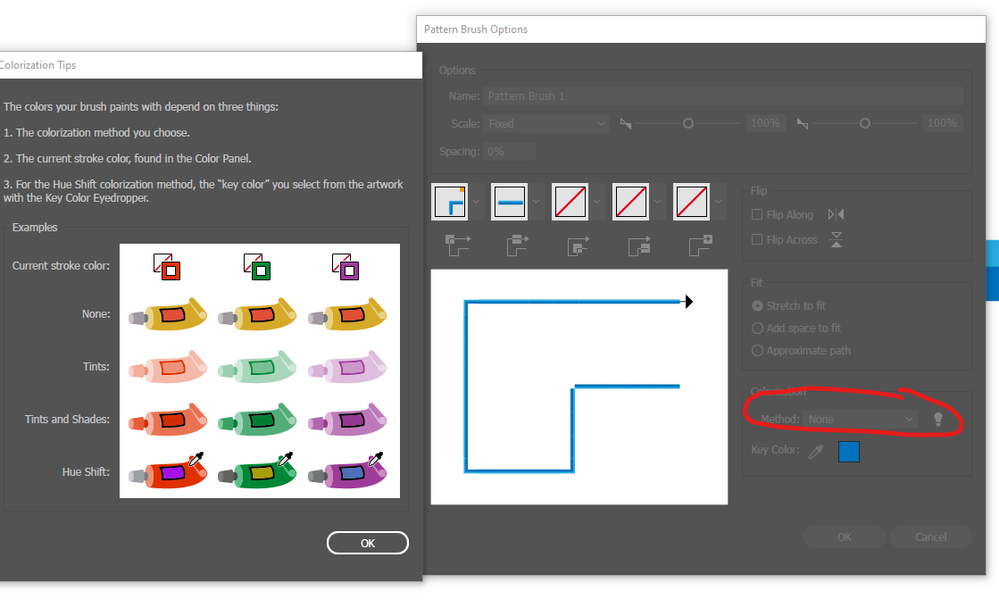Adobe Community
Adobe Community
- Home
- Illustrator
- Discussions
- Problems with creating, colouring, and using custo...
- Problems with creating, colouring, and using custo...
Copy link to clipboard
Copied
Attached is a sequence series of the patterns from below.
I'm trying to make a custom brush pattern of stylized water with a black pattern and blue fill.
1. My first problem was actually filling it, which I did by closing the shape, then using the shape builder tool to fill in with a blue colour, #3835ea to be exact. Is there a better way of doing this?
I made the brush, but when I go on to draw it comes out as black because the stroke colour is black, whereas the original pattern used to create the brush is ? as fill/no colour for stroke. Fair enough. I'll use the same stroke colour as the original one, 3835ea. It comes out as the last pattern, and despite the ink dropper telling me it's the same, it's clearly not. It looks like some a blue shading overlaid on the original blue and the black borders.
2. My question is: how do I create a pattern the way I want it, with the original colours chosen?
Or, if impossible, how would I efficiently fill a black and white pattern with a colour I want?
Thanks.
 1 Correct answer
1 Correct answer
What Colourisation method are you using in the brush settings? Set it to None and your original colours will determine the colour:
Explore related tutorials & articles
Copy link to clipboard
Copied
What Colourisation method are you using in the brush settings? Set it to None and your original colours will determine the colour:
Copy link to clipboard
Copied
Thanks, Doug. That solved the problem.
As an aside, the pattern cannot have its stroke colour changed now. Is there any way to preserve both the original colour, and an ability to have the stroke modified at will?
Copy link to clipboard
Copied
Choose hue shift and set the 'key colour' to be the part of the pattern you want the stroke colour to be based on.