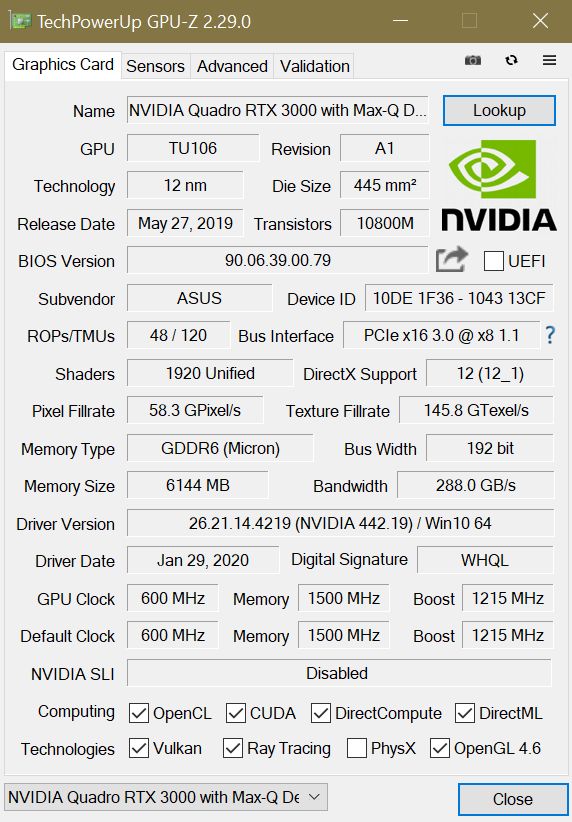Adobe Community
Adobe Community
- Home
- Illustrator
- Discussions
- You don't make any sense man. Delete the other pos...
- You don't make any sense man. Delete the other pos...
Quadro RTX 3000 with Max-Q is NOT compatible with Illustator 24.0.2 (64-bit)
Copy link to clipboard
Copied

System: Windows 10 Pro
Adobe Illustrator Version: 24.0.2 (64-bit)
CPU: Intel 9th gen i7 9750H
Memory: Crucial DDR4 64GB(32GBx2) 2666MHz
GPU: Quadro RTX 3000 with Max-Q design
The latest GPU driver was downloaded from here:
https://www.nvidia.com/Download/driverResults.aspx/156768/en-us
My GPU driver version: R440 U5 (442.19) with release date 2020 Feb. 03.
I have used the Device Manger in Windows 10 Pro to disable the integrated GPU from Intel. After the disabling, as the attachment shows, Adobe Illustrate says that "Compatible GPU not available."
Any idea please? Thank you!
Explore related tutorials & articles
Copy link to clipboard
Copied
The card series is not listed here, so it's possible that it's not compatible with Illustrator.
https://helpx.adobe.com/uk/illustrator/system-requirements.html
Copy link to clipboard
Copied
The list also did not include the whole GeForce RTX series and GeForce 10 series. Do you know why users with GeForce RTX 2060 did not complain about compatiblity with Illustrator please?
The list of the system requirement is very out of date. Anyway, thanks!
Copy link to clipboard
Copied
I'm not personally aware of any Illustrator users with those cards, so there's no reason I would have heard them complain (or not). I guess Adobe doesn't publish an exhaustive list because there are lots of scenarios where the finnicky Illustrator GPU acceleration doesn't work.
The first thing they recommend is to reset preferences. There's not a lot more a user can do if your drivers are up to date, as far as I can tell from reading around. Have you contacted support?
Copy link to clipboard
Copied
Hi.
Illustrator only uses GPU to make (what I call) "fancy zoom."
To this day, no other process takes advantage of the graphics card. I recommend turning off the option because it often generates glitches.
Best Regards
Copy link to clipboard
Copied
Carlos, on most systems Illustrator is noticeably smoother in operations like zooming, panning, moving objects, and anything else involving screen redraw when GPU preview is turned on. This suggests its used for more than scrubby zoom.
Copy link to clipboard
Copied
"Illustrator only uses GPU to make (what I call) "fancy zoom."
Sorry, I disagree with what you said.
I have two laptops:
(1) Alienware (2013)
System: Windows 7 Ultimate
Adobe Illustrator Version: 24.0.2 (64-bit)
CPU: Intel i7-4700MQ 4 cores 2.40GHz
Memery: DDR3 16GB
GPU: Nvidia GeForce 765m with 2GB GDDR5
Harddrive: SATA 750GB 5400RPM + 64GB solid state drive
(2) My new laptop (2019) is ASUS Studiobook Pro 17inch.
System: Windows 10 Pro
Adobe Illustrator Version: 24.0.2 (64-bit)
CPU: Intel 9th gen i7 9750H
Memory: Crucial DDR4 64GB(32GBx2) 2666MHz
GPU: Quadro RTX 3000 with Max-Q design
Harware: Sumsang PM981 NVMe.m2 1TB drive
The (1) laptop Alienware (2013) with GPU GeForece 765m is supported by Illustrator, whereas the (2) laptop ASUS (2019) with GPU Quadro RTX is not compatible with Illustrator.
Result (The Winner is):
In running Illustrator, Alienware (2013) with GPU GeForce 765m runs faster than ASUS (2019) with GPU Quadro RTX!
There is no difference when loading small files in Illustrator. But when I load larger files with more complicated gradient, blur, transparency, roughen effect and strokes, I notice that it is smoothier to click anywhere in Illustrator with Alienware (2013) than ASUS (2019)!
There is no way for the Alienware (2013) to beat ASUS (2019), if only CPU is used in Illustrator, because Intel i7-4700MQ is significantly weaker than Intel i7 9750H.
Copy link to clipboard
Copied
Sorry again, I would like to change my previous comment about how Alienware (2013) beats ASUS (2019) in my performance tests by providing more detail. Initially, I want post the detailed results and analysis about my performace tests here, but I feel that they are off-topic, because the title of the main post is about the compatibility issue of that RTX GPU, but my performance tests go beyond that GPU and include tests on CPUs and additional brand - Alienware, which are not relevant to the main title of this post. So I chose to post my results and analysis on a new thread in this forum, but within several minutes the thread disappeared without any notification. It is just disappeared without reason. Probably, a forum adminstrator have deleted my post, so that maybe I am silenced. I feel very sorry.
Copy link to clipboard
Copied
You don't make any sense man. Delete the other post that's irrelevant to make yourself relevant. Also, that benchmarking you did was filled with lies.
Copy link to clipboard
Copied
Thank you for your message!
I did not delete anything, and I have no authority to delete anything. The administrator in this forum did delete one of my posts 4 months ago, but he or she have recovered it afterwards.
I did not lie.
Copy link to clipboard
Copied
Hello,
I've read other complaints about the rtx3000 not being compatible with adobe products and I'd like to buy a Zbook Fury. Did you by any chance find a solution? Thanks.
Fabrizio