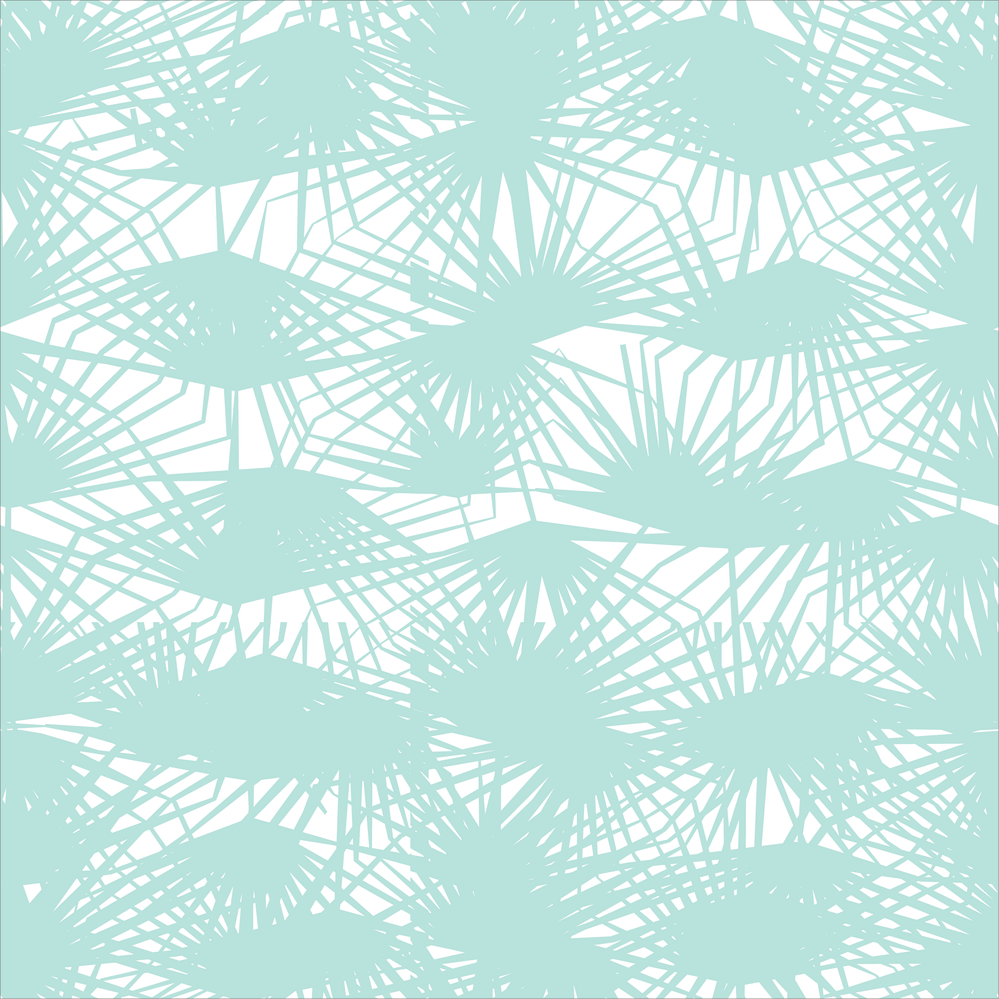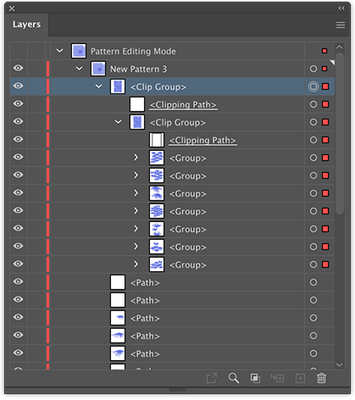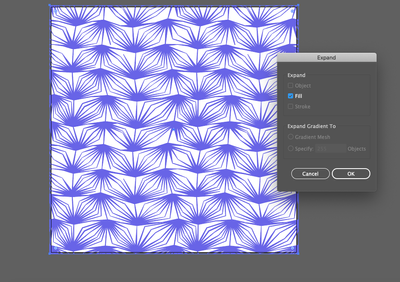Adobe Community
Adobe Community
- Home
- Illustrator
- Discussions
- question about saving files filled with pattern
- question about saving files filled with pattern
Copy link to clipboard
Copied
Dear Community,
I´m struggling with a pattern bulit in Illustrator (used the pattern making tool in Illustrator 2020.) When I open the ai file it works perfectly, the pattern looks like as it should, but when I´m trying to export or replace to PS, it looks totally messed up. I´ve tried to export to jpg, png, tif, psd and also to save to older versions of ai. SVG worked, but not good for the client.
I´m quite a beginner, this is my first pattern, so maybe I miss something when editing/saving. I appreciate any help.
First picture is the wrong one, second is the good.
Thanks,
Kati
 2 Correct answers
2 Correct answers
Try this:
Select the rectangle (with the pattern fill applied).
Object > Expand
In the dialog, make sure "Fill" is checked. Click "OK".
Pathfinder palette > "Merge"
It looks like a bug, but maybe it is caused by the way the pattern is build.
In Pattern editing mode, there is a whole clip group visible in the layers panel, that contains another clip group, but is not visible in the final pattern, but it is visible on export as...
I you delete the clip group while in Pattern editing mode, the exports will be as expected.
Explore related tutorials & articles
Copy link to clipboard
Copied
Try expanding the pattern fill before exporting? Personally, pattern fills have been the bane of my art/print production career.. so i feel your pain.
Copy link to clipboard
Copied
Yes, I got the same suggestion to try expand, but it did'nt really work - but maybe I've done it not right.
Copy link to clipboard
Copied
Can you describe the method you used to expand the pattern? What was the result of expanding the pattern and what makes you say that it "didn't really work"?
The more you can tell me about the situation, the better the chances I'll have an answer for you. 😃
Copy link to clipboard
Copied
Yeah, hahha, sorry 😄 So when I'm trying to expand (select the layer first), this is the only option pop's up. So I clicked okay, then tried to export again, but still the same messy. I might miss something. Please let me know if you need more details, this is my first problem-sharing, so not sure what part to describe more 🙂
Copy link to clipboard
Copied
The first one certainly does not look good.
I wonder what the second one is, a pattern tile? Or a rectangle filled with your pattern?
Can you share your Illustrator file?
File sharing from the Creative Cloud Files folder, DropBox, WeTransfer, Google...
Copy link to clipboard
Copied
The second is a rectangle, but the pattern is editable inside. I put it on wetransfer
Thank you for helping 🙂
Copy link to clipboard
Copied
Try this:
Select the rectangle (with the pattern fill applied).
Object > Expand
In the dialog, make sure "Fill" is checked. Click "OK".
Pathfinder palette > "Merge"
Copy link to clipboard
Copied
Yeeeey! That's it, thank you! I didn't know I need to follow these steps after. THANKS A LOT! 🙂
Copy link to clipboard
Copied
Thanks for sharing.
If I understand correctly you want to export a single tile?
As an image or as vector?
Copy link to clipboard
Copied
The result of Export As... looks like a bug.
But Export Selection or Export >Export for Screens seems to work fine (without expanding).
Copy link to clipboard
Copied
It looks like a bug, but maybe it is caused by the way the pattern is build.
In Pattern editing mode, there is a whole clip group visible in the layers panel, that contains another clip group, but is not visible in the final pattern, but it is visible on export as...
I you delete the clip group while in Pattern editing mode, the exports will be as expected.
Copy link to clipboard
Copied
This should be the real correct answer. Mine is a hack.. But this is a fix.
Copy link to clipboard
Copied
As long as it works 🙂
Copy link to clipboard
Copied
Thank you so muchfor the help! 🙂