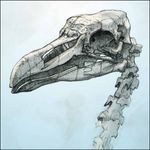Adobe Community
Adobe Community
- Home
- Illustrator
- Discussions
- Questioning GPU performance - is there any data?
- Questioning GPU performance - is there any data?
Copy link to clipboard
Copied
- With GPU Support enabled, how much of a difference does GPU power make from one GPU to the next, to performance in large illustrator files?
- In Illustrator*, without GPU Support enabled, does the GPU have any impact at all on performance? If so, does that difference improve with a more powerful GPU?
- Is there any independent benchmark data comparing performance in Illustrator between various GPUs?
I’m a professional Illustrator working in Adobe Illustrator on very demanding files. My desktop is a beast and my files can slow that down to a crawl, so I have to be careful about how I manage my files. I’m currently looking at getting a new laptop – the perfect balance between portability and power (eg. Dell XPS 15 vs Gigabyte Aero and other competitors with more powerful GPUs). Is there any point in going for a fancy GTX 1060(+) as opposed to a cheaper GPU, for real-world performance in Illustrator? But I’m leaving that decision till later, until I properly understand the answer to the above questions.
From what I can see, most of the advice people get in response to "what hardware should I buy" seems to be theoretical, extrapolated from each card’s technical specification and gaming benchmark scores, as if that would translate to more performance in Illustrator*. But my experience has made me leery of such talk, especially when it emanates from the marketing depts. of Nvidia and Adobe themselves.
What I do know about Illustrator is that it’s highly intensive on a single CPU core; that's the bottleneck. It’s not especially RAM hungry (It stutters to a crawl long before it can make a dent in the 64GB on my desktop). But I have no idea what the GPU brings to the table. Yes, GPU Support makes zooming and panning a bit smoother – for a few minutes before it lags up so badly I have to disable it. From one Illustrator release to the next, from GTX to Quadro, I’ve found “GPU support” to be a buggy, laggy crock of woe. I regularly update Illustrator and drivers but not much joy there yet.
*Note: I am solely interested in performance in big fat effect-laden Illustrator files; not gaming, CAD, Premier or even Photoshop.
 1 Correct answer
1 Correct answer
GPU acceleration is used in only a few places and the features used are simple stuff. When added up, it's probably something like 0.03 % of all AI functionality and below 55 in the drawing pipeline alone. Therefore you won't see any significant differences across different cards, regardless of performance class. Either it works or idt doesn't. It also not scaling with file size. That's just not how it works and long before anything is piped through the GPU functions, AI still struggles with its
...Explore related tutorials & articles
Copy link to clipboard
Copied
markn81950357 schrieb
- Is there any independent benchmark data comparing performance in Illustrator between various GPUs?
I assume that most of us would love to have this sort of independent comparison.
Unfortunately: in order to make it, an indepent party would need to set up many different systems with many different cards and have some different files to test this stuff. Aeons ago the big computer magazines were able to pull this off. But they don't exist anymore, because everyone thought that information should be free (as in "free beer").
So that's our situation now: nobody wants to buy a bunch of graphic cards and set up a bunch of systems in order to compare how fast Illustrator runs on them. And: why should anyone do this when nobody pays them for doing it?
Copy link to clipboard
Copied
https://forums.adobe.com/people/Monika+Gause wrote
... everyone thought that information should be free (as in "free beer").
Heh. I'm sure that's what I thought when I was 15 years younger, spottier and my interest was less professional than nerdy. Busted ![]()
At work a couple of years ago we ran a bunch of scripts which simply set a timer running and then zoomed in to the max and back out again ten times. We ran it on all the various computers in the office with and without GPU support enabled. It wasn't remotely scientific but it at least clearly demonstrated to me that GPU Support in Illustrator on my Quadro card was hindering a lot more than helping.
I wonder if a better, more comprehensive, accurate and repeatable set of sets could be devised for users to run, and for some clever, public spirited soul/enterprising journo to collate into a definitive guide... eh, I dream![]()
Copy link to clipboard
Copied
GPU acceleration is used in only a few places and the features used are simple stuff. When added up, it's probably something like 0.03 % of all AI functionality and below 55 in the drawing pipeline alone. Therefore you won't see any significant differences across different cards, regardless of performance class. Either it works or idt doesn't. It also not scaling with file size. That's just not how it works and long before anything is piped through the GPU functions, AI still struggles with its messy legacy code for al lthe other things.
Mylenium
Copy link to clipboard
Copied
Mylenium wrote
GPU acceleration is used in only a few places and the features used are simple stuff. When added up, it's probably something like 0.03 % of all AI functionality and below 55 in the drawing pipeline alone. Therefore you won't see any significant differences across different cards, regardless of performance class. Either it works or idt doesn't. It also not scaling with file size. That's just not how it works and long before anything is piped through the GPU functions, AI still struggles with its messy legacy code for al lthe other things.
Mylenium
Aah well, that does make sense ![]()
To conclude then, until that hallowed day when Adobe refreshes Illustrator's underlying architecture, the best we can do is go for CPUs with the quickest single-core performance, a decent SSD, and make sure everything else is simply adequate?