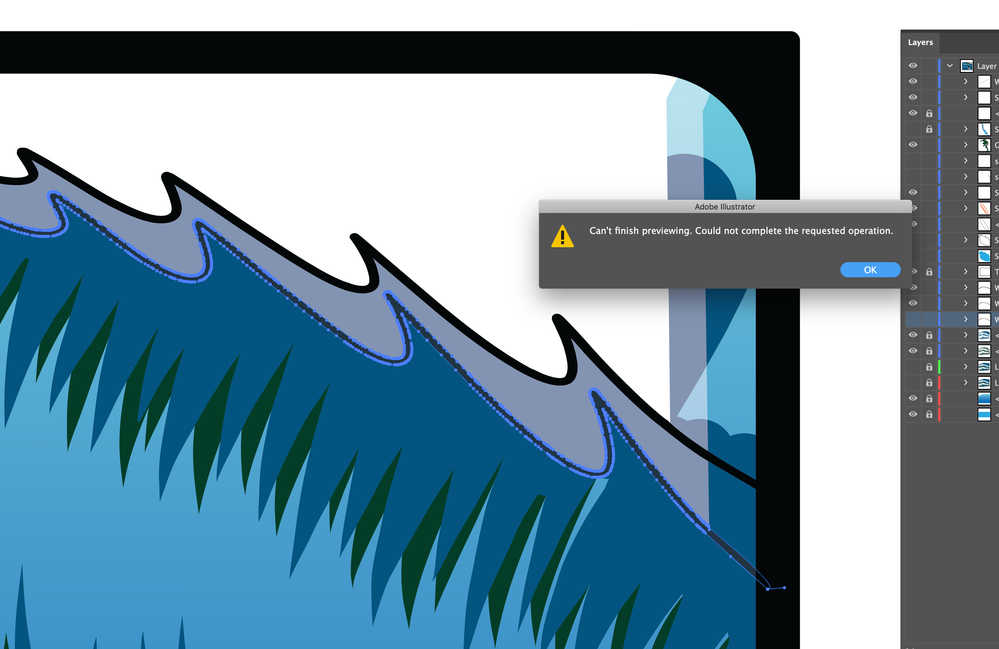Adobe Community
Adobe Community
- Home
- Illustrator
- Discussions
- "Can't Finish Previewing. Cannot complete requeste...
- "Can't Finish Previewing. Cannot complete requeste...
"Can't Finish Previewing. Cannot complete requested operation."
Copy link to clipboard
Copied
When I add a stroke to a specific shape, the error: "Can't finish previewing. Cannot complete the requested operation." I am running macOS Catalina 10.15.7 wuth 40GB of RAM so shouldnt be issue of memory. Why could this be?
Explore related tutorials & articles
Copy link to clipboard
Copied
Got a picture?
Copy link to clipboard
Copied
Copy link to clipboard
Copied
After I click "OK", it then goes in to outline mode.
Copy link to clipboard
Copied
Those are about a billion anchor points.
You need to simplify that artwork.
Copy link to clipboard
Copied
That's because its an image that I imported from Fresco to illustrator. Not sure how to avoid all of the anchor points. I could easily redraw, but I am trying to keep the feel for the vector drawing in fresco.
Copy link to clipboard
Copied
Try Object > Path > Simplify.
If you have Astute Graphics VectorScribe, try their Smart Eraser.
Copy link to clipboard
Copied
That is not the issue, regardless of whether the artwork needs to be simplified. Illustrator is not running out of memory previewing a lot of points in a file created by fresco. The same thing (same error) is happening for me when I have less than a dozen points total in my artwork.
Copy link to clipboard
Copied
The same thing (same error) is happening for me when I have less than a dozen points total in my artwork.
By @Jason Burnett
And you are using which version and which system?
You have already tried rebooting the system? Resetting the preferences?
What's in your files exactly? Text, Images, Brush strokes ...?
Does that happen to all files or just some? Where are your files located?
Do you have any third party plugins installed?