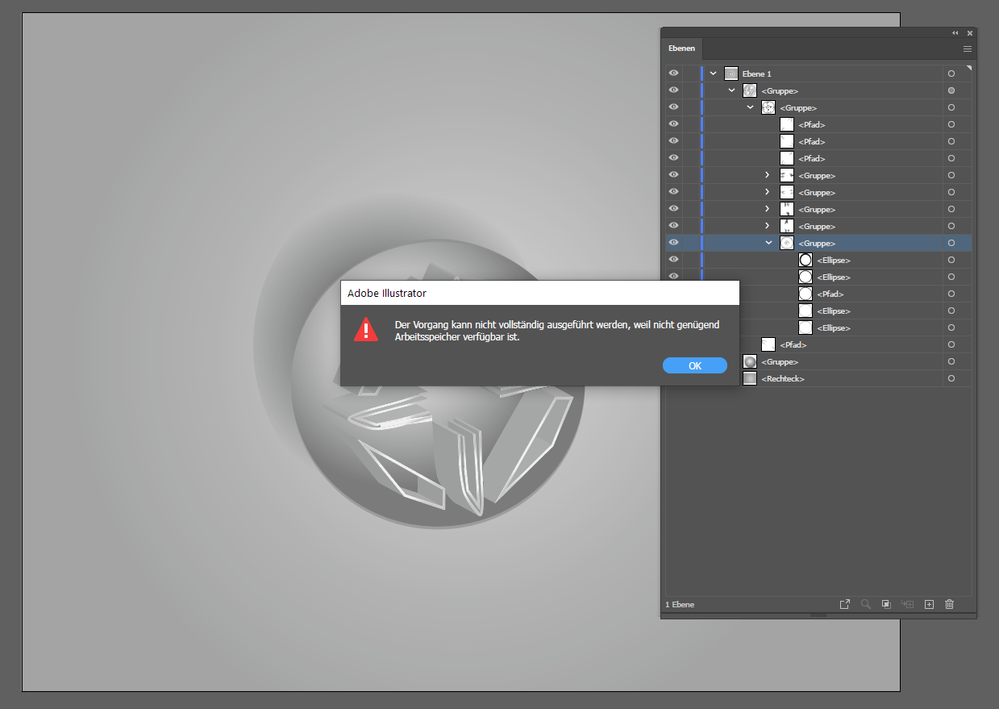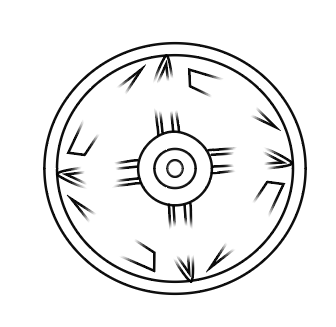Adobe Community
Adobe Community
- Home
- Illustrator
- Discussions
- "Nicht genügend Arbeitsspeicher" bei Verändern/Kop...
- "Nicht genügend Arbeitsspeicher" bei Verändern/Kop...
Copy link to clipboard
Copied
Hallo,
ich habe eine ai-Datei mit einer mittelmäßig aufwendigen Grafik mit Verläufen etc. und würde die gerne bearbeiten und in ein anderes Dokument kopieren. Problem: Sobald ich irgendwas mit der Grafik mache, kommt (dreimal) die Meldung "Der Vorgang kann nicht vollständig ausgeführt werden, weil nicht genügend Arbeitsspeicher verfügbar ist." Und die Grafik sieht danach ganz anders aus, vereinfacht, in schwarz-weiß und ohne die Verläufe. (siehe alles Bildschirmfotos anbei)
Was kann ich dagegen tun? Habs schon auf verschiedenen Rechnern probiert, in verschiedenen Dateiformaten. hat alles nichts gebracht..
PS: Arbeite auf einem hp-Notebook mit Windows 10 und 16 GB Arbeitsspeicher, und hatte noch nie irgendwie Probleme mit der Arbeitsspeicherkapazität.
Vielen Dank für Eure Hilfe!!
LG
Jonas
 1 Correct answer
1 Correct answer
Hi there,
Sorry about the delay. I am hopeful that the issue was fixed. If not, please try the suggestions shard on this page (https://community.adobe.com/t5/illustrator/resolve-slow-performance-and-unexpected-behaviors-in-illu...) and let us know how it goes.
Feel free to let us know if you still need assistance. We'd be happy to help.
Regards,
Srishti
Explore related tutorials & articles
Copy link to clipboard
Copied
Welche Illustrator-Version ist das?
Was ist alles in den Gruppen?
Wie sieht das nach einem Rechnerneustart aus? Funktioniert es dann?
Copy link to clipboard
Copied
- neueste Illustrator-Version (2021)
- die Datei enthält nur Pfade, Ellipsen, Rechtecke mit Farbflächen oder -verlauf, also nix zu aufwändiges eigentlich
- Rechnerneustart auch schon probiert (muss irgendwie an Datei liegen)
Copy link to clipboard
Copied
Hi there,
Sorry about the delay. I am hopeful that the issue was fixed. If not, please try the suggestions shard on this page (https://community.adobe.com/t5/illustrator/resolve-slow-performance-and-unexpected-behaviors-in-illu...) and let us know how it goes.
Feel free to let us know if you still need assistance. We'd be happy to help.
Regards,
Srishti