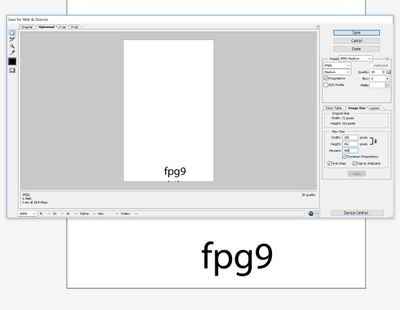Adobe Community
Adobe Community
Copy link to clipboard
Copied
Hi,
I am seeing strange garbled characters in a file I save as an image in Save for Web & Devices.
After some investigation, it appears that this phenomenon occurs for some artboard heights and when it occurs, the artefact disappears when the text is far enough from the bottom border of the artboard. The text itself (and the text object) does not step over the artboard. I also tried changing the position of the artboard without changing its size but the problem is still there.
Attached is an example where you can see like a partial mirror image of the text stemming from the bottom edge of the artboard. I have attached the resulting image (jpeg default medium setting, resized at 400%) and an editable pdf (Adobe PDF).
Can anyone reproduce that in AI, maybe another version than mine?
Is there a fix or workaround that does not involve changing the height of the artboard?
This is for CS4.
Thanks.
 1 Correct answer
1 Correct answer
I forgot the 400%.
When I do that, it can be reproduced in CS4 as well as Save for Web (legacy) in Illustrator 2021.
Export for screens works fine.
Explore related tutorials & articles
Copy link to clipboard
Copied
Is this happening in just one file or is it a global problem? CS4 is a twelve year old version of Illustrator. What operating system are you using it on? Have you recently updated that operating system? Has CS4 been working consistently for you?
Copy link to clipboard
Copied
I don't have any particular problems with CS4 on Windows. This is obviously something at the fringe and it doesn't happen with all font sizes or artboard sizes. Can you reproduce it with whatever AI version you have and the file provided?
Copy link to clipboard
Copied
I am working on CC 2020 on a Mac with Mojave so reproducing the issue would not be possible for me. What version of Windows are you on?
Copy link to clipboard
Copied
You can still see if it also happens on your system!
Copy link to clipboard
Copied
Not reproducible in CS4 nor Illustrator 2021.
Copy link to clipboard
Copied
Hi Ton. Thanks for trying. With the attached PDF, in Save for Web & Devices, did you select a preset, like JPEG medium, and without changing any of the settings, under "Image Size", select Percent 400? In my case, when I do that and click on Apply, I can see the problem directly in the Save for Web & Devices "Optimized" window (no need to go as far as Save).
I have attached a screenshot of that.
Copy link to clipboard
Copied
I forgot the 400%.
When I do that, it can be reproduced in CS4 as well as Save for Web (legacy) in Illustrator 2021.
Export for screens works fine.
Copy link to clipboard
Copied
Hi Ton. Yes, for me too, Export works fine but the options available for Export when saving are much fewer than Save for Web & Devices. At least I know it must be a bug! Thanks for your help.
By Export, I am referring to Export in CS4 which must be different from Export for Screens you mention.