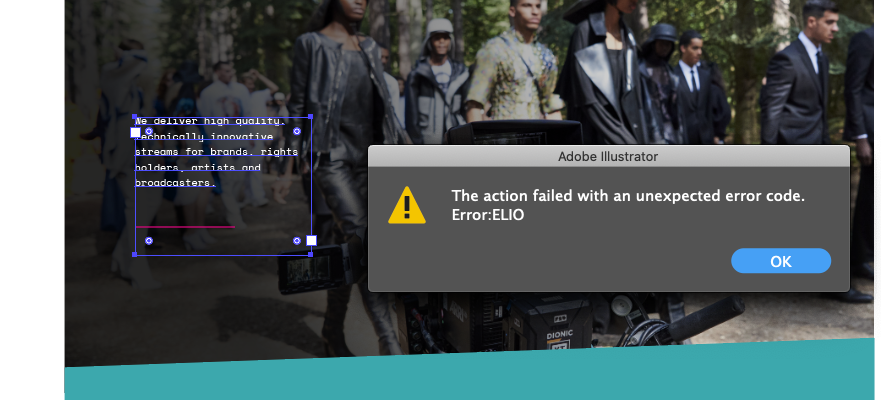Adobe Community
Adobe Community
- Home
- Illustrator
- Discussions
- Re: "The action failed with an unexpected error co...
- Re: "The action failed with an unexpected error co...
"The action failed with an unexpected error code. Error: ELIO" on Ai 24.0.3 on macOS 10.15.2
Copy link to clipboard
Copied
so this is a new one updated illustrator 24.0.3 on a mac 10.15.2 4GHZ quad-core intel core i7 32gb memory.
get this popup when moving an object to another layer in illustrator pops up and I have to wait a few min to be able to then click ok to close the pop up .
just retried it twice once with the open pointer and once with the closed pointer did not do it again will let you know if it happens again
{Renamed by MOD}
Explore related tutorials & articles
Copy link to clipboard
Copied
Hi there,
Thanks for reaching out. We're glad you found a solution. Attached printer could be a reason of this.
If it happens in future, would you mind sharing some more information like:
1. Is it happening with a specific file or with all the files?
2. Do you save files locally or on a network?
3. Have you tried resetting preferences? (If not, please try doing that. You may follow the steps provided on https://helpx.adobe.com/illustrator/using/setting-preferences.html#setting_illustrator_preferences)
**Please note that resetting preferences will remove all the custom settings and Illustrator will launch with default settings. You can also take a backup of the folders in case you want to. Location is mentioned in the article.
You may also share a small video or screenshots of the process. All this information will help us understand the issue and work accordingly. Looking forward to your response.
Regards,
Ashutosh
Copy link to clipboard
Copied
I just received this same error message and recall receiving it at least once before. I was panicking at first thinking I had to force quit. Thank you, Frank, for the advice on waiting for the Error button to work.
I believe I had selected one object, Menu: Object: Select Same Opacity then tried to drag them to a new layer.
Copy link to clipboard
Copied
Same issue 😞
Copy link to clipboard
Copied
It actually resolved itself... just had to wait for a while (and be patient). Happened when dragging to text to a next layer (the layer was hidden).
Copy link to clipboard
Copied
Just got the error this morning, 2-11-21 and I just added a new layer and went to drag some copy to it. The error came up, clicked OK and it moved only part of what was selected.
I am not a beta tester so I didn't push it. I just like to get work down and hoped Adobe would share what it knows here.