 Adobe Community
Adobe Community
- Home
- Illustrator
- Discussions
- Re: "The operation cannot complete due to an unkno...
- Re: "The operation cannot complete due to an unkno...
Copy link to clipboard
Copied
I had experienced Ai crashing everytime I pasted a graph from Graphpad, this only started recently. Since I updated Ai I get the "The operation cannot complete due to an unknown error" message. What is going on!?
 1 Correct answer
1 Correct answer
Explore related tutorials & articles
Copy link to clipboard
Copied
Hi Sean,
Thanks for reaching out. As per your query Illustrator is crashing while you are copy-pasting a graph from Graphpad. To help you further with this I would need a few more details like:
- OS (exact version of Windows/MAC)
- Version of Illustrator
- Is it happening while pasting a particular graph/document? Please try pasting a different graph on a new document and let us know that helps.
Regards,
Srishti
Copy link to clipboard
Copied
Hi,
OS is Windows 10 version 1803
Ai version is 23.0.3 (Ai CC v 22.1)
It crashed when i tried to copy the graph into a new Ai file, and the diagnostics crashed while running.
Copy link to clipboard
Copied
Thanks for sharing this information. I would request if you can share a few more details like:
- Submit Crash log: Share information about a crash
- Event viewer logs (Got to Windows Start menu > Type Event Viewer)
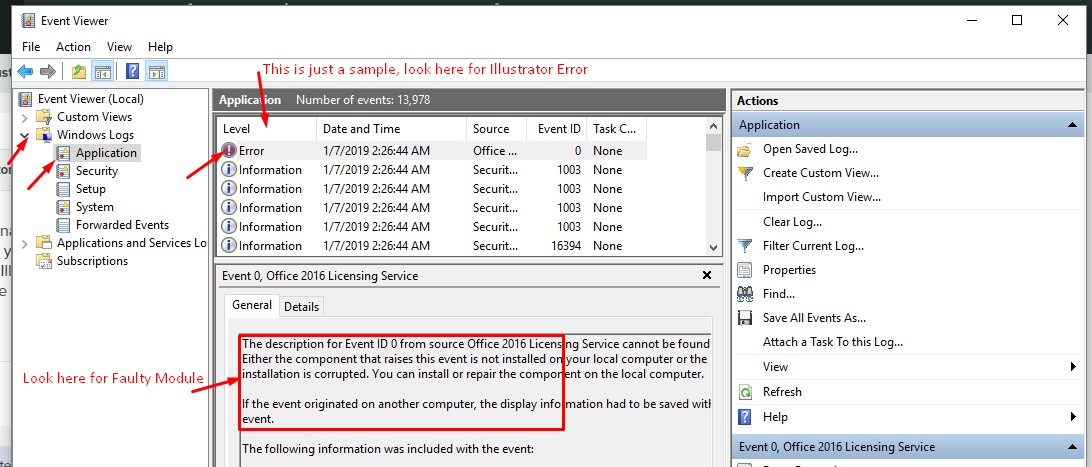
- Where the files are saved (Network Drive/ System HDD/ Shared Folder on System /External HDD)?
- Has this issue appeared recently? Was it working fine earlier? Are there any recent changes made to your system? For example, any antivirus, system updates or web extensions installed recently.
- Could you please share a sample file with us?
- Does resetting Illustrator Preferences (https://helpx.adobe.com/in/illustrator/using/setting-preferences.html) help resolve the issue? Please do take a backup of the same before trashing them and share it with us. You can zip the folders, upload it to creative cloud and share the download link.
Regards,
Srishti
Copy link to clipboard
Copied
What operating system are you using? Are the graphs the same size as ones you pasted prior to your update. Was your update to the latest version of Illustrator (23.0.3)? Have you tried restarting your computer?
Copy link to clipboard
Copied
Copy link to clipboard
Copied
This totally worked for me.
Thank you!
Copy link to clipboard
Copied
Thanks!
Copy link to clipboard
Copied
Absolute legend. Fixed my problem straight away as well as those of my labmates who were experiencing the same issue. Manuscript submission looks so much cleaner now. Thank you kindly!
Copy link to clipboard
Copied
This totally worked for me.
Thank you!
Copy link to clipboard
Copied
THANK YOU! This solution worked for me. I had resorted to creating tif files of my graphs and placing them but the quality was very poor. Using the WMF and EMF (old) way to copy graphs made the quality top notch once again.

