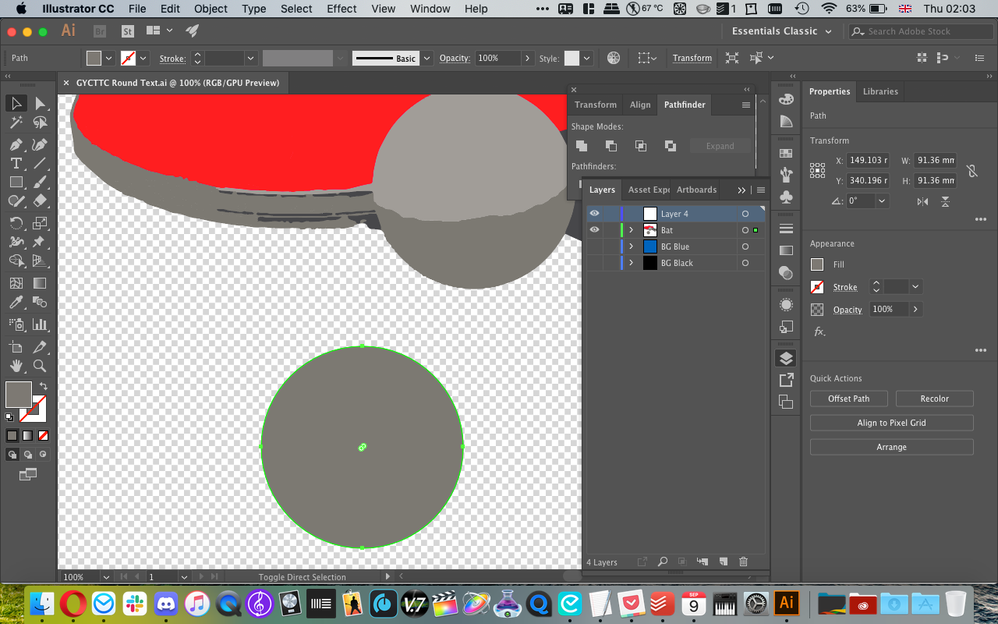Adobe Community
Adobe Community
- Home
- Illustrator
- Discussions
- "You must click on a non-compound, non masking pat...
- "You must click on a non-compound, non masking pat...
Copy link to clipboard
Copied
 2 Correct answers
2 Correct answers
You said :
Hey. I've already created a shape in illustrator
I said:
Select the path and go: Object Compound Path > Release
I found this thread while experiencing this issue. Discovered solution and hope this helps:
It is counterintuitive to me when you are trying to fill a shape with text but ...
rather than in the shape area, click on the path itself
and you will get what you want – placeholder text inside your shape/path
Explore related tutorials & articles
Copy link to clipboard
Copied
And there is no option to release the compound path?
Copy link to clipboard
Copied
How do I release the compound path?
Copy link to clipboard
Copied
Select the path and go: Object Compound Path > Release
Copy link to clipboard
Copied
I don't know how to do that. lol How do I find the object compound path? Sorry I'm new to Illustrator.
Copy link to clipboard
Copied
You said :
Hey. I've already created a shape in illustrator
I said:
Select the path and go: Object Compound Path > Release
Copy link to clipboard
Copied
Ok I figured out how to release the compound path, it's working. Thank you.
Copy link to clipboard
Copied
Good to hear that helped!
Copy link to clipboard
Copied
I did that. I'm still receiving the same error message. What step am I missing in this equation??
Copy link to clipboard
Copied
Can you detail the steps to create the path that gives you this problem?
Copy link to clipboard
Copied
- Hello. I am receiving the same error message and I tried to cluck on compound path but it is not highlighted for me so I cannot choose it. Any thoughts? Thank you.
Copy link to clipboard
Copied
- Hello. I am receiving the same error message and I tried to cluck on compound path
By @defaultnkxmc010ridh
Clicking on a compound path is what you should *not* do.
Copy link to clipboard
Copied
Hi, what should I do if Object Compound Path > Release and Object Clipping Mask > Release are both inactive already (only Make is available to me), but I'm still getting this same error message when trying to create text on a path? Feel like I've tried everything I can find suggested on the forums, but this is still driving me up the wall! I would really appreciate some help!
Copy link to clipboard
Copied
Can you post a screenshot with the selection shown and the Layer panel open?
Copy link to clipboard
Copied
I can when I am on my other Mac! Thanks, I'll post that tonight. Really appreciate the response.
Copy link to clipboard
Copied
Like this?
Copy link to clipboard
Copied
So what tool did you use to create the selected object? And what tool do you use to make the Type on a Path? It might help if you could turn the show arrow on that layer and let us see what the selection is. I'm stymied by what appears to be Corner markers at the center of the selection.
Copy link to clipboard
Copied
Can you expand the layer with the selection?
Copy link to clipboard
Copied
I am having the same issue. I am unable to type on circle I made I keep getting the message I cannot type on a compound path.
Whe I got to release the vompound path the release is unavailable only the make is available.
Copy link to clipboard
Copied
Please show your artwork with layers panel (layer opened, so we can look inside)
Copy link to clipboard
Copied
Someone else suggested clicking on the line around the shape rather than the entire shape. That worked for me.
Copy link to clipboard
Copied
This was the only thing that worked for me, thank you !
Copy link to clipboard
Copied
Love the "be kind and respectful" popup when I only ever come here when I'm insanely frustrated out of my mind by Adobe. Yeah, with the "Area Type Tool" you have to click on the line around the shape, NOT in the "area." SUPER intuitiuve Adobe, thanks for making me search a forum for that dumbness.
Copy link to clipboard
Copied
You do not need to use the area or path type tool at all. https://www.youtube.com/watch?v=TZl_3sldjZc&list=PLVqhHu3CSohVwRnnhFMenXrV1XpRBZlOC&index=8
Copy link to clipboard
Copied
With the path selected, go to the Object menu at the top of the screen. Click on that, then drop down near the bottom to Compound Path. "Release" will be one of the options that appears. Click on that.
Peter
-
- 1
- 2