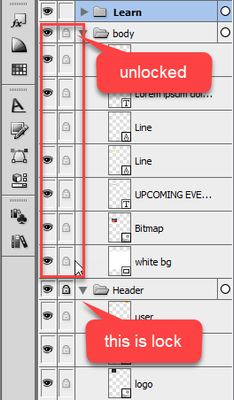Adobe Community
Adobe Community
Turn on suggestions
Auto-suggest helps you quickly narrow down your search results by suggesting possible matches as you type.
Exit
0
Re: Lock grayed out
New Here
,
/t5/illustrator-discussions/re-lock-grayed-out/td-p/11696996
Dec 21, 2020
Dec 21, 2020
Copy link to clipboard
Copied
This happens to me and I can't unlock it.
Tell me how to unlocked it? It is grayed out in the folder level.
Community guidelines
Be kind and respectful, give credit to the original source of content, and search for duplicates before posting.
Learn more
Explore related tutorials & articles
Community Expert
,
/t5/illustrator-discussions/re-lock-grayed-out/m-p/11697090#M256905
Dec 21, 2020
Dec 21, 2020
Copy link to clipboard
Copied
Hi kiddy,
that screenshot is not from InDesign.
You may ask this in the Adobe Illustrator forum:
https://community.adobe.com/t5/illustrator/bd-p/illustrator?page=1&sort=latest_replies&filter=all
Regards,
Uwe Laubender
( ACP )
Community guidelines
Be kind and respectful, give credit to the original source of content, and search for duplicates before posting.
Learn more
LEGEND
,
/t5/illustrator-discussions/re-lock-grayed-out/m-p/11697121#M256906
Dec 21, 2020
Dec 21, 2020
Copy link to clipboard
Copied
Your post was moved to a better forum, Illustrator forum.
Community guidelines
Be kind and respectful, give credit to the original source of content, and search for duplicates before posting.
Learn more
Community Expert
,
LATEST
/t5/illustrator-discussions/re-lock-grayed-out/m-p/11697598#M256924
Dec 21, 2020
Dec 21, 2020
Copy link to clipboard
Copied
This doesn't look like the standard Illustrator layers panel. So what is it?
Community guidelines
Be kind and respectful, give credit to the original source of content, and search for duplicates before posting.
Learn more
Resources
Learning Resources for Illustrator
Crash on launch and known issues
Fonts and Typography in Illustrator
Copyright © 2024 Adobe. All rights reserved.