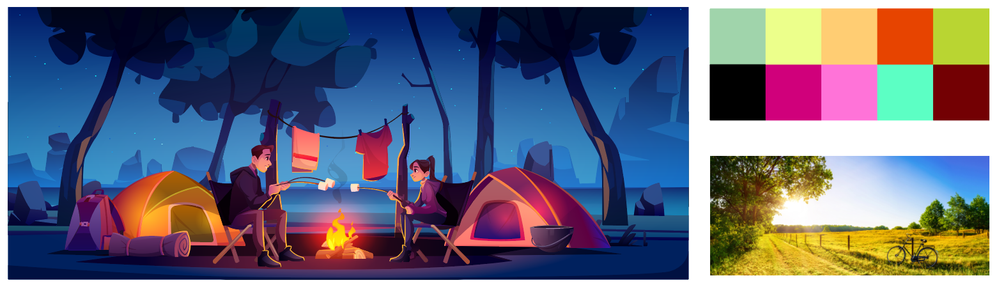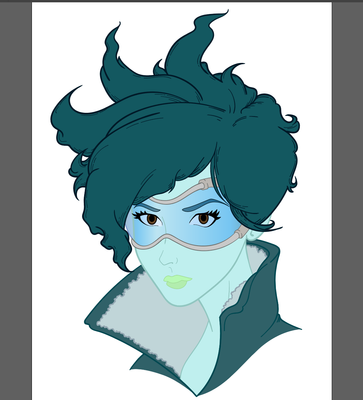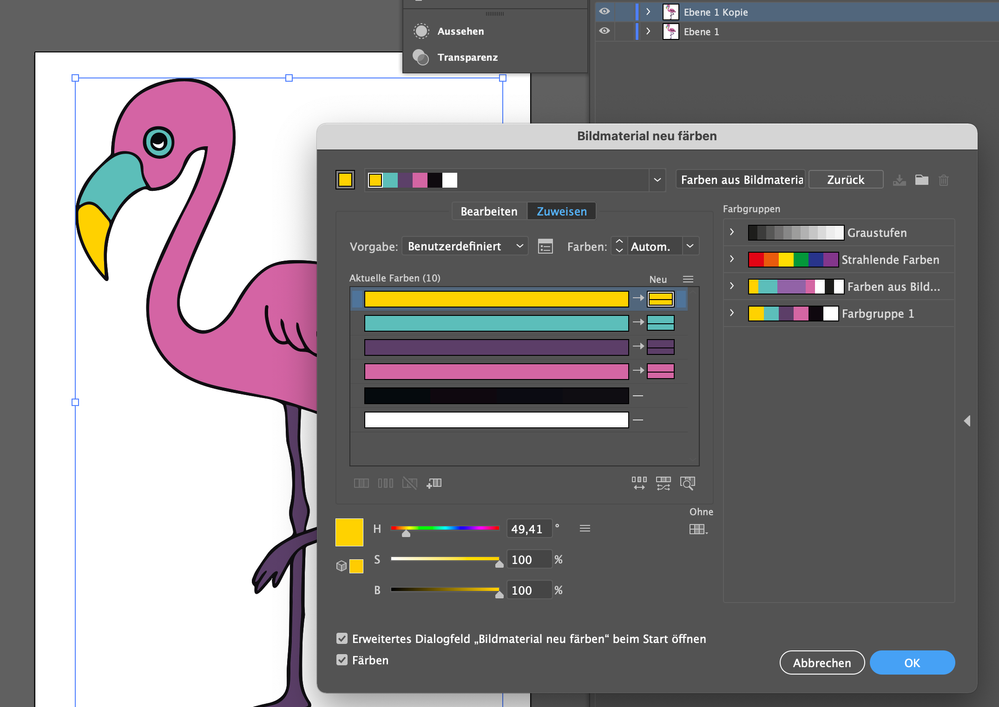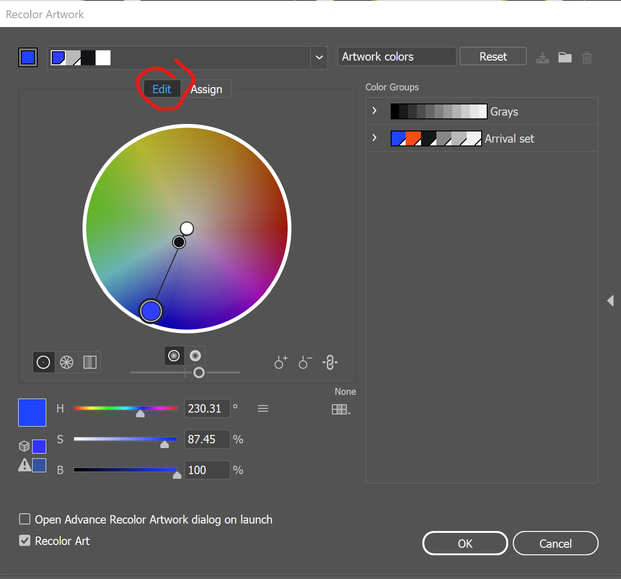Adobe Community
Adobe Community
- Home
- Illustrator
- Discussions
- Re: Recolor Artwork - Reimagined! Apply color the...
- Re: Recolor Artwork - Reimagined! Apply color the...
Copy link to clipboard
Copied
Recoloring and testing your artwork using multiple color palettes cannot get easier than this!
Recoloring powered by AI allows you to create unlimited color variations of your artwork by applying color themes auto-generated from vector and raster graphics. You can later fine-tune colors using the color-balancing wheel, curated color library, or the Color Theme Picker tool.
For more information on using this feature see this article.
Try this feature & share your creations
Download the sample file created by our in-house designer Parichay Banerji, and apply color themes from other vector or raster graphics. Reply to this post to showcase your creations. We cannot wait to see what you come up with!
Your download file should look like the image below:
 1 Correct answer
1 Correct answer
Die Option "Erweiteres Dialogfeld ..." muss ausgeschaltet sein.
Explore related tutorials & articles
Copy link to clipboard
Copied
It does not work? I have Ai 24.3 and the Color Theme picker, supposedly in the Recolor Artwor interface is nowhere to be found?
Copy link to clipboard
Copied
Got it! There are two versions of Adobe Illustrator installed on my Windows PC, v24.3 and v25 which has the new Recolor Interface... I'll have to find a way to get rid of v24.3...
Copy link to clipboard
Copied
BTW, I have a fast machine yet the new Recolor panel is excruciatingly slow to redraw when I try to reposition it.
Copy link to clipboard
Copied
I used the recolor artwork option on my Tracer graphic.... which turned out nicely.
There is actually a skin in Overwatch from last year's Halloween Horror event that has a similar color.
Now I did run into an issue with the full version of the recolor illustration.... which is over 2000 layers (lots of gradients, blurs and clipping masks).
But it worked well on the basic version of her. I like the tool and can not wait to see it advance!
Copy link to clipboard
Copied
Hi, I have AI 25.1 insatalled but my recoloring tool looks different from what is shown here and and in the turorial, especially ther eis just no color theme picker. Any idea?
Copy link to clipboard
Copied
Die Option "Erweiteres Dialogfeld ..." muss ausgeschaltet sein.
Copy link to clipboard
Copied
Vielen Dank! Da wäre ich nicht drauf gekommen!
Copy link to clipboard
Copied
Once I chose "Advanced options" the color picker is gone. I seems to only be available in the simple mode. But once in advance mode you cannot go back.
For me, having the color picker available is very important for working with reference material.
Am I missing something?
Copy link to clipboard
Copied
You need to click the Edit option for the color wheel.
Copy link to clipboard
Copied
Select the 'Edit' tab in the recolour artwork window to access the same colour picker:
Copy link to clipboard
Copied
Hi Doug thank you very much for your help. Sorry, I meant "eyedropper", please excuse me mixing those words.
The eyedropper doesn't show. In previous versions it was placed up there next to the "reset" button. The eyedropper is very important for picking colors from reference artwork.