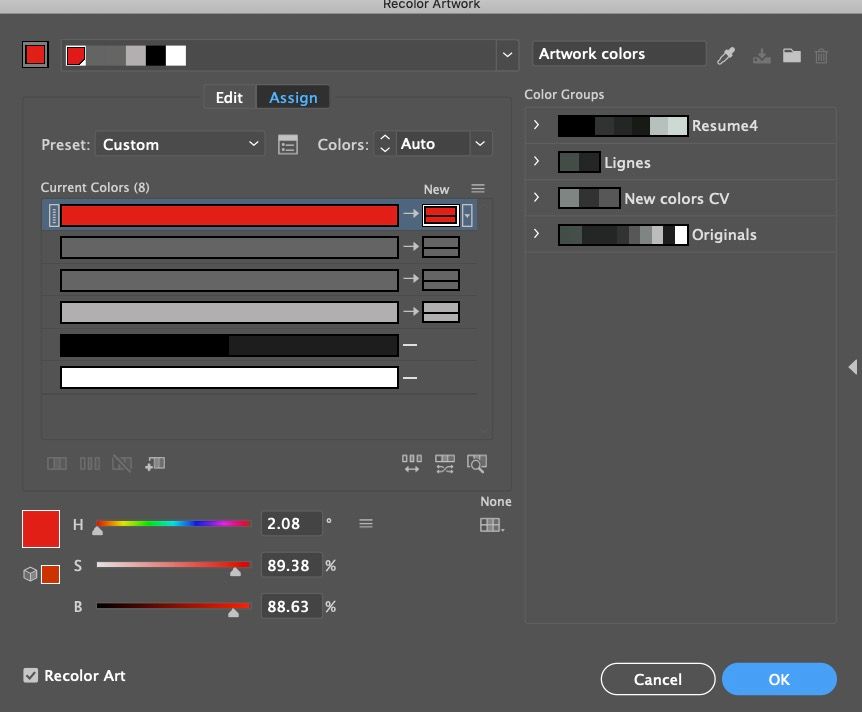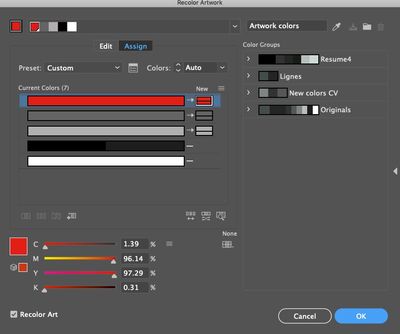Adobe Community
Adobe Community
- Home
- Illustrator
- Discussions
- Recolor Artwork, trying to understand a few things
- Recolor Artwork, trying to understand a few things
Copy link to clipboard
Copied
Hello Illustrator gurus.
I've got a simple two A4 Artboard file of my CV which I designed. Document is in CMYK. I'd like to try some other colors on a few elements that are currently gray but I'm confused with a few things in Recolor Artwork.
The first thing is I've two grays which are slightly different. See screenshot.
One is #646463 and the other is now #666665. I've tried numerous times changing the second one to match the first one but it doesn't want to change. Any clues?
Secondly for the black color, I've got two colors within that line. One dark black and one tinted black. Any clue why both those colors are with the same bar?
Finally, it says "Current Colors 8" but I can only count 7. Any clues?
I've tried
 1 Correct answer
1 Correct answer
Hello Monika,
Document is in CMYK.
Finally I was able to manage to fix by changing both colors to the red I needed.
Explore related tutorials & articles
Copy link to clipboard
Copied
Do you work in CMYK or RGB color mode?
Maybe you used 100K and the registration color and they got combined.
All in all: without knowing what's in your file, not a lot of people will be able to help you with this dialog box.
Our crystal balls are mostly retired due to work overload.
Copy link to clipboard
Copied
Hello Monika,
Document is in CMYK.
Finally I was able to manage to fix by changing both colors to the red I needed.