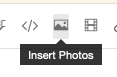Adobe Community
Adobe Community
Recoloring a PNG logo
Copy link to clipboard
Copied
Hi guys.
I am a newbie to Illustrator and have read all I can find but can't seem to get past this. I need to recolor a logo to use on a black background (it is mostly green and navy blue). I have opened the PNG file, clicked EDIT/EDIT COLORS.... but the 'recolor artwork' is greyed out. The 'recolor with preset' is OK, but this doesn't give me the color options I need.
Can anyone please help get around this?
Thank you
Explore related tutorials & articles
Copy link to clipboard
Copied
png is a pixel image format so it might make more sense editing in Photoshop if you do not have the original vector data.
The vector data created by using Image Trace may need some manual amendations.
Can you prost the png?
Copy link to clipboard
Copied
Thanks for the response. Not sure what 'prost' means??
It appears to be a single layer PNG, so not able to edit individual elements
Copy link to clipboard
Copied
Sorry, typo, I meant »post the png«.
Copy link to clipboard
Copied
Ah! Just 'found' the original, so I can change the colors there... Thanks anyway