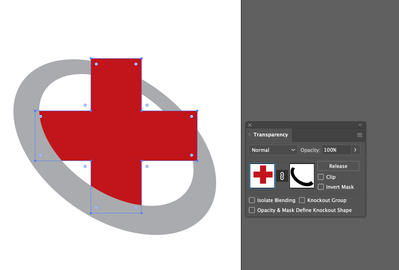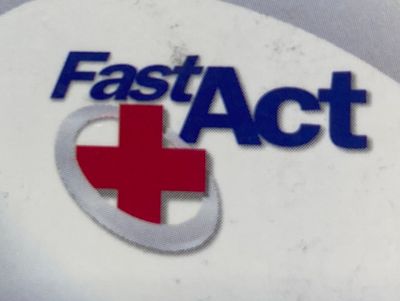Adobe Community
Adobe Community
Copy link to clipboard
Copied
I lost the graphic to this logo and have to recreate it. I have the cross but just need the ring. Can anyone help? Thank you in advance!
 1 Correct answer
1 Correct answer
Make your oval as a compound path behind the cross.

Duplicate the oval, use the knife to cut it as shown, then turn it black or registration color.
Select the cross and the half-oval, click Make Mask in the Transparency pallet, and uncheck Clip.
(Make Mask will show where this screen show shows Release, since the mask is already made here)
Explore related tutorials & articles
Copy link to clipboard
Copied
Copy link to clipboard
Copied
Make your oval as a compound path behind the cross.

Duplicate the oval, use the knife to cut it as shown, then turn it black or registration color.
Select the cross and the half-oval, click Make Mask in the Transparency pallet, and uncheck Clip.
(Make Mask will show where this screen show shows Release, since the mask is already made here)
Copy link to clipboard
Copied
Thank you! Much appreciated!