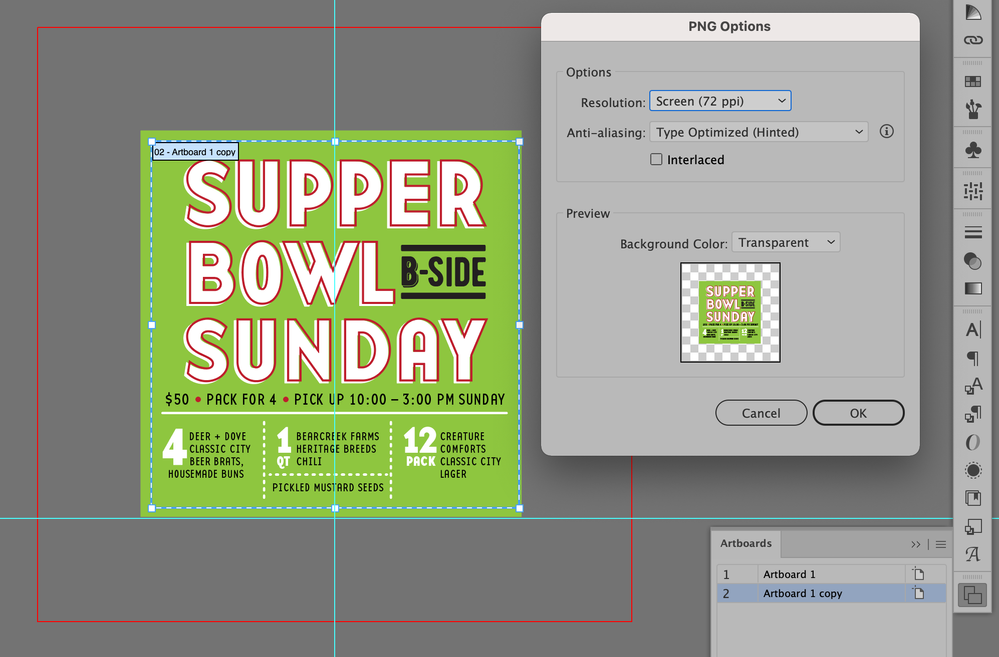Adobe Community
Adobe Community
Turn on suggestions
Auto-suggest helps you quickly narrow down your search results by suggesting possible matches as you type.
Exit
- Home
- Illustrator
- Discussions
- Red frame appearance around all artboards since pr...
- Red frame appearance around all artboards since pr...
0
New Here
,
/t5/illustrator-discussions/red-frame-appearance-around-all-artboards-since-program-update/td-p/11809035
Feb 04, 2021
Feb 04, 2021
Copy link to clipboard
Copied
Greetings,
I downloaded the Illustrator update. Suddenly all my artboards are surrounded by red frames. I cannot edit them or get them or interact with them in any way. When I save to any file other than a pdf, the margins of the piece are thrown off by inches. Even when checking the box to SAVE TO ARTBOARDS. I've included a screen shot displaying the actual screen, and the png preview showing the expanded margin.
I am running Illustrator 25.1 on OS 11.2.
Please save my boards from the mystery frames,
jen
TOPICS
Bug
,
Import and export
,
Performance
,
Print and publish
Community guidelines
Be kind and respectful, give credit to the original source of content, and search for duplicates before posting.
Learn more
 1 Correct answer
1 Correct answer
Community Expert
,
Feb 04, 2021
Feb 04, 2021
This marks the bleed.
Explore related tutorials & articles
Community Expert
,
/t5/illustrator-discussions/red-frame-appearance-around-all-artboards-since-program-update/m-p/11809193#M262526
Feb 04, 2021
Feb 04, 2021
Copy link to clipboard
Copied
This marks the bleed.
Community guidelines
Be kind and respectful, give credit to the original source of content, and search for duplicates before posting.
Learn more
jen.cart
AUTHOR
New Here
,
LATEST
/t5/illustrator-discussions/red-frame-appearance-around-all-artboards-since-program-update/m-p/11809334#M262535
Feb 04, 2021
Feb 04, 2021
Copy link to clipboard
Copied
Ok. Thanks.
Community guidelines
Be kind and respectful, give credit to the original source of content, and search for duplicates before posting.
Learn more
Resources
Learning Resources for Illustrator
Crash on launch and known issues
Fonts and Typography in Illustrator
Copyright © 2023 Adobe. All rights reserved.