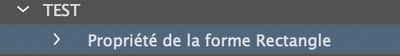Adobe Community
Adobe Community
- Home
- Illustrator
- Discussions
- Redimensionnement automatique des plans de travail...
- Redimensionnement automatique des plans de travail...
Redimensionnement automatique des plans de travail, rectangle arrondi
Copy link to clipboard
Copied
Bonjour, J'ai 1200 fichiers à traiter, il me faut redimensionner le plan de travail et arrondir les angles du rectangle qui compose l'illustration. Je me suis donc lancé dans la création d'un script d'action. Ces deux manoeuvres ne sont pas prises en compte par le script pour un traitement par lot.
Quelqu'un a-y-il une solution?
Merci pour votre investissement.
Bonne journée
Henry.
Explore related tutorials & articles
Copy link to clipboard
Copied
Bonjour,
Pourriez-vous partager un de vos 1200 fichiers pour savoir exactement ce que vous voulez, tout en réexpliquant en détail ce que vous voulez faire.
Ce serait plus simple pour vous aider par la suite.
Copy link to clipboard
Copied
Bonjour, excusez-moi pour cette réponse tardive, j'étais en congé la semaine dernière.
Je n'ai pas réussi à importer le fichier EPS. Voici un exemple avec un JPG.
Le but est d'arrondir les angles de 1,5', sans toucher au format du texte.
Merci de votre aide.
Copy link to clipboard
Copied
Pour les coins des rectangles ça marche si tu le fais via le panneau des proprietés. le script l'enregistre, mais pas en manuel…
Pour le plan de travail j'ai pas trouvé…
Copy link to clipboard
Copied
Bonjour Didier,
excusez-moi pour cette réponse tardive, j'étais en congé la semaine dernière. Je viens de faire un test avec votre proposition. Sans succès, je suis allé dans la fenêtre propriétés, les fonctions (Fx) convertir en rectangle arrondi, rien n'y fait.
Merci pour votre aide
Bonne journée
Copy link to clipboard
Copied
Henry,
by "plan de travail" you mean (in English) "artboard", don't you?
Apart from that, as Steven already mentioned: Some more infos are required about your specific tasks. And providing a sample .ai file with explicit instructions would be pretty useful.
Also, which version of Illustrator are you using?
Copy link to clipboard
Copied
Bonjour Kurt,
excusez-moi pour cette réponse tardive, j'étais en congé la semaine dernière.
oui, il s'agit de l'Artboard.
Je n'arrive pas à inclure un fichier ai dans ce message.
Merci pour votre aide.
Bonne journée