 Adobe Community
Adobe Community
- Home
- Illustrator
- Discussions
- Reduce file size of PNGs from Illustrator
- Reduce file size of PNGs from Illustrator
Copy link to clipboard
Copied
I'm supplying a bunch of PNG images to a web developer. They told me the files are too large because, "When we run them through an on-line compressor, they reduce in size by 50% or more."
I am using Save For Web (Legacy) from Illustrator CC
My settings are:
PNG-24
Transparency ON
Interlaced OFF
W: 1000
H: 1000
There don't seem to be any other settings I could adjust to reduce the size of the output. The web guys are no help beyond, "make them smaller".
I can shrink the output files by using a third-party app or website, but would prefer do it through Illustrator if possible.
Am I missing anything?
 1 Correct answer
1 Correct answer
Resaving the Illustrator export in Photoshop as PNG with the Smallest Filesize option will reduce it a lot without losing quality (it's lossless).
I went from Illustrator export 430 KB to 248 KB with Photoshop resave, but the online site made it smaller; 139 KB by losing information.
Explore related tutorials & articles
Copy link to clipboard
Copied
Try Export for screens instead.
If that is still not enough, try the online service yourself. Or maybe the web developers convert your PNG 24 to a PNG 8. With Export for screens you can create a different PNG 8
Copy link to clipboard
Copied
Hi, Try to use this method for png file reducing.
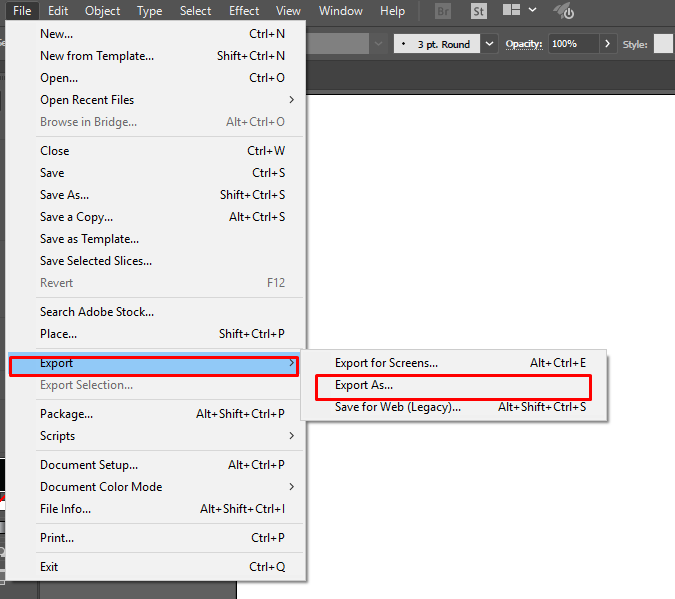
Thanks.
Copy link to clipboard
Copied
Thanks for the suggestions.
I tried Export and Export for Screens and got the same file size as with Save for Web.
Did more reading about the "tinypng" web tool... apparently it uses some compression not used by Illustrator or Photoshop. Seems to work well, I'll try that.
Copy link to clipboard
Copied
Hi, I apology my mistake.
Go to Export and select Export for web.
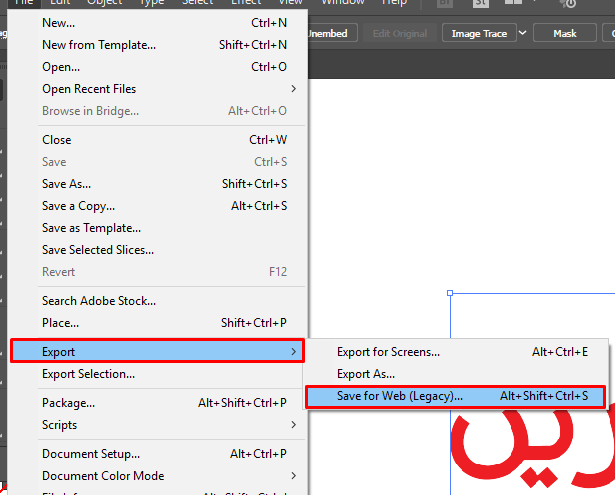
then you got this window.
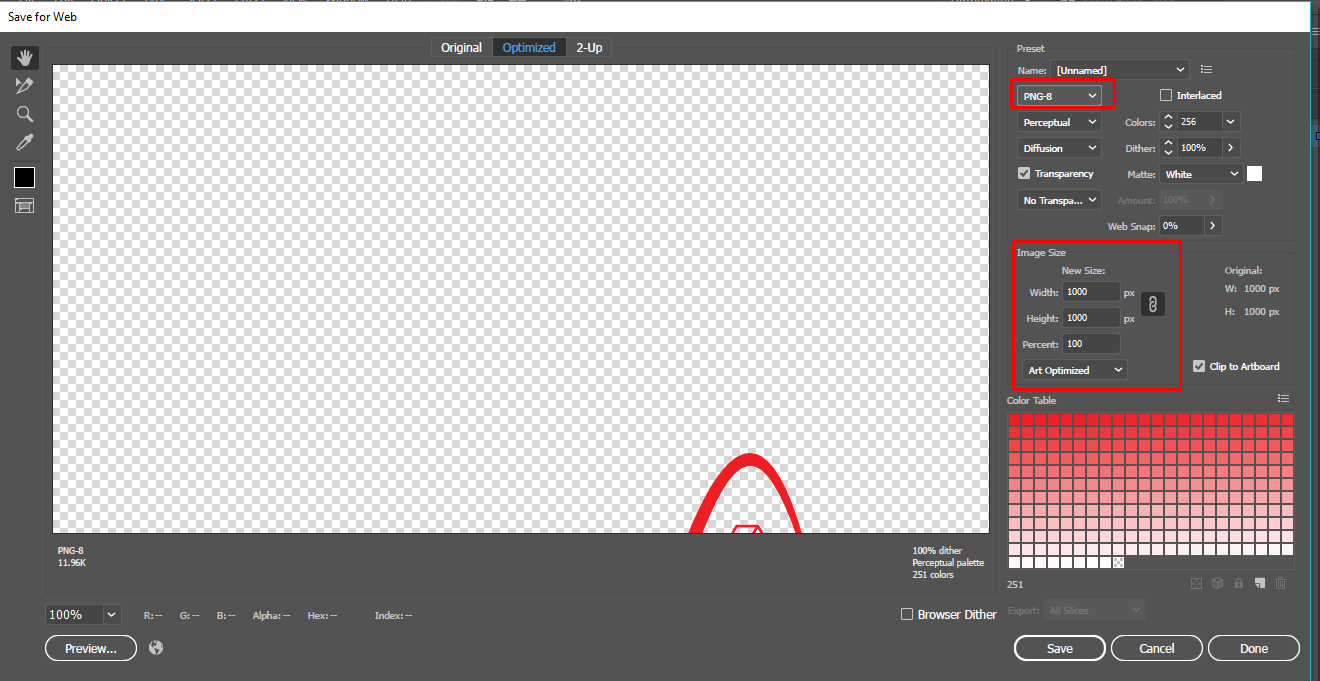
There you can see the option to adjust the size of your png file.
Thanks.
Copy link to clipboard
Copied
Tinypng's web site says this: " By selectively decreasing the number of colors in the image, fewer bytes are required to store the data. "
That would work, but if you're going to accept messing with the colours why not just use JPEG, which also does that to reduce size. PNG was invented to be lossless and precise, as a rival to JPEG.
Copy link to clipboard
Copied
Actually, tinypng's site makes the excellent point that JPEG doesn't support transparency. So if you're happy with JPEG-like distortions and damage to the original but need transparency it's a good choice. Can't see Adobe doing it though.
Copy link to clipboard
Copied
Resaving the Illustrator export in Photoshop as PNG with the Smallest Filesize option will reduce it a lot without losing quality (it's lossless).
I went from Illustrator export 430 KB to 248 KB with Photoshop resave, but the online site made it smaller; 139 KB by losing information.
Copy link to clipboard
Copied
What online site? I tried this method and it unfortunatley only went from 686 KB to 682 KB.
Copy link to clipboard
Copied
tinypng was mentioned, but it will delete some information from the image, so it reduces the quality.

