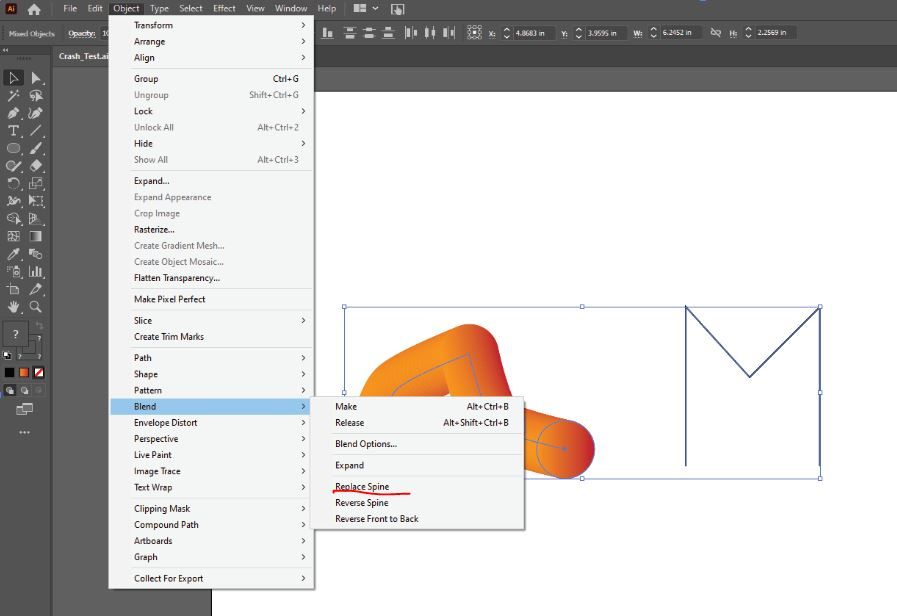Hello Folks,
I was following an AI tutorial where someone used the replace spline feature in AI. I found it interesting because I haven't used it much in the past. Now, the tutorial uses a few gradient spheres in combination with the Blend tool to create a worm-like effect, then the same effect was suppose to be transferred over to a different shape, if one selects both shapes and replaces it with the Object-> Blend-> Replace Spline command. Every time I do this, though, it crashes AI. The crash replicates on a colleague's AI version on a different computer as well.
Thank you.