 Adobe Community
Adobe Community
Copy link to clipboard
Copied
Somehow I narrowed the star shape tool so that it makes shapes like straight lines instead of a star. How do I reset it? For example, a four-point star looks like the letter X right now.
 1 Correct answer
1 Correct answer
Make a really big thin star, hold down Command/Ctrl, and drag towards the center. Let go of Command/Ctrl and enlarge the star by moving away from the center. Do that a few times and the inner radius should come back.
Explore related tutorials & articles
Copy link to clipboard
Copied
Make a really big thin star, hold down Command/Ctrl, and drag towards the center. Let go of Command/Ctrl and enlarge the star by moving away from the center. Do that a few times and the inner radius should come back.
Copy link to clipboard
Copied
Thanks! Moving in and out while holding down (or not) the ctrl/cmd button does the trick.
Copy link to clipboard
Copied
Option-click with the Star tool and you should get an options dialog in which you can reset the Radius 1 and 2.
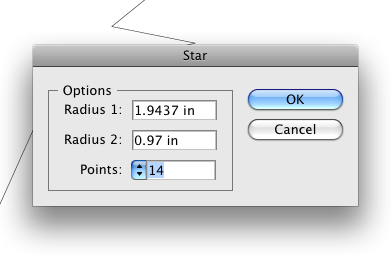
Copy link to clipboard
Copied
Larry, this seems to reset them only for the star that gets created when the dialog is OK'd. The next star you drag out with the star tool will retain the old, zero setting.
DF
Edit: You can always quit Illustrator and relaunch it to reset the star size.
Copy link to clipboard
Copied
Also very helpful suggestion. Thanks
Copy link to clipboard
Copied
akileen,
At least here (10 on Win), apart from Alt/Option+Clicking, you may also DoubleClick somewhere with the Star Tool selected.
In the Appearance palette/panel, you can set either New Art Has Basic Appearance or New Art Maintains Appearance.
But if your default defaults to something strange, as seen upon restarting Illy, the preferences have probably fallen ill. If they are, you should be able to cure them by pressing/holding Ctrl+Alt+Shift/Cmd+Option+Shift.
Copy link to clipboard
Copied
This solved the problem for me. Thanks!
Copy link to clipboard
Copied
Thanks this really helped me
Copy link to clipboard
Copied
It seems at least for me that whatever "interactive" changes I make during creation remain the default.
That's why the holding ctrl/cmd and dragging resets the radii.
To reset the number of points tap the up and down arrow keys while you are dragging out the shape.
This should reset the tool to whatever you chose permanently.
Copy link to clipboard
Copied
Jacob_Bugge's answer did it for me. Ctrl+alt+shift resets the shape to normal so no need to eyeball any straight lines.
Copy link to clipboard
Copied
Thank you! This was the short cut I was looking for 🙂
Copy link to clipboard
Copied
For my part you are welcome, cheych.
Copy link to clipboard
Copied
Thank you for sharing, SaitoHiro.
