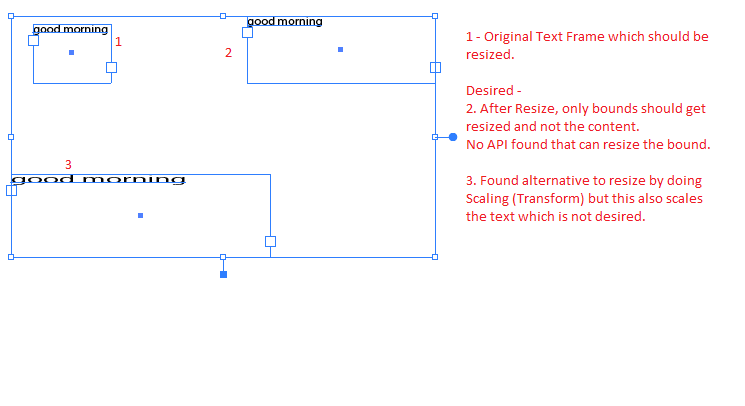Adobe Community
Adobe Community
Copy link to clipboard
Copied
Hi,
I have expertise with Adobe InDesign Plugin Development and recently started to develop Illustrator Plugins. I am using Illustrator CC 2020 on windows.
I need help on how to resize the text frame. I didn't find any direct API through which we can resize the text frame. Text frame is created using -
sAITextFrame->NewInPathText()
On searching the SDK, I only found alternative is to do Scaling Transformation with sAITransformArt->TransformArt().
But on doing Scaling Transformation, the text content also gets scaled which I don't want.
Can anyone help me with the API to resize the frame. Please find attached screenshot for your reference.
Any help is apprecitated.
 1 Correct answer
1 Correct answer
I figured out myself. Posting the answer as it may help somebody -
We need to get the PathObject from Text frame and then manipulate the segments and anchor positions.
Explore related tutorials & articles
Copy link to clipboard
Copied
I figured out myself. Posting the answer as it may help somebody -
We need to get the PathObject from Text frame and then manipulate the segments and anchor positions.