 Adobe Community
Adobe Community
Copy link to clipboard
Copied
I am new to Illustrator. I have a graphic that I want to resize the text on, without realigning it. Whenever I resize it. It realigns the arch and makes it uneven with the circle. Do I have to resize one by one and realign it myself? I have attached the image below
 1 Correct answer
1 Correct answer
Make a copy of the white circle at about 90%. Take the Type tool and click on the top center of the new path. Retype the text. See if this is what you want.
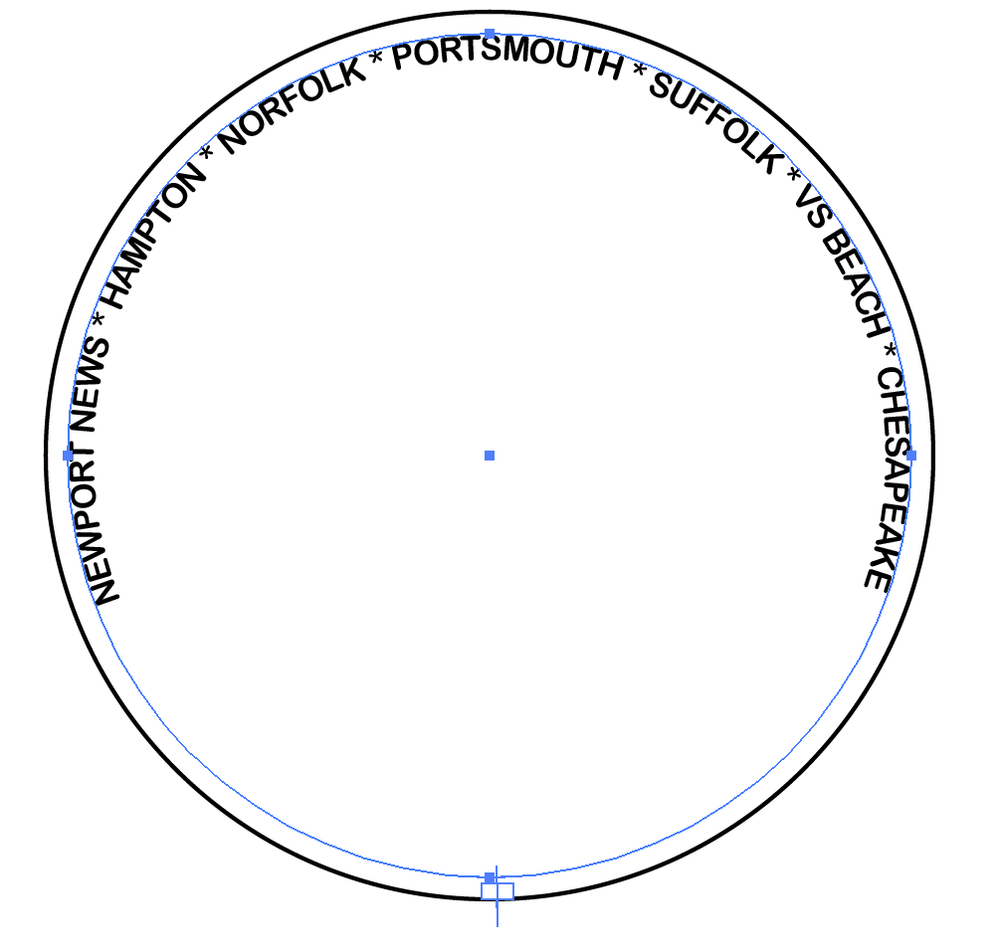
Explore related tutorials & articles
Copy link to clipboard
Copied
Which version of Illustrator are you using?
Are you using Type on a Paths objects? What exactly do you mean by "it realigns"?
Can you provide something that shows the objects before and after resizing them?
Copy link to clipboard
Copied
Thanks for the reply,
Notice on the first pic. How the Arch is distorted from its original shape, it's more like an oval. The second pic is the original. I want to make the text bigger but keep the arch as is (circular).


Copy link to clipboard
Copied
p.s.
I believe I am using the newest version. 24.2.1
Copy link to clipboard
Copied
Since the type has already been converted to outlines the easiest solution is to reset the line of type as type and then adjust as needed.
Copy link to clipboard
Copied
Thanks for the replies. I obviously have a lot to learn because I don't even know where to find line of type. I thought it would be an easy task, but I guess I'll have to watch a few tutorials.
Copy link to clipboard
Copied
That shouldn't happen if you scale all objects uniformly.
Can you share the original .ai file?
PS: Or are you just going to resize the outlined type (not the circle and the "7 five seven" part)?
PPS: Forget my answer. I completely misunderstood your request.
Copy link to clipboard
Copied
just trying to resize the upper text and stars. I thought I would just be able to scale or chane the font size. But when I scale it, it distorts it and when I change the font point nothing happens.
Copy link to clipboard
Copied
Make a copy of the white circle at about 90%. Take the Type tool and click on the top center of the new path. Retype the text. See if this is what you want.
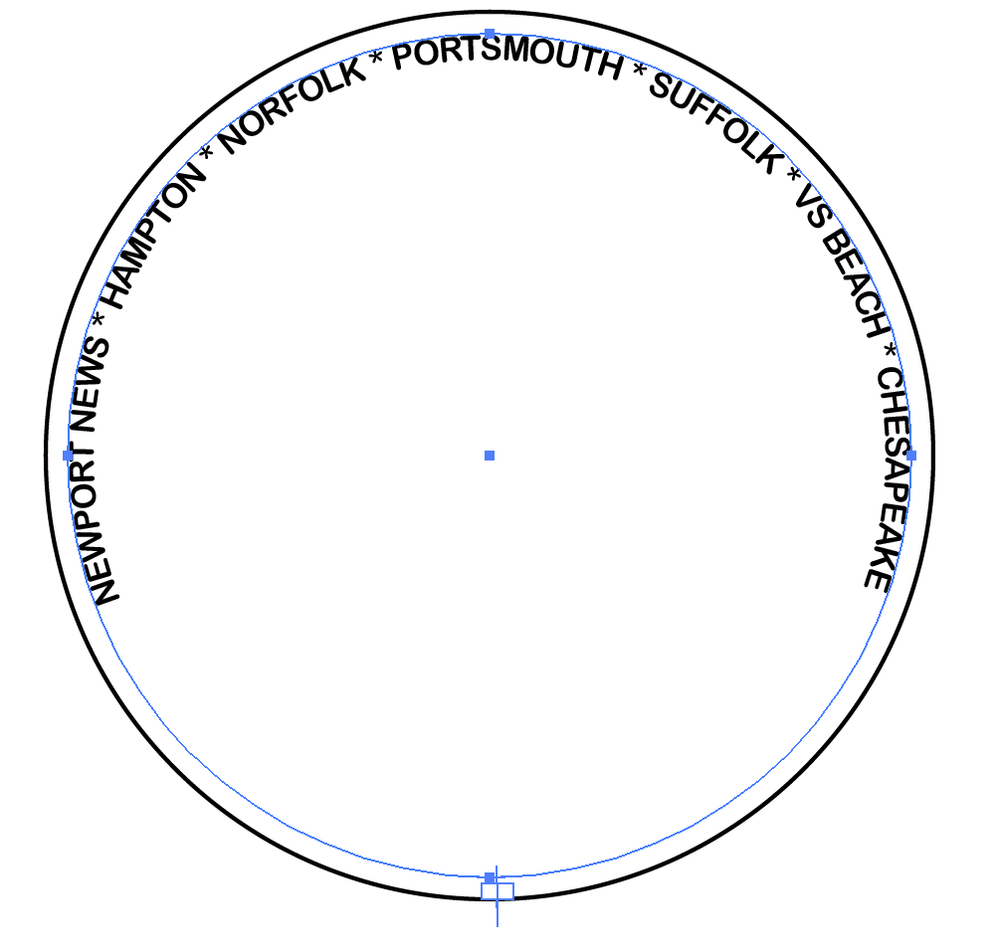
Copy link to clipboard
Copied
ok thanks I will try it out.
