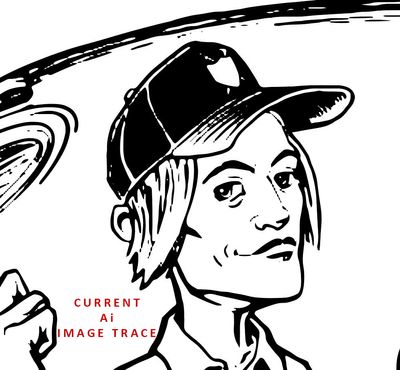Adobe Community
Adobe Community
- Home
- Illustrator
- Discussions
- Results in Image Trace CS6 don't match Live Trace ...
- Results in Image Trace CS6 don't match Live Trace ...
Results in Image Trace CS6 don't match Live Trace CS3 [2012]

Copy link to clipboard
Copied
I just started using CS6, jumping from CS3. A major tool I use is Live Trace, and I have custom settings for that. I cannot find a way to make Image Trace behave the way Live Trace did for black and white line drawings. The results I get in CS6 are far inferior to those I got in CS3 in terms of retaining the look of the original raster image. Help would be greatly appreciated. Otherwise, I will have to leave CS3 installed just to do my Live Trace.
Here is a sample of what I mean. You can see the quality degredation in CS6 compared to CS3. (And it's much more obvious when it's full size and full resolution.)
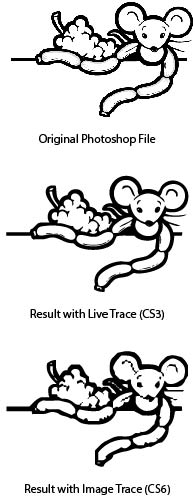
My settings used in Live Trace (CS3) were:
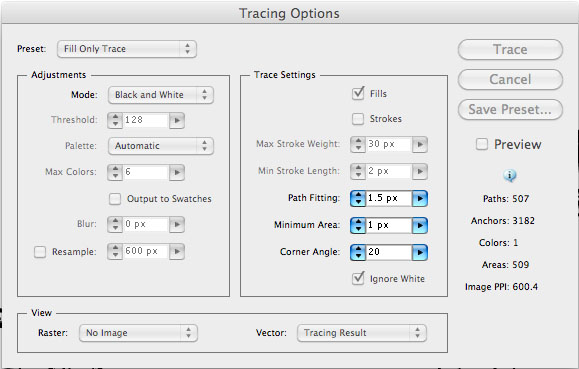
The settings I tried in CS6 that gave the above result were:
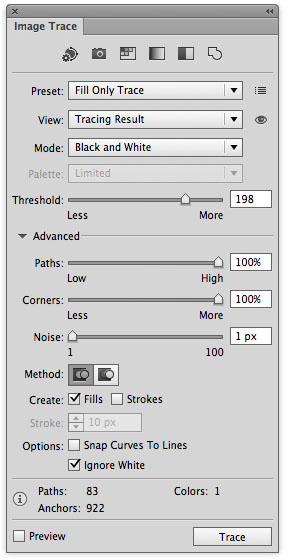
Thanks for the help!
Explore related tutorials & articles
Copy link to clipboard
Copied
I'd not heard of the Image Vectorizer program before, but as it was only £3.99 on the App Store I decided to give it a try. It's use is limited to simple, two-colour imagery but as virtually all my conversions are from black & white linework, this is fine for me.
As for the results – absolutely superb. Perfectly accurate vector rendition of the original raster linework, straight off the default conversion settings. Hallelujah!
Cheers, kenj63410513 – an excellent recommendation. This will be my go-to tracing app from now on, although it still begs the question as to why Illustrator's current built-in tracing function is so unfit for purpose.
Copy link to clipboard
Copied
@Kenj63410513 That's a great piece of advice- I'll give it a go!
Can the app provide SINGLE PATH lines from raster lineart?
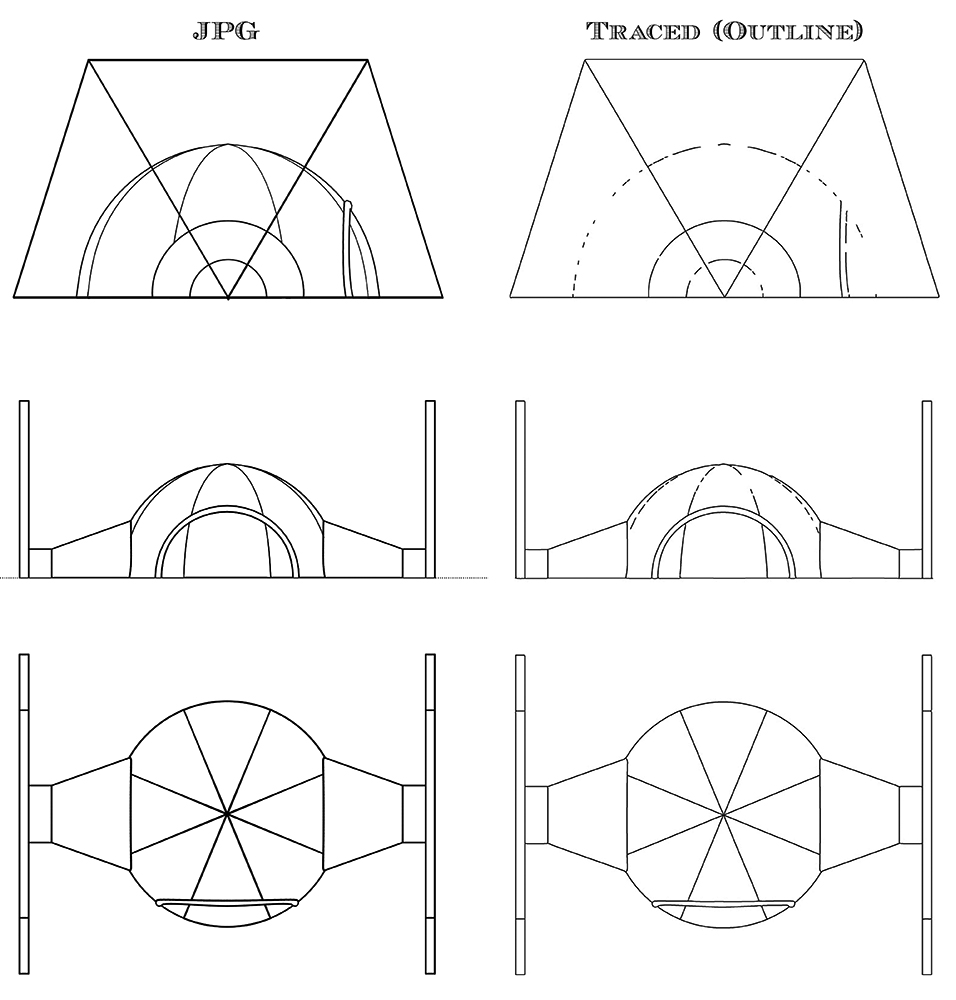
btw: Love your artwork, I'm getting in to simulating antique map illustration myself just now and was wondering if you've any tutorials or something?
[LINK REMOVED - stop spamming]
Copy link to clipboard
Copied
Hello Runninghead,
I've hardly ever done single line conversions but line breakups usually
happen because the original line isn't dark or thick enough, though your
originals look like the line is 100% black and all the same thickness.
And thank you for the compliment –I don't have any tutorials or such
online, sorry, though I do teach "Introduction to Computer Art" at a couple
of local colleges.
But looking at your website, I could use some advice from you –it looks
great. I'm especially impressed by your "Atlantis" scene.
Best,
KEN
On Thu, Mar 16, 2017 at 4:35 AM, runninghead_design <
Copy link to clipboard
Copied
Hi KEN,
Glad you like the illustration.
I found even basic use of a 3D app extremely useful for achieving artwork
that would otherwise prove impossible time-wise.
I've just finished my own Teacher Training so anything you'd like to know
I'm happy to relate!
"Introduction to Computer Art" sounds just like what I should be doing,
hope it's in high demand.
Best,
Tom
Copy link to clipboard
Copied
Hi Tom,
You have a great range of work, from cute characters to 3D cityscapes, all
very nicely done. Cheers!
I'm not familiar with Teacher Training, but I assume it's an Adobe thing?
I'd email you directly but your runninghead webpage doesn't seem to list an
email address, and I'm not sure correspondences are OK when they go off
topic in a forum like this.
Best,
KEN
On Fri, Mar 17, 2017 at 2:36 AM, runninghead_design <
Copy link to clipboard
Copied
kenj63410513 wrote:
Thank you.
And I'm sorry to see someone spending their time unpaid doing what Adobe can very well afford to pay someone to do.
A lot of the users here are highly qualified and know the specifics of the Adobe programs in a real world environment better then Adobe employees. The mixture of Adobe employees having much more insight to the code and those experienced users helping others out (and learning new proceeds by doing so) is, what makes this forums so interesting.
Adobe rewards some of it's users for doing such. Don't be sorry for the help you get. Return it, when others are in need and you know the solution.
Copy link to clipboard
Copied
Hey, thanks for this. I trust you folks so much that I just bought the product. And it looks very promising. Like most others on this thread I am disappointed that Adobe has lost interest in its customers.
Copy link to clipboard
Copied
Just gonna jump in here to keep this thread alive so HOPEFULLY Adobe will see it and revert to the Live Trace as opposed to the image trace.
I recently upgraded to CC from CS3... Image trace is awful and useless for what I need it for. I had my Live Trace settings dialed in so my results were almost exact to what my B&W image was. If I turned in the new Image Trace results to my clients, they'd be looking for other artists to do the work.
Adobe, please fix this. I and my clients would be very thankful. Until then I have to keep going back to my old computer to do the Live Trace then coming back to my new one to finish it. What a hastle.
Copy link to clipboard
Copied
Can you show the settings you used in the Image Trace and Live Trace panels? Be sure to expand the panels.
~ Jane
Copy link to clipboard
Copied
Just gonna jump in here to keep this thread alive so HOPEFULLY Adobe will see it and revert to the Live Trace as opposed to the image trace.
By @ArtOfEmpty
This is something that cannot be just "reverted". It's old code vs new code.
If you want to notify the engineers of anything, please use http://illustrator.uservoice.com for that. In this forum we are about 95% volunteers. We can't change anything.
Copy link to clipboard
Copied
@Monika Gause I understand there is old code vs new code, the functionality should still be there for this tool.
I have posted to the uservoice page.
Thank you.
Copy link to clipboard
Copied
@ArtOfEmpty These are the results I got with a simple Image Trace > High Fidelity Photo > Expand. For example, in my test the shape of the nose didn't change as in your Current Ai Image Trace example. Are you looking for different results?
Copy link to clipboard
Copied
@J E L So I'm actually getting a better result from the image I posted to the forum than my original image. I saved the sketch image off of the forum and then ran a trace on it and it was much better.
That is super weird.
When I use High Fidelity Photo I get values in my image, not just straight black and white. Are you just using the base presets for Hig Fidelity photo?
Copy link to clipboard
Copied
Copy link to clipboard
Copied
So if I crop off a section of the art it seems to work fine, but with the full piece, it doesn't. Any ideas why this would happen?
Copy link to clipboard
Copied
Here is what I used for Live Trace. I don't have anything specific in Image trace because I've used every setting I can find and still can't get anything to work for the full image.
If I crop off just the face as above, the Sketched Art Image trace works great. If I use the exact same settings on the full image it comes out really bad.
Copy link to clipboard
Copied
There is some intelligence built into it. So what was on the left side of the dialog box in "Live Trace" is now mostly built into the intelligence of the function. So for the smoothing of the image its dimensions matter.Illustrator figures out the pre-smoothing before tracing based on the size and you as the user have no influence on that part anymore. You don't want it smoothed? Too bad.
The function overall works better when the image is not black and white, but greyscale and also has some amount of antialiasing along the edges of your lines.
Copy link to clipboard
Copied
@Monika Gause The problem is I have to have the image completely black and white for the final purpose of the design. It will be hot pressed onto plastic and is very dependent on being just black and white.
If the dimensions matter, what are the optimal dimensions for Image Trace? I've always preferred working larger so when I scale down it's a crisper final image.
At this point I will have to go back to CS3 to trace these images, until it gets better.
Copy link to clipboard
Copied
"what are the optimal dimensions for Image Trace"
"Optimal" is something you cannot define. It's optimized for smooth paths, but it sacrifices precision if necessary. Making an image larger doesn't work. Only thing that will get you what you want is splitting up the image into several smaller ones. Recombining the traced results into one might get difficult.
So perhaps doing it in CS3 is the best option in cases like yours.
Copy link to clipboard
Copied
@ArtOfEmpty Yes, I just used the base presets for High Fidelity Photo.
Copy link to clipboard
Copied