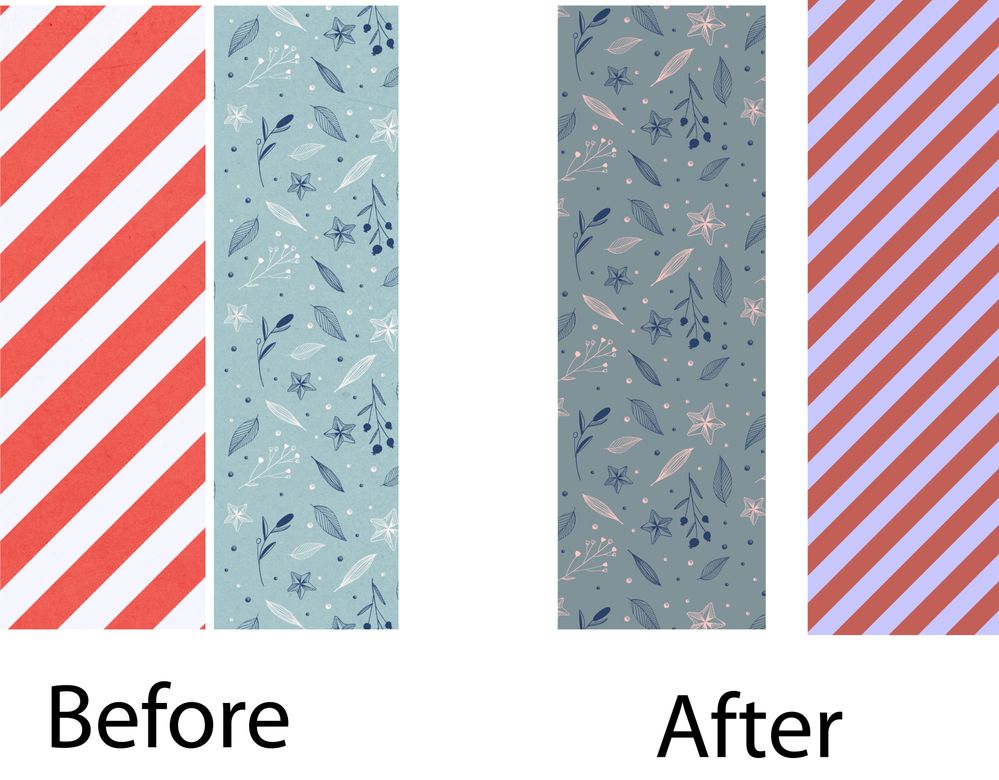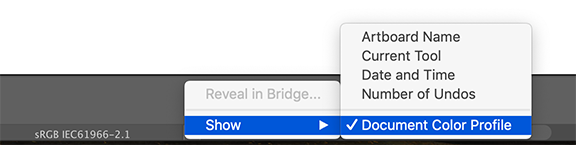Adobe Community
Adobe Community
- Home
- Illustrator
- Discussions
- Revert colours that have become dull, washed out a...
- Revert colours that have become dull, washed out a...
Revert colours that have become dull, washed out and desaturated suddenly in Illustrator
Copy link to clipboard
Copied
I was working on a .ai file. I had created a group of graphics and was working on another one zoomed in. I saved the file when I was done. When I zoomed out I saw that all the colours of the other graphics had changed by themselves and now looked so washed out and desaturated. My question is, is there a way to revert my colours back to what they looked liked previously. The copy I am working on is the only copy I have as I've saved over previous version.
Explore related tutorials & articles
Copy link to clipboard
Copied
And you don't use Time Machine or the like?
And you have already closed the file?
And a computer restart also didn't help? Sometimes these things just get hung up.
In that case: no.
What exactly did you do to that file? How did you save it?
Copy link to clipboard
Copied
I don't use Time Machine.
The file is stll open but even undoing doesn't get it back to normal.
I didn't restart because I didn't want to close the file.
I just saves its normally pressing save like I had done four other times for that same file.
Copy link to clipboard
Copied
Did the color values change or just the view on screen?
Copy link to clipboard
Copied
The colour values had changed.
Copy link to clipboard
Copied
Please show your color management settings.
Please tell us how you saved the artwork and how you re-opened it.
Copy link to clipboard
Copied
Is there a difference between the document color profiles of the before and after documents that you showed?
You can check that at the bottom of your window.
Copy link to clipboard
Copied
No there is no difference in colour profiles as this document was created in RGB and was never changed. The colour profile now still matches the colour profile I began with. The first image is of a jpeg image file that I created/saved from the AI document before the colours had changed. The right side is showing the graphics as they currently are in the open AI document. I took a screenshot of the two side by side after I placed the jpeg image into the AI document to compare.
Copy link to clipboard
Copied
In addition to your Color Management Settings that Monika asked for, can you show your Document Color Profile?