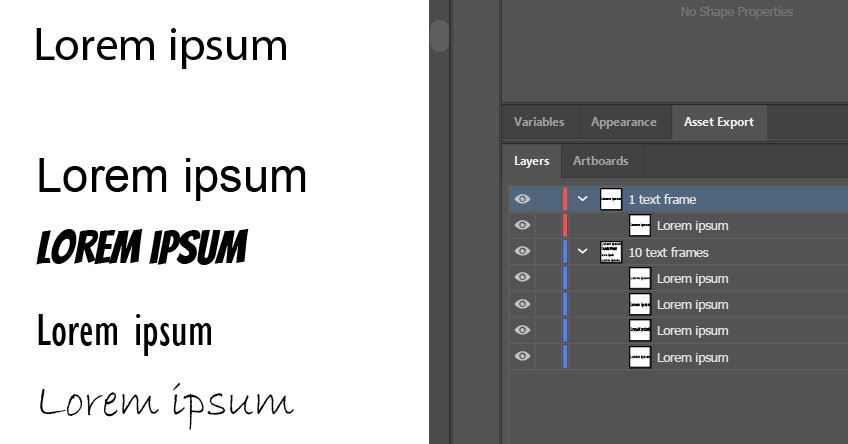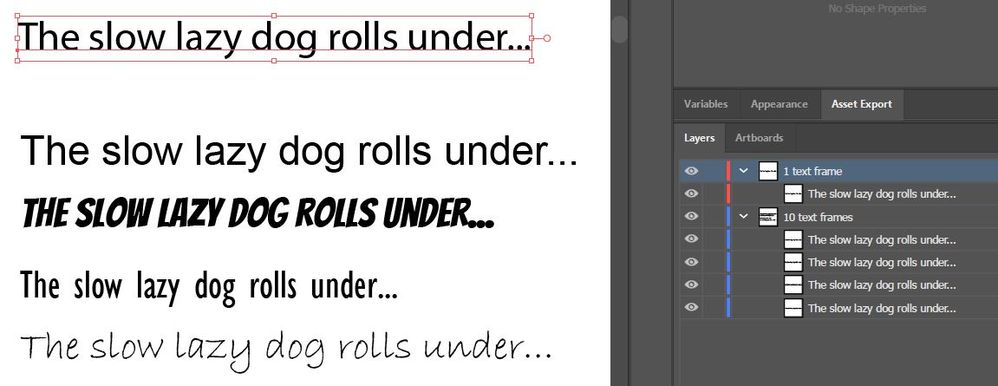Adobe Community
Adobe Community
- Home
- Illustrator
- Discussions
- Betreff: reviewing of fonts template
- Betreff: reviewing of fonts template
Copy link to clipboard
Copied
Is there a way that I can create a font template and pick my top 10 fonts and create lets say 11 text boxes and one text box can control the letter content only and then the other 10 text box would follow the text from there first one but would have an especific font each one so I can compare several fonts at once?
 1 Correct answer
1 Correct answer
Would be using the Edit menu > Find and Replace > Replace All command no practical approach in this case?
Explore related tutorials & articles
Copy link to clipboard
Copied
Could you perhaps show a sketch of that? Something visual of what you want to do?
Copy link to clipboard
Copied
if I understood correctly,
- make a new document
- place your master text (by itself) on the top layer
- make a new layer, place it under master layer
- place as many text frames (with different fonts) you want to review on the review layer
- update Master text frame on top layer and run the script attached here
// review fonts
// carlos canto
// https://community.adobe.com/t5/illustrator/reviewing-of-fonts-template/td-p/11530933?page=1
var idoc = app.activeDocument;
var masterContents = idoc.layers[0].textFrames[0].contents;
for (var a=0; a<idoc.layers[1].textFrames.length; a++)
idoc.layers[1].textFrames[a].contents = masterContents
Copy link to clipboard
Copied
Would be using the Edit menu > Find and Replace > Replace All command no practical approach in this case?