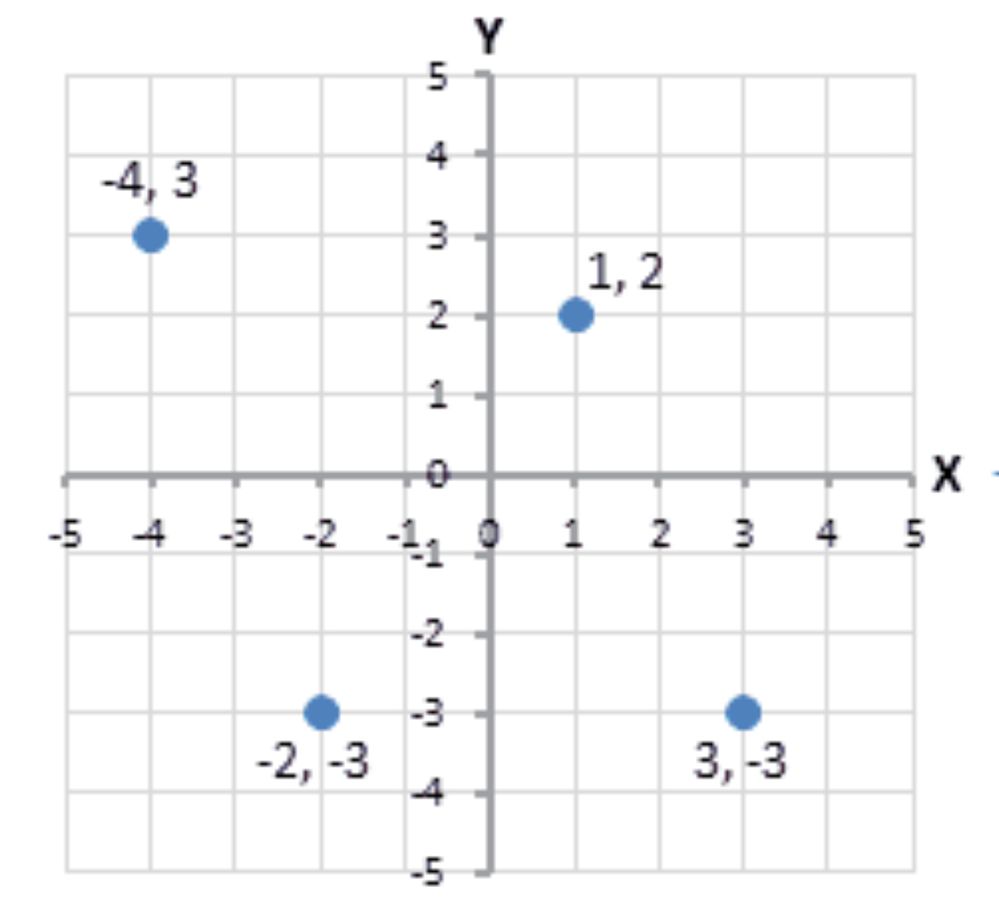Adobe Community
Adobe Community
- Home
- Illustrator
- Discussions
- Hi Although it made sense mathematically when Illu...
- Hi Although it made sense mathematically when Illu...
Copy link to clipboard
Copied
Hi all -
I am trying to reset the position of zero but it doesn't seem to be working properly (yes, artboard rulers are selected). When I drag from the upper left corner to set zero at a new position it works and the 'physical' rulers that you see to the left and above are reset so the zero is showing where I would like it to be.
So now, anything above 0 (or to the right of 0) should show a positive number in the coordinates boxes. But no....
Instead, it shows a *negative* number. So what should be and what looks to be on the actual artboard when I look at the rulers position at, say, 500px, in the coordinates box it shows at -500px.
Does anyone know what gives?
 2 Correct answers
2 Correct answers
Use the script from Carlos Canto this thread:
thanks @jane-e
here's the new link
JS - change CS5 Ruler Origin to bottom/left (like CS4)
I also updated Ton's post link
Explore related tutorials & articles
Copy link to clipboard
Copied
Which version of Illustrator are you using?
Copy link to clipboard
Copied
Use the script from Carlos Canto this thread:
Copy link to clipboard
Copied
Barbara - I'm using CC 2017
Ton - Thank you for the link! I will try that script and see if it does the trick.
Copy link to clipboard
Copied
Yes, the script works and changes the settings for new documents.
After running the script, the rulers for documents already open have to be reset by double clicking their intersection.
Copy link to clipboard
Copied
I can't seem to access the script described. Clicking on it just takes me to a generic community page that offers no way to specify the exact post title (or narrowed-down topic) I need to find.
Regarding other discussion re the y-axis reversal, however … I get that Adobe wanted to make Ai consistent with its other tools, so changed Ai's y-polarity for its vertical Ruler (back in CS5?). But some situations still naturally require that up means "increase", and values decrease when going downward—as in glyph metrics, for font characters: descenders go negative, and ascenders go positive. So, how do I reverse the up/down polarity of my (zero point = baseline + glyph origin) artboard as I create glyph images in Illustrator? (Why can't it be just a simple, selectable toggle?) How does Adobe font development staff deal with this problem? If I were to ignore the discrepancy, would my "descenders->positive, ascenders->negative" results still import no-harm-done into a font productization procedure?
Copy link to clipboard
Copied
"I can't seem to access the script described. Clicking on it just takes me to a generic community page"
Hi
When Ton post the link in April 2017, it was a valid link. When we moved to the new forum interface last fall, not all of the thousand or more scripts that Carlos has written (plus more from others) made it to the new forums (yet).
~ Jane
Copy link to clipboard
Copied
Jane-e,
Thanks for the prompt reply.
I think I'll be depending on Illustrator's standard (up=negative, down=positive), after all. If I then need a script to convert y-axis data with a +/– sign change, I'll look for that. My project is Illustrator-created anyway; it may never need to be adapted to the font-world paradigm of ascenders=positive/descenders=negative, if the eventual product remains Illustrator-based (and there are good reasons to keep it that way).
I am still curious, though, how Adobe font development staff negotiates the y-axis discrepancy. I get that, for conventional fonts, something like FontLab or Font Studio would serve their purpose. But my decades-long project isn't ordinary—it's a full-color, glyph shapes 3-D conceived, flush-fit design, intended for large-scale typographic output, probably as single lines rather than paragraphs. Composing in it depends on Illustrator tools to accomplish tailored intersections between glyph pairs that merit kerning. Tom Phinney was kind enough to call my design "a poster child for color fonts."
So, I'll press on … —Bill K.
Copy link to clipboard
Copied
Hi
Although it made sense mathematically when Illustrator put the zero point in the lower left, none of the other applications used the upper right (+ +) quadrant, so I guess the decision was made to be like the others.
Some folks complained before the change, and others complained after. I do hope you get your solution and we are still trying to get the older scripts brought back because they are still needed by many.
~ Jane
Copy link to clipboard
Copied
Thanks, Jane—
I have to say, I can readily see why Adobe made the y-axis change, and even agree with it … for most situations, up=negative/down=positive is the wisest choice. For instance, when designing (or loading in elements for) a document page, one typically (like a reader, too) starts with the upper-left corner. No wonder InDesign used that model, from the get-go.
It is only for specialized situations (font design is a prominent example) where the up=positive/down=negative configuration is important—which suppports the proposal to build in an option for users to select that alternative, for their special purpose. Considering the feedback, Adobe likely regrets that they didn't include that with their Illustrator "upgrade." So … fix it on the next round?
—Bill K.
Copy link to clipboard
Copied
I think your best hope is the script that Ton suggested.
Copy link to clipboard
Copied
The post and script disappeared with the transition to the new forums, but can still be found here, at the end of this post:
https://ipfs-sec.stackexchange.cloudflare-ipfs.com/graphicdesign/A/question/13388.html
Copy link to clipboard
Copied
Thanks, Ton— Great to have it available, in case I do need it, as things evolve. (Please also see my latest note to Jane, regarding Adobe's y-axis change.) —Bill K.
Copy link to clipboard
Copied
Hello,
Unfortunately, this link no longer works 😞
Copy link to clipboard
Copied
Tagging @CarlosCanto
Copy link to clipboard
Copied
thanks @jane-e
here's the new link
JS - change CS5 Ruler Origin to bottom/left (like CS4)
I also updated Ton's post link