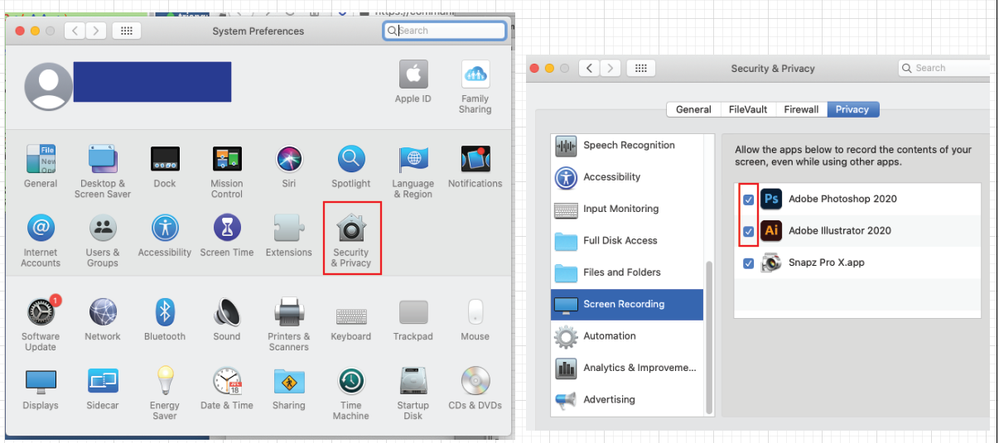Adobe Community
Adobe Community
Copy link to clipboard
Copied
Hi,
I am trying to sample a color outside of Illustrator with the eyedropper tool and I can't seem to get it to pick up anything. I clicked and dragged the eyedropper from illustrator and I see the tool appear on my web browser, but all it comes up with is black. Any ideas on what I might be missing?
Thanks!
 1 Correct answer
1 Correct answer
Elaine, Hi.
I could not Eyedropper color outside either. It once worked!!!!
All I got was the blue color of my screen.
Hmm…….
I got a new computer last year.
Mac OS Catalina
Version 10.15.6
I did a fresh install of Adobe 2020
What I did today was to go to
System Preferences>Security & Privacy>Screen Recording, Then checked Photoshop and Illustrator.
Then restarted Illustrator.
Now I can eyedropper outside of Illustrator. 😀 😀
I simply selected the Eyedropper Tool, clicked and dragged to the image I wan
...Explore related tutorials & articles
Copy link to clipboard
Copied
Try to hold down the Shift, then drag to a window outside Illustrator to fill a selected object.
Copy link to clipboard
Copied
Elaine, Hi.
I could not Eyedropper color outside either. It once worked!!!!
All I got was the blue color of my screen.
Hmm…….
I got a new computer last year.
Mac OS Catalina
Version 10.15.6
I did a fresh install of Adobe 2020
What I did today was to go to
System Preferences>Security & Privacy>Screen Recording, Then checked Photoshop and Illustrator.
Then restarted Illustrator.
Now I can eyedropper outside of Illustrator. 😀 😀
I simply selected the Eyedropper Tool, clicked and dragged to the image I wanted to sample.
K