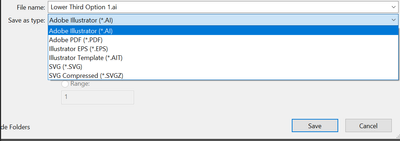Adobe Community
Adobe Community
- Home
- Illustrator
- Discussions
- Save as "Photoshop .PSD" option not available
- Save as "Photoshop .PSD" option not available
Copy link to clipboard
Copied
Hi,
I have been converting Illustrator files into layers (making sure I release to layers) and then saving as a PSD for editing in photoshop.
Today, the Photoshop PSD option is just appearing. No matter what file I open or even start a new .ai file from scratch.
I rarely use Illustrator for more than this. I just deleted preferences but is there anything I might have done to cause this? It worked fine last night...
Any help or insight is greatly appreciated!
 1 Correct answer
1 Correct answer
Don't use Save As, use File > Export > Export As... and select Format: Photoshop (psd)
Explore related tutorials & articles
Copy link to clipboard
Copied
should be: Today, the Photoshop PSD option is just NOT appearing.
Copy link to clipboard
Copied
Are you sure there is no Export as... PSD option?
Save as psd does not exist.
Copy link to clipboard
Copied
Completely vanished from Save As export options...
Copy link to clipboard
Copied
Ton is saying that the PSD option is normally available under Export As..., not Save As.
Copy link to clipboard
Copied
Don't use Save As, use File > Export > Export As... and select Format: Photoshop (psd)
Copy link to clipboard
Copied
Thank you, Ton. Most days are a "not enough coffee" day - but sometimes it is a "too much coffee" day 🙂