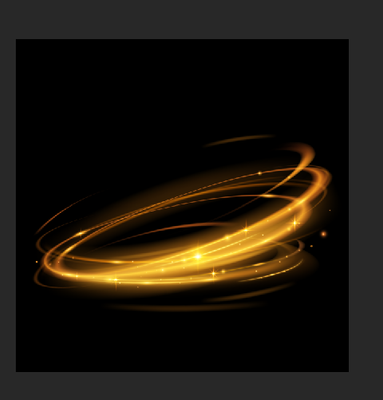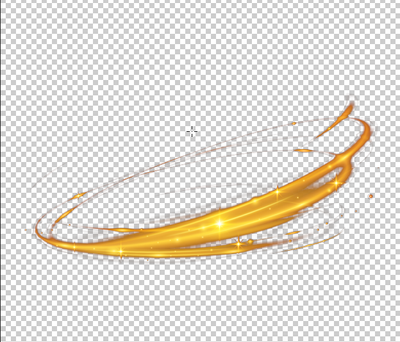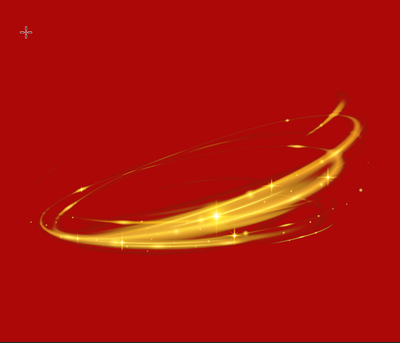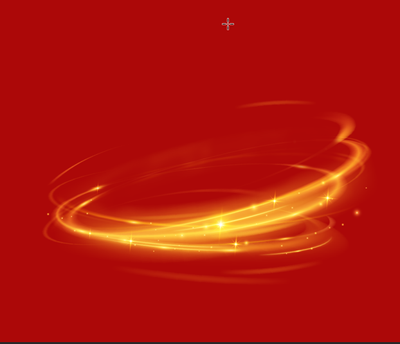Adobe Community
Adobe Community
- Home
- Illustrator
- Discussions
- Save glowing vectors to a PNG with a transparent b...
- Save glowing vectors to a PNG with a transparent b...
Copy link to clipboard
Copied
Hi,
I have an .eps vector file with glowing sparks,
for some reason, which I have encountered many times before, the glowing vectors always have
black background, so you can't really save them as a transparent PNG image.
I was wondering if you can tell me if I'm doing something wrong, or how,
if it's even possible, can I export it as a transparent image?
An example of my vector file:
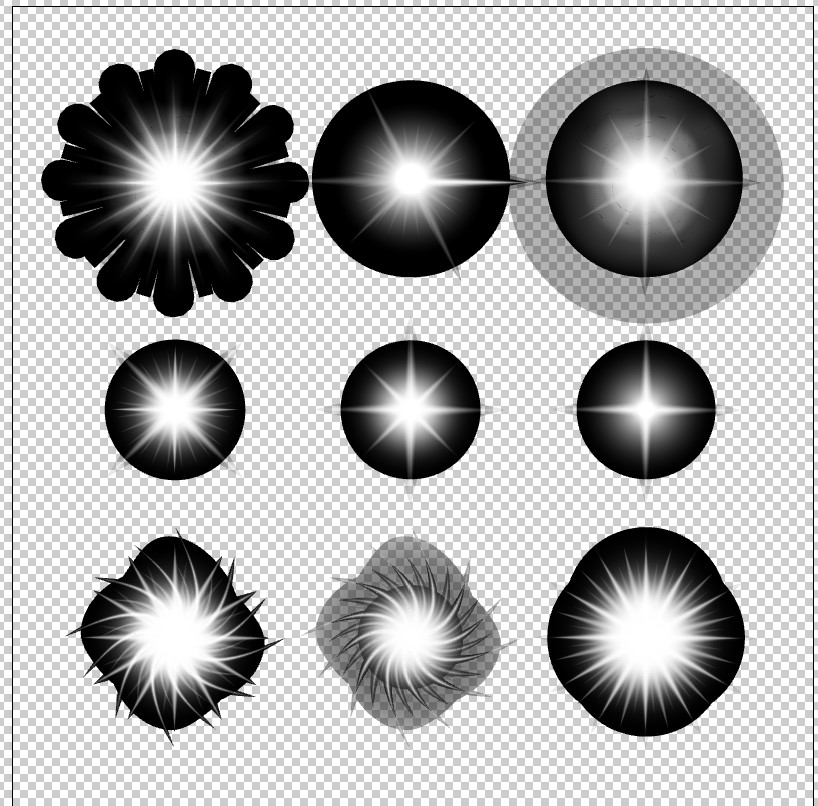
Thanks.
 1 Correct answer
1 Correct answer
Here's a video showing the process Monika has described.
Explore related tutorials & articles
Copy link to clipboard
Copied
EPS does not support transparency... an ai EPS is a combination of an EPS and AI file (if that makes sense) so you would need to modify the objects first in AI and save as an AI file.
/G
Copy link to clipboard
Copied
Put a black background behind them and save that as any raster format, high resolution.
Then open in Photoshop and use it as an alpha channel:
1. Load the channel as a mask
2. Fill with white on a transparent layer
3. Export as PNG
Copy link to clipboard
Copied
Here's a video showing the process Monika has described.
Copy link to clipboard
Copied
Awesome! Thanks.
Copy link to clipboard
Copied
Hi,
Is there any way for a colorful glow?
Unfortunately, in the case of color, there is always some black background left.
Im trying get full transparent png from this picture.
After small test :
no blending:
blending screen:
Is it even possible to get a transparent png file to be similar to that of a blending screen?
Copy link to clipboard
Copied
PNG images can't have the blending mode in them, but glow is always a transparent interaction between foreground object and a specific background. So what works on one background probably doesn't on a different one.
Copy link to clipboard
Copied
So there is no chance of getting the same effect using a transparent png 😞 There is still mixing.
Copy link to clipboard
Copied
THose lighting effects are usually achieved by interaction using the screen blend mode. It's not possible in a PNG.