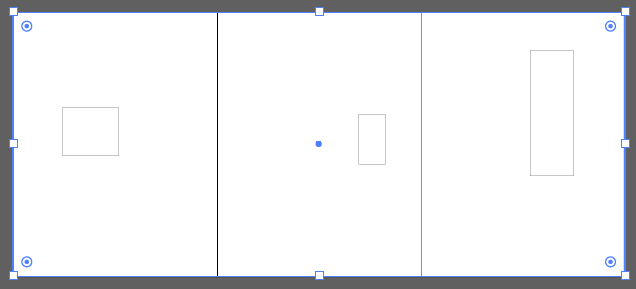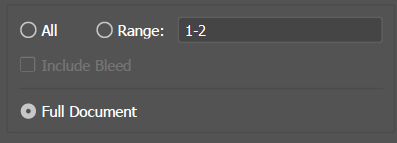Adobe Community
Adobe Community
- Home
- Illustrator
- Discussions
- Save multiple artboards as a single PDF page, not ...
- Save multiple artboards as a single PDF page, not ...
Copy link to clipboard
Copied
Hey!
I'm creating a booth graphic that is cut into multiple panels, so I have it spanning across multiple artboards. I want me client to review the entire piece in a single page. All of my exports are putting each artboard on a separate page, be it saving a PDF copy or a PNG export.
Any way to do this easily without having to create a new document that is one artboard and copying and pasting the whole thing over? I've looked via Google and found no solutions.
Thank you for your time
Scot
 1 Correct answer
1 Correct answer
Artboards can overlap. You can create a single Artboard that encompasses all your individual "panel" Artboards. Then Save As… just that one large Artboard to a PDF for your client to review.
JET
Explore related tutorials & articles
Copy link to clipboard
Copied
Artboards can overlap. You can create a single Artboard that encompasses all your individual "panel" Artboards. Then Save As… just that one large Artboard to a PDF for your client to review.
JET
Copy link to clipboard
Copied
Thank you for the reply.
Yes, I can just create a another document with the dimensions of all the artboards I have now as one artboard, then copy and paste my art to that one artboard and save out a single page PDF. I wanted to avoid having to do that.
I guess there is no way to save out multiple artboards as a single page/single image?
Thanks again.
Copy link to clipboard
Copied
You don't need an additional document, just an additional artboard.
Copy link to clipboard
Copied
https://forums.adobe.com/people/Monika+Gause wrote
You don't need an additional document, just an additional artboard.
Like this:
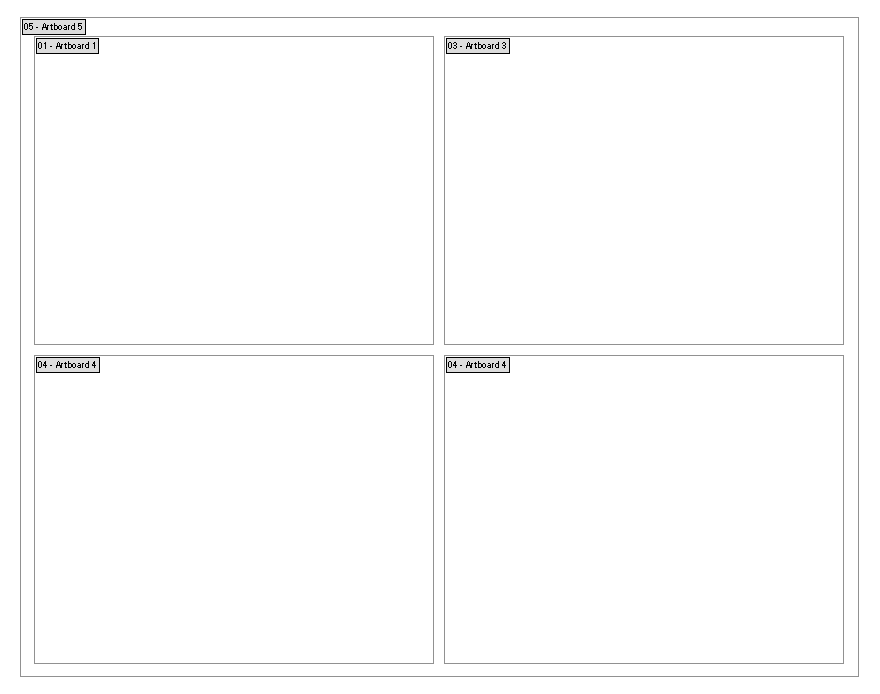
Just draw one artboard with the Artboard tool that encompasses all the existing artboards.
Copy link to clipboard
Copied
Thankyou so much, this is literally what i was trying to do! Once again, thankyou!
Copy link to clipboard
Copied
Okay this is EXACTLY what I wanted to do, thank you!!
One question though, my artwork bleeds across all my panels. I don't want the bleeds to show up when I export. Any ideas?
Copy link to clipboard
Copied
Another approach. Position your 3 artboards horizontally so that they are touching each other.
Draw a rectangle that covers all 3 artboards and arrange it to the back. It can be white with no stroke so that it doesn't show when printed.
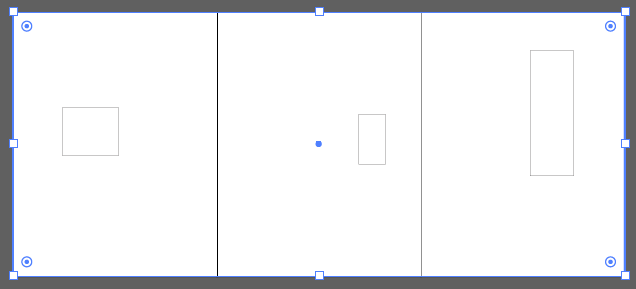
Choose File > Print and select the PDF print driver.
In the print dialog, put a check mark on Ignore Artboards.

Your file will print on a single PDF page.
Copy link to clipboard
Copied
https://forums.adobe.com/people/Barbara+Ash wrote
Another approach. Position your 3 artboards horizontally so that they are touching each other.
Draw a rectangle that covers all 3 artboards and arrange it to the back. It can be white with no stroke so that it doesn't show when printed.
Choose File > Print and select the PDF print driver.
In the print dialog, put a check mark on Ignore Artboards.
Your file will print on a single PDF page.
Why do that when you can use Save a Copy, choose PDF and select just the artboard you want?
Copy link to clipboard
Copied
Trying printing to a pdf (File/Print)
Check the box next to Ignore Artboards
If you need the orientation to be different, uncheck Auto Rotate.
Is that what you're looking for?
Copy link to clipboard
Copied
i used 2020 . it seems the full document in export for screen seems to work please try it
Copy link to clipboard
Copied
Guys, this cript will do the job:
// Prompt the user to select a destination folder
var destFolder = Folder.selectDialog("Select a destination folder for PDF exports.");
// Check if a folder was selected
if (destFolder != null) {
// Loop through all artboards and export to PDF
for (var i = 0; i < app.activeDocument.artboards.length; i++) {
// Set the current artboard
app.activeDocument.artboards.setActiveArtboardIndex(i);
// Get the current artboard's name
var artboardName = app.activeDocument.artboards[i].name;
// Create a new file object for the export
var exportFile = new File(destFolder + "/" + artboardName + ".pdf");
// Set the export options
var exportOptions = new PDFSaveOptions();
exportOptions.artboardRange = (i + 1).toString();
exportOptions.preserveEditability = false;
// Export the PDF
app.activeDocument.saveAs(exportFile, exportOptions);
}
// Alert the user that the export is complete
alert("Artboards have been exported as individual PDFs to " + destFolder + ".");
}
else {
// Alert the user that no folder was selected
alert("No destination folder was selected. Please try again.");
}