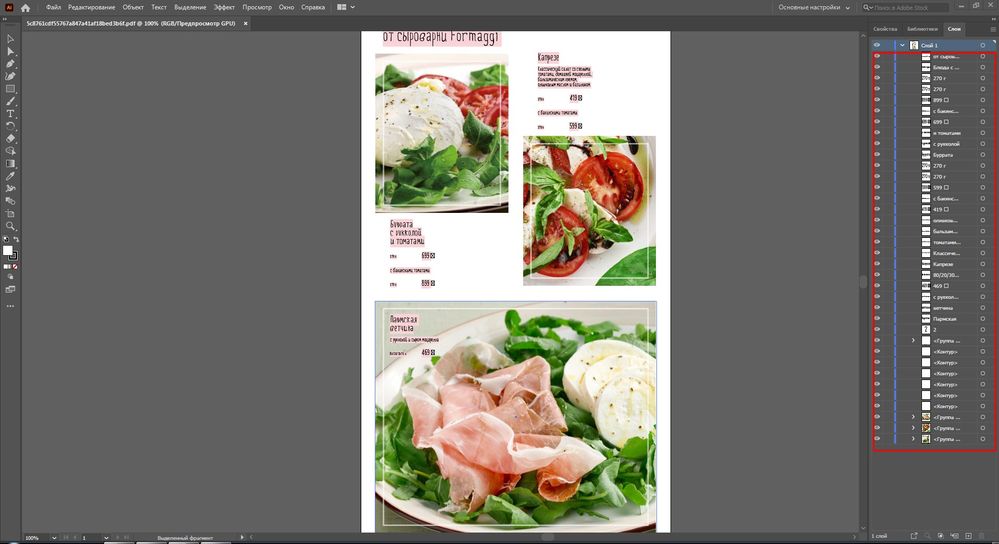Adobe Community
Adobe Community
Copy link to clipboard
Copied
Hello, please tell me how to save the file without layer support? So that when you open the saved file there are no layers.
 1 Correct answer
1 Correct answer
Well, if you do wish to (make a copy) uneditable:
[Vectorial Content}(Quality kept when zooming in)
Save first the file(s) as.ai
Then Save AS and select .PDF instead of .AI format
In Compatibility select Acrobat 8 or 9 has they offer more robust security.
AT left there is a Tab for Security.
Right in the middle right side, there are options for password options, and below different kinds or levels or permissions.
That's all.
[Raster, pixels Content}(Quality lost when zooming in)
If you wish to
...Explore related tutorials & articles
Copy link to clipboard
Copied
You want to save a PDF file without layers?
In which app do you open it?
Or do you confuse layers with paths and objects? Do you just want to make it ineditable?
Copy link to clipboard
Copied
You want to save a PDF file without layers?
- yes
In which app do you open it?
- Illustrator 24.2.1
I click a file - save as - file name and adobe pdf - default settings - save. but when you open a saved file, the layers are also saved(
Copy link to clipboard
Copied
What is it that you want to achieve and can you please specify the options for your PDF as well as show a screenshot what you don't want.
Copy link to clipboard
Copied
PDF file will be available for download on the site, this is the restaurant menu. I do not want another person to download this file to edit it. For example, change the text in this file or photo. Is it possible to save a pdf file without the ability to edit elements in it?
Copy link to clipboard
Copied
Well, if you do wish to (make a copy) uneditable:
[Vectorial Content}(Quality kept when zooming in)
Save first the file(s) as.ai
Then Save AS and select .PDF instead of .AI format
In Compatibility select Acrobat 8 or 9 has they offer more robust security.
AT left there is a Tab for Security.
Right in the middle right side, there are options for password options, and below different kinds or levels or permissions.
That's all.
[Raster, pixels Content}(Quality lost when zooming in)
If you wish to be even safer: export as PNG, open it back and save as PDF (you will be saving an image, nothing vectorial to pick up).
More technically complex is flatten using some transparaency, or rasterize (select all Object>Rasterize) and save as PDF.
Copy link to clipboard
Copied
You’re so helpful 😃
Copy link to clipboard
Copied
If you don't want poeple to edit it, you will need to rasterize it. Passwords can be hacked by anyone who is able to do a Google search within seconds.
Even the raster file can be edited.