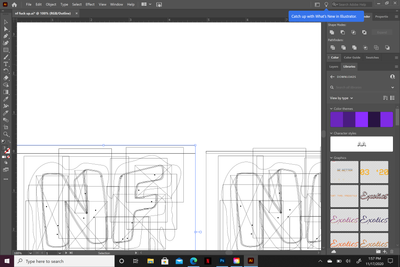Adobe Community
Adobe Community
- Home
- Illustrator
- Discussions
- Saved pdf gone wrong. Original vectors lost
- Saved pdf gone wrong. Original vectors lost
Copy link to clipboard
Copied
I thought I had saved my vector graphics created in Illustrator 2020 as a pdf with the illustrator editiding capabilitlies check off , but now when I go to open my files it says they are "adobe acrobat" files, and the error message of "unknown imaging construct happens". It opens with many boxes around all my shapes. I cant even fix it by releasing all of the clippping masks which I did not have on my original file. This problem is also happening for a saved illustrator file of the same graphics.
 1 Correct answer
1 Correct answer
TB,
I believe the safest way is to Save a Copy as PDF; and create differently named backups in different (kinds of) places, especially before making serious changes and saving/exporting as non AI.
Explore related tutorials & articles
Copy link to clipboard
Copied
Every thing is all grouped as one with all the little boxes around each part. My original shapes weren't processed correctly into illustrator. Is there anything I can do?
This is a view in outlines
Copy link to clipboard
Copied
Do you have a backup?
If this happens on AI files as well, try and uncheck the "Save in background" option in the preferences. And probably don't save directly to servers.
Copy link to clipboard
Copied
Thank you! I did just check my recent files and there is a version of the art that is still all vector. I'll just save it as an .ai for now. I don't know if i'm just used to macs or an older version of illustrator, but beforeI I could save my work as a pdf so that the art was easy to send and display for acrobat, while still being able to open it in Illustrator as it were an ai file. Is there new saving features I should know about? Or I guess I can just export artboards/assets/art in the needed file type? I now mostly use a surface pro.
Copy link to clipboard
Copied
TB,
I believe the safest way is to Save a Copy as PDF; and create differently named backups in different (kinds of) places, especially before making serious changes and saving/exporting as non AI.