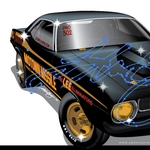Adobe Community
Adobe Community
- Home
- Illustrator
- Discussions
- Scale panel not selecting "Uniform" as default opt...
- Scale panel not selecting "Uniform" as default opt...
Scale panel not selecting "Uniform" as default option
Copy link to clipboard
Copied
I've used Illustrator since 1988 and the scale input window has always defaulted to the cursor starting with the "uniform" scale input box. Illustrator CC 20 defaults to nothing when the scale window opens and I have to tab twice to get to the "uniform" scale input box. It's really very annoying that two tabs are required just to get to the input box as opposed to landing there immediately. Why would Adobe do this?
Is there a fix for this?
{Renamed by MOD}
Explore related tutorials & articles
Copy link to clipboard
Copied
Hi there,
Thanks for reaching out. I tried to replicate this on my end but i could not. When Scale box is opened, Uniform option is the one selected by default.
I'd recommend you to try resetting the preferences once. You may follow the steps below:
For MAC
- Close all Adobe applications.
- Go to locations
- ~/Library/Caches
- ~/Library/Application Support/Adobe
- ~/Library/Preferences
- Rename Adobe Illustrator, com.adobe.illustrator and Adobe Illustrator 24 Settings folders to Adobe Illustrator.old, com.adobe.illustrator.old and Adobe Illustrator 24 Settings.old
- Launch Illustrator from the Creative Cloud.
For Windows
- Close all Adobe applications.
- Go to Location C:\Users\user\AppData\Roaming\Adobe
- Rename Adobe Illustrator and Adobe Illustrator 24 Settings folders to Adobe Illustrator.old and Adobe Illustrator 24 Settings.old
- Launch Illustrator from the Creative Cloud.
Please note that resetting preferences will remove all the custom settings and Illustrator will launch with default settings. This way all your old settings will be saved in .old folders and Illustrator will recreate new folders with default settings.
Let us know how it goes.
Regards,
Ashutosh
Copy link to clipboard
Copied
To be clear, the radio button for "uniform" scale is checked when the window opens, however, I have to tab twice to get to the dialog box where I would enter the scale numerically. In all of the versions of Illustrator I have ever used, when the scale window is opened, I'd immediately be able to type in my desired scale - I would not have to tab twice to get to the dialog box. It may seem like a small thing but I use the scale command hundreds of times a day and it is annoyingly unnecessary.
Copy link to clipboard
Copied
Did you update to 24.0.1?
Copy link to clipboard
Copied
I was recently forced to leap from CS4 to CC because of a new computer and OS purchase. CS4 did everything I needed it to do quickly, cleanly - I could fly through my work. I initially installed the latest Illustrator CC 24.0 but so many things were changed that Adobe left out options to control (where did Cartesian coordinates go?). I reverted to CC 20.0.0 because fewer things had changed and I could at least continue to work, for the most part, as I always had. Carlos Canto provided me a solution to the corrdinates issue but I'd still like to bring up the scale window and immediately type in my scale factor without needlessly tabbing twice.
Copy link to clipboard
Copied
What workspace are you using try the Essentials Classic as a stary, you may feel more at home. (Window > Control, shows the controlpanel, you can also toggle the link on the transform panel)
Make sure that the link is checked when no object are selected to activatte default to be constrained.
Some ot the things have changed because of SVG and the web evolving but you can convert a shape to a path, which might help some instances. (Object > Shape > Expand Shape)
Copy link to clipboard
Copied
To be sure, you are talking about an old version of Illustrator? Around 2016?
Copy link to clipboard
Copied
Yes, I am using an older version (2015 3.0 release). When the new computer arrived a couple months ago, and because of the new OS (Mojave), I had to switch to CC from CS4, I installed the latest and greatest version at that time but was plagued by extremely sluggish performance that I could never work out. A coworker suggested that I install an older version and I chose 20.0.0 and it resolved a lot of issues I was having including the sluggish behavior.
Copy link to clipboard
Copied
Then i am afraid there will not be a solution for your problem with this version,.
The problem was solved in a newer version.
Copy link to clipboard
Copied
I don't think it has been solved. I'm on 2021 and it still persists in this version. Press 'S' for scale, hit enter, the number boxhighlighted is for the non-uniform scaling by default.
Copy link to clipboard
Copied
It remembers what you did last.
Copy link to clipboard
Copied
It used to remember what you did last (which was a useful feature). Now (v27.0) when selecting the scale panel, you get 'minus' scale values that often then give you a warning that objects will fall off the pasteboard as well as causing mirror flips of objects. V27 on an Apple silicon Studio is a mess. Adobe have admitted that they haven't resolved the so called 'native' silicon problems (AI CS6 was faster for professional workflow). 6 months after Adobe told me I would have to upgrade to a new Apple Silicon to run the latest AI and resolve issues I was having with CC21 - still no update patch. At least I have been given a discount until they do resolve it.
It's like a car manufacturer updating the body design of a car, but leaving off a wheel or making it take longer to get up to normal road speed. It might look good, with new shiny features, but at the cost of once stable functionality.
Even so called Artificial Intelligence automation will struggle to work if Adobe can't get the functionality right.
Copy link to clipboard
Copied
I have the same background - it seems like Adobe should have worked this out in concurrent upgrades. Very irritating to lose production defaults. Can someone update this FIX for ILLUSTRATOR 2021 ?