 Adobe Community
Adobe Community
- Home
- Illustrator
- Discussions
- Re: Images Colors Change When Placed in Illustrato...
- Re: Images Colors Change When Placed in Illustrato...
Copy link to clipboard
Copied
Does anyone know what is going on here? (Example below) Since I got my new iPhone XR, every time I take a screenshot from it and try to place the screenshot into Illustrator, the colors of the image get all crazy. The only way I have been able to fix it is to open the image in Photoshop first, save it as a .jpeg, and then place that .jpeg into my Illustrator file. Which is such a long process when I do this multiple times a day for my job. If anyone knows whats going on and how to fix this, that would be SO helpful ![]()
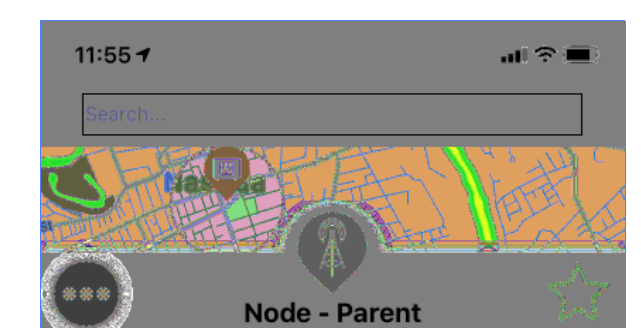
{Renamed by MOD}
 2 Correct answers
2 Correct answers
The iPhone can save 32 bit PNGs which Illustrator can't handle.
Hi Brittany,
Thanks for reaching out. Screenshots taken in iOS are 16-bit PNGs and Illustrator currently does not support 16-bit png images.
Illustrator engineering team is already aware of this and working hard on integrating this feature to upcoming releases.
I would request if you can upvote this feature request here: ios 11 Screenshots distorted – Adobe Illustrator Feedback and stay tuned for updates.
This is the best way of communicating with the Engineering and Product Management teams regard
...Explore related tutorials & articles
Copy link to clipboard
Copied
The iPhone can save 32 bit PNGs which Illustrator can't handle.
Copy link to clipboard
Copied
Hi Brittany,
Thanks for reaching out. Screenshots taken in iOS are 16-bit PNGs and Illustrator currently does not support 16-bit png images.
Illustrator engineering team is already aware of this and working hard on integrating this feature to upcoming releases.
I would request if you can upvote this feature request here: ios 11 Screenshots distorted – Adobe Illustrator Feedback and stay tuned for updates.
This is the best way of communicating with the Engineering and Product Management teams regarding issues and suggestions so they can be implemented in future releases.
Till the time it is fixed, you can open the file in Photoshop and change it to 8-bit file by following these steps:
- Open file in Photoshop
- Go to Image > Mode > select 8 Bit/ Channel

- Save the file and Place/Open in Illustrator.
Regards,
Srishti
Copy link to clipboard
Copied
This issue has been going on for a LONG time.
WorkAround:
1. Open in Preview (Apple MAC)
2. SaveAs - be sure to select the option to downgrade the image from 16 Bit to 8 Bit.
I would have thought Adobe would want to support screen shots from the most popular professional mobile devices in the world? I have to convert these types of images every day. I can't be the only one. But at this point, I'm not vaguely surprized. This is a complacent, lazy company. You know Apple must have notified Adobe this was coming, other companies would have solved it BEFORE the change so that it's customers don't have to share sad, un-professional work-arounds on the support community. I recommend looking for replacements to Adobe software and hope for the day they either get the message or we can abandon ship. A bit pathetic, they don't really invest in their own products.
