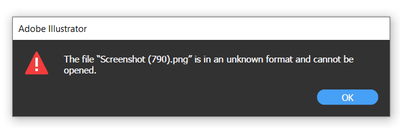Adobe Community
Adobe Community
Turn on suggestions
Auto-suggest helps you quickly narrow down your search results by suggesting possible matches as you type.
Exit
- Home
- Illustrator
- Discussions
- Re: Screenshots not opening in illustrator
- Re: Screenshots not opening in illustrator
0
Screenshots not opening in illustrator
New Here
,
/t5/illustrator-discussions/screenshots-not-opening-in-illustrator/td-p/11999692
Apr 28, 2021
Apr 28, 2021
Copy link to clipboard
Copied
I'm trying to drag and drop screenshots in png format into illustrator, but it says that the format is not supported. How do I fix this? Is this a bug? or is this a windows screenshot problem?
TOPICS
Bug
,
Import and export
Community guidelines
Be kind and respectful, give credit to the original source of content, and search for duplicates before posting.
Learn more
Explore related tutorials & articles
Community Expert
,
/t5/illustrator-discussions/screenshots-not-opening-in-illustrator/m-p/11999775#M273971
Apr 28, 2021
Apr 28, 2021
Copy link to clipboard
Copied
Check if they are 8/bits channel and try if resave in Photoshop helps.
Community guidelines
Be kind and respectful, give credit to the original source of content, and search for duplicates before posting.
Learn more
Rahul M R
AUTHOR
New Here
,
/t5/illustrator-discussions/screenshots-not-opening-in-illustrator/m-p/12000587#M274004
Apr 28, 2021
Apr 28, 2021
Copy link to clipboard
Copied
Update: It's not just screenshots, this is happening to all PNGs
Community guidelines
Be kind and respectful, give credit to the original source of content, and search for duplicates before posting.
Learn more
Community Expert
,
LATEST
/t5/illustrator-discussions/screenshots-not-opening-in-illustrator/m-p/12001593#M274033
Apr 28, 2021
Apr 28, 2021
Copy link to clipboard
Copied
If they are 8/bits channel and if resave in Photoshop does not help, you may try to reset your preferences.
https://community.adobe.com/t5/illustrator/how-to-reset-illustrator-preferences/td-p/10602277
Community guidelines
Be kind and respectful, give credit to the original source of content, and search for duplicates before posting.
Learn more
Resources
Learning Resources for Illustrator
Crash on launch and known issues
Fonts and Typography in Illustrator
Copyright © 2024 Adobe. All rights reserved.