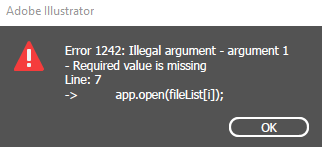Adobe Community
Adobe Community
- Home
- Illustrator
- Discussions
- Re: Script for Removing Illustrator "background" L...
- Re: Script for Removing Illustrator "background" L...
Copy link to clipboard
Copied
Hello everyone!
This is my first support post. Thank you all in advance for your help and advice.
So here is our issue:
- We have 1000+ illustrator files.
- Each file has a layer with the name "background".
- We need to remove the "background" layer from the file and resave it to a folder on the desktop/or save over the original file. (whatever is easier).
My question is...is this possible with so many files?
 1 Correct answer
1 Correct answer
Hello,
I'm not sure what script in this thread you were refering to so I grabed the one that removes the bottom layer.
The script below will look in folders\subfolders for .ai files, remove the bottom layer and save over the original file(s).
function main() {
var inputFolder = Folder.selectDialog("Select a folder to process")
if (inputFolder != null){
var fileandfolderAr = scanSubFolders(inputFolder, /\.(ai)$/i);
var fileList = fileandfolderAr[0];
}
Explore related tutorials & articles
Copy link to clipboard
Copied
Hi,
Try following snippet
function main() {
var folder = Folder(Folder.desktop + "/New Files");
if (!folder.exists)
folder.create();
for (var i = app.documents.length; i <= app.documents.length; i--) {
try {
var _backgroudLayer = app.documents[i].layers.getByName('background');
_backgroudLayer.remove();
var fileName = app.documents[i].name;
app.documents[i].saveAs(File(folder + "/" + fileName));
app.documents[i].close(SaveOptions.DONOTSAVECHANGES);
} catch (e) {
}
}
}
main()
This script will create a folder on Desktop with name "New Files" and all files will be saved inside the folder "New Files"
Copy link to clipboard
Copied
there are over 1000 files. I don't think they will all be open in Illustrator. I have slightly modified your code
function main() {
var folder = Folder(Folder.desktop + "/New Files");
if (!folder.exists)
folder.create();
var fileList = File.openDialog("Selest Files", "All:*.ai*", true);
for (var i = fileList.length; i <= fileList.length; i--) {
app.open(fileList[i]);
var doc = app.activeDocument;
try {
var _backgroudLayer = doc.layers.getByName('background');
_backgroudLayer.remove();
var fileName = doc.name;
doc.saveAs(File(folder + "/" + fileName));
doc.close(SaveOptions.DONOTSAVECHANGES);
} catch (e) {
}
}
}
main()Copy link to clipboard
Copied
OK, firstly i would just like to thank you guys for your quick replies.
Secondly, i just got my hands on the files in question and none of them have a layer with the name "background".
But, is there a possibility to delete sub or grouped layers with the standard "<rectangle>" named layers?
Thanks in advance!!
Copy link to clipboard
Copied
if you need to remove the bottom layer but try this
function main() {
var folder = Folder(Folder.desktop + "/New Files");
if (!folder.exists)
folder.create();
var fileList = File.openDialog("Selest Files", "All:*.ai*", true);
for (var i = fileList.length; i <= fileList.length; i--) {
app.open(fileList[i]);
var doc = app.activeDocument;
try {
//var _backgroudLayer = doc.layers.getByName('background');
//_backgroudLayer.remove();
var docLayers= doc.layers;
var n = docLayers.length;
docLayers[n-1].remove();
var fileName = doc.name;
doc.saveAs(File(folder + "/" + fileName));
doc.close(SaveOptions.DONOTSAVECHANGES);
} catch (e) {
}
}
}
main()if you need to delete only the bottom object, then try this
function main() {
var folder = Folder(Folder.desktop + "/New Files");
if (!folder.exists)
folder.create();
var fileList = File.openDialog("Selest Files", "All:*.ai*", true);
for (var i = fileList.length; i <= fileList.length; i--) {
app.open(fileList[i]);
var doc = app.activeDocument;
try {
//var _backgroudLayer = doc.layers.getByName('background');
//_backgroudLayer.remove();
var pI= doc.pathItems;
var n = pI.length;
pI[n-1].selected;
pI[n-1].remove();
var fileName = doc.name;
doc.saveAs(File(folder + "/" + fileName));
doc.close(SaveOptions.DONOTSAVECHANGES);
} catch (e) {
}
}
}
main()Copy link to clipboard
Copied
Getting this error message...
Copy link to clipboard
Copied
There is a typo in the loop.
for (var i = fileList.length; i <= fileList.length; i--) {Should be:
for (var i = fileList.length-1; i >= 0; i--) {
Copy link to clipboard
Copied
Thanks for the updated code. that worked.
but when I try to select the whole folder of EPS files, i get this error now.
Copy link to clipboard
Copied
Ignore the previous message. The errors came from corrupt files. The code is working perfecly.
Thank you all for your help!
Copy link to clipboard
Copied
Hi Guys,
I have a question about this code. But, first here is my situation...
We have received 1000+ vector files, each with its own folder. So the vector files all need stay in this filing system.
My question: Is there a way of updating this script to include these folders and to search for the vector files through the main folder? AND, resaving or save over the original file?
Example from the Filing System:
Main Folder > Image Folder > Image.ai
Thanks in advance for your help and feedback!
Copy link to clipboard
Copied
How can I combine the below script with the script in this thread?
Any and all help is greatly appreciated.
// Illustrator convert to legacy . jsx // https :// gist . github . com / joonaspaakko / df2f9e31bdb365a6e5df // Finds all . ai files from the input folder + its subfolders and converts them to the version given below in a variable called "targetVersion"
// Tested in Illustrator cc 2014 ( Mac )
// Didn 't bother to do a speed test with my macbook air... #target illustrator // If set to false, a new file will be written next to the original file. // The new file will have (legacyFile) in the name. // Files with (legacyFile) in the file name are always ignored. var overwrite = true, // boolean // Accepted values: // 8, 9, 10, 11 (cs), 12 (cs2), 13 (cs3), 14 (cs4), 15 (cs5), 16 (cs6), 17 (cc) targetVersion = 13; if ( app.documents.length > 0 ) { alert("ERROR: \n Close all documents before running this script." ); } // Run the script else { var files, folder = Folder.selectDialog("Input folder..."); // If folder variable return null, user most likely canceled the dialog or // the input folder and it subfolders don' t contain any . ai files .
if ( folder != null ) {
// returns an array of file paths in the selected folder . files = GetFiles ( folder );
// This is where things actually start happening ... process ( files );
}
}
function process ( files ) {
// Loop through the list of . ai files :
// Open > Save > Close > LOOP for ( i = 0 ; i < files . length ; i ++ ) {
// Current file var file = files [ i ]
// Open app . open ( file );
// If overwrite is false , create a new file , otherwise use "file" variable ; file = ! overwrite ? new File ( file . toString (). replace ( ".ai" , " (legacyFile).ai" ) ) : file ;
// Save app . activeDocument . saveAs ( file , SaveOptions_ai () )
// Close app . activeDocument . close ( SaveOptions . DONOTSAVECHANGES );
}
// For better of for worse ... alert ( "Script is done." );
}
function SaveOptions_ai () { var saveOptions = new IllustratorSaveOptions (); saveOptions . compatibility = Compatibility [ "ILLUSTRATOR" + targetVersion ]; saveOptions . flattenOutput = OutputFlattening . PRESERVEAPPEARANCE ; saveOptions . compressed = true ; // Version 10 or later saveOptions . pdfCompatible = true ; // Version 10 or later saveOptions . embedICCProfile = true ; // Version 9 or later saveOptions . embedLinkedFiles = false ; // Version 7 or later return saveOptions }
function GetFiles ( folder ) { var i , item ,
// Array to store the files in ... files = [],
// Get files ... items = folder . getFiles ();
// Loop through all files in the given folder for ( i = 0 ; i < items . length ; i ++ ) { item = items [ i ];
// Find . ai files var fileformat = item . name . match (/ \.ai$ / i ), legacyFile = item . name . indexOf ( "(legacyFile)" ) > 0 ;
// If item is a folder , check the folder for files .
if ( item instanceof Folder ) {
// Combine existing array with files found in the folder files = files . concat ( GetFiles ( item ) );
}
// If the item is a file , push it to the array .
else if ( item instanceof File && fileformat && ! legacyFile ) {
// Push files to the array files . push ( item );
}
}
return files ;
}
Copy link to clipboard
Copied
Obviously, I don't need to save my files as legacy .ai. I just need to access the image files which are inside folders and subfolders.
Thanks in advance.
Copy link to clipboard
Copied
Hello,
I'm not sure what script in this thread you were refering to so I grabed the one that removes the bottom layer.
The script below will look in folders\subfolders for .ai files, remove the bottom layer and save over the original file(s).
function main() {
var inputFolder = Folder.selectDialog("Select a folder to process")
if (inputFolder != null){
var fileandfolderAr = scanSubFolders(inputFolder, /\.(ai)$/i);
var fileList = fileandfolderAr[0];
}
for (var i = fileList.length-1; i >= 0; i--) {
app.open(fileList[i]);
var doc = app.activeDocument;
try {
var docLayers = doc.layers;
var n = docLayers.length;
docLayers[n-1].visible = true;
docLayers[n-1].locked = false;
docLayers[n-1].remove();
doc.save();
doc.close(SaveOptions.NO);
} catch (e) {
}
}
}
main()
function scanSubFolders(tFolder, myAI) {
var sFolders = [];
var allFiles = [];
sFolders[0] = tFolder;
for (var j = 0; j < sFolders.length; j++) {
var procFiles = sFolders[j].getFiles();
for (var i = 0; i < procFiles.length; i++) {
if (procFiles[i] instanceof File) {
if(myAI == undefined) {
allFiles.push(procFiles);
}
if (procFiles[i].fullName.search(myAI) != -1) {
allFiles.push(procFiles[i]);
}
}
else if (procFiles[i] instanceof Folder) {
sFolders.push(procFiles[i]);
scanSubFolders(procFiles[i], myAI);
}
}
}
return [allFiles, sFolders];
}
Regards,
Mike
Copy link to clipboard
Copied
Thank you Mike! Your script works perfectly.
Sorry to add another point. But, can this script be updated to include .EPS files too?
I mean, can this script export more than one file option. We would need the following files .AI, .EPS, .PNG & .JPG
Thanks again!
Copy link to clipboard
Copied
Hello,
To inclued .eps files
//change
var fileandfolderAr = scanSubFolders(inputFolder, /\.(ai)$/i);
//to
var fileandfolderAr = scanSubFolders(inputFolder, /\.(ai|eps)$/i);
Re: the export options, you really should create a new post.
Regards,
Mike