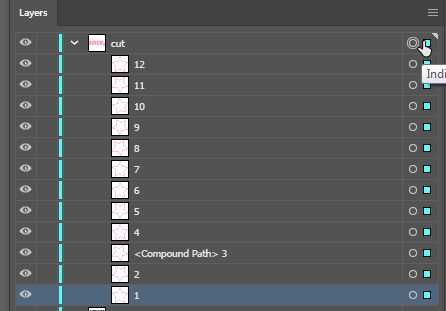Adobe Community
Adobe Community
- Home
- Illustrator
- Discussions
- Re: Script for select sequentially all paths/compo...
- Re: Script for select sequentially all paths/compo...
Copy link to clipboard
Copied
Hello
I am looking for a script for selecting sequentially all ungrouped paths or compound paths of the selected layer by position
e,g
Layer 1
path4
path3
compound 2
path1
The script will select
path1,
after 1 second the
compoundpath2,
after 1 second the
path3 and
so on
It is possible?
 1 Correct answer
1 Correct answer
Hi,
Try following code
function main() {
var doc = app.activeDocument;
app.selection = null;
var selectedLayer = doc.activeLayer;
var _pageItems = selectedLayer.pageItems
for (var i = 0; i < _pageItems.length; i++) {
if (_pageItems[i].typename == 'PathItem' || _pageItems[i].typename == 'CompoundPathItem') {
try {
var item = _pageItems.getByName((i+1));
item.selected = true;
} catch (e) {
try {Explore related tutorials & articles
Copy link to clipboard
Copied
Hi,
Try following code
function main() {
var doc = app.activeDocument;
app.selection = null;
var selectedLayer = doc.activeLayer;
var _pageItems = selectedLayer.pageItems
for (var i = 0; i < _pageItems.length; i++) {
if (_pageItems[i].typename == 'PathItem' || _pageItems[i].typename == 'CompoundPathItem') {
try {
var item = _pageItems.getByName((i+1));
item.selected = true;
} catch (e) {
try {
var item = _pageItems.getByName((i+1));
item.selected = true;
} catch (e) {
}
}
}
}
}
main();
Above script assume, you have name items as 1, 2, 3 ,4 and so on.
Here is my question : Is your items are in sequence in layers always? If yes, above script can be modified but in case they are not in sequence but have name like 1, 2, 3 ,4 ,5 and so on then try above script. Make sure name should not be like <compond path> 3 as in your screenshot.
NOTE : Also, make sure to select the layer before running the above script. In your case, select layer with name "cut"
Copy link to clipboard
Copied
Hello,
it is perfect for my needs, thank you
Best regards