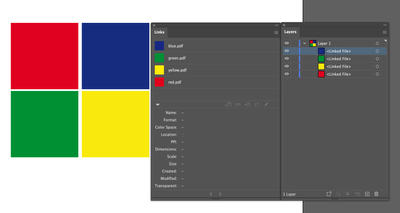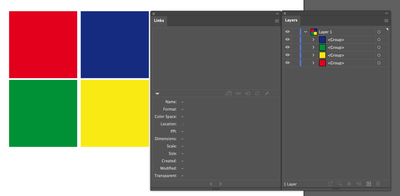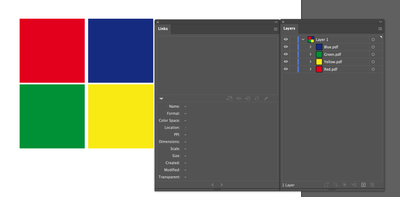Adobe Community
Adobe Community
- Home
- Illustrator
- Discussions
- Re: Script that renames <group> layer name to the ...
- Re: Script that renames <group> layer name to the ...
Copy link to clipboard
Copied
I am looking for a script that will rename the layer name <group> with the linked file name it was embedded from . I will try my best to explain with screenshots.
The Process:
I bring in files and place them on an artboard. Each layer is given the name <linked file>.
Once I embed the links the layer name is changed to <group>
I would like to replace the <group> name with the linked file name it was originally connected with.
I think this is possible with scripting, but I'm not sure.
Any help is greatly appreciated.
Thanks!
 1 Correct answer
1 Correct answer
Try this snippet out, it may be what you are looking for!
#target illustrator
function test () {
var doc = app.activeDocument;
var thisPlacedItem;
var newGroup;
var thisPlacedFile;
var thisName;
for (var i = doc.placedItems.length - 1; i > -1; i--) {
thisPlacedItem = doc.placedItems[i];
thisPlacedFile = thisPlacedItem.file;
thisName = decodeURI(thisPlacedFile.name);
newGroup = thisPlacedItem.parent.groupItems.add();
newGroup.move(thisPlacedItem, ElementPlacement.PLACEBEFORE);
Explore related tutorials & articles
Copy link to clipboard
Copied
Try this snippet out, it may be what you are looking for!
#target illustrator
function test () {
var doc = app.activeDocument;
var thisPlacedItem;
var newGroup;
var thisPlacedFile;
var thisName;
for (var i = doc.placedItems.length - 1; i > -1; i--) {
thisPlacedItem = doc.placedItems[i];
thisPlacedFile = thisPlacedItem.file;
thisName = decodeURI(thisPlacedFile.name);
newGroup = thisPlacedItem.parent.groupItems.add();
newGroup.move(thisPlacedItem, ElementPlacement.PLACEBEFORE);
newGroup.name = thisName;
thisPlacedItem.move(newGroup, ElementPlacement.INSIDE);
thisPlacedItem.embed();
}
};
test();
Copy link to clipboard
Copied
Worked like a dream!
I mean this when I say it... You are my hero Silly-V!
Copy link to clipboard
Copied