 Adobe Community
Adobe Community
- Home
- Illustrator
- Discussions
- Re: script to put artboard names in text boxes
- Re: script to put artboard names in text boxes
script to put artboard names in text boxes
Copy link to clipboard
Copied
Hi there. I have an Illustrator document with ~100 artboards, each artboard named by me. Each artboard has one textbox in it. Is there a way to take whatever name I assign to the artboard and print it into the text box inside that artboard? So in the end I would be able to see the name associated with each artboard on the artboard itself. Ideally I could run the script once (i.e. "turn it on"), have it populate all the text boxes with the artboard names, and then have it dynamically update the textboxes when I change an artboard name regardless of whether the file has been closed and opened since I originally ran the script.
Maybe this is more of a plugin? Either way I don't have any idea how to approach the problem, nor much scripting experience (I've tried several times, but never succeeded! ![]() ).
).
Petros_
Explore related tutorials & articles
Copy link to clipboard
Copied
Hi Petros
Yes, JavaScript can read the name of each artboard.
Try to develop your script and post your code here. So we can help you to correct the necessary problems.
A tip. I think the best way to develop such script is:
1. Make a loop that cycle between all the artboards.
2. In the loop, take the artboard name.
3. Create a new textFrame item and apply the artboard name as the content of this new object. also, define formatting properties for the text
4. Position the textFrame were you want in the artboard.
This would get what you need.
Best Regards
Gustavo.
Copy link to clipboard
Copied
It would be rad if Illustrator had a user-friendly scripting gui like Cinema4D has in the form of xpresso. Xpresso is rad. You can literally drop references to objects into the xpresso window, then find and link the attributes. For instance, if I were doing this same type of thing in Cinema4D I would simply drop the artboard and the text field into xpresso, create an outgoing port in the artboard for artboard name, and then drag and drop that onto an incoming port on the text field for text entry. Illustrator could be this cool. Suppose I could feature request it, but what are the chances...
Copy link to clipboard
Copied
Petros
The scripting guides for Adobe Illustrator (http://www.adobe.com/devnet/illustrator/scripting.html) as well as other Adobe application's scripting guides are very clear on explaining properties and methods we can use with JavaSscript, Apple Script and VB Script.
The scripting supposes you already know the programming language, so it's very useful and easy to understand the explanations and descriptions.
Best Regards
Gustavo.
Copy link to clipboard
Copied
This is pretty wonky, but here's the garble I have so far. I've read through the Scripting Guide, and opened the Scripting Reference, but it's probably clear I really have no idea what I'm doing. Any more tips?
// This script should display the artboard names at the bottom of each artboard
// It should create a direct link between the strings displayed in every artboard
// and the user-entry occurring in the artboard palette
// Get the active document
var docRef = app.activeDocument;
// STEP ONE: Create the text frames for each artboard
// Cycle through the artboards, grab their names, and create new text frames
for (artboard.length; )
{
var labelFrame = myDocument.textFrames.add();
}
labelFrame.position = [0,0];
labelFrame.contents = artboard.string;
// Position this text frame in the bottom center of the first artboard at 100% width and 2 lines worth of text for height
// STEP TWO: Update a text frame to reflect changes the user has made to the artboard names
Copy link to clipboard
Copied
Wonky. I really like that. ![]()
Here's some VB.NET code to help you if you can convert it to JS -- well it's either going to help you or confuse the heck out of you. I hope it's the former. This code dosen't do everything that you want, like place the artboard name at the bottom with an additional blank line (or that's what I understood) but it names each artboard. I had really hoped to complete it more for you but ran out of time. Like I said -- I hope that it helps.
-TT
Dim aDoc As AI.Document = app.ActiveDocumentFor i = 1 To aDoc.Artboards.Count
Dim ab As AI.Artboard = aDoc.Artboards(i)
Dim abRect = ab.ArtboardRect
ab.RulerOrigin = {abRect(0), abRect(1)}
Dim pi As AI.PathItem = aDoc.PathItems.Rectangle(abRect(1), abRect(0), abRect(2) - abRect(0), -abRect(3) + abRect(1))
Dim abText As AI.TextFrame = aDoc.TextFrames.AreaText(pi, 0)
abText.Contents = ab.Name
abText.TextRange.ParagraphAttributes.Justification = AiJustification.aiCenter
Next
Copy link to clipboard
Copied
Maybe a little less broken? but still broken. Am I anywhere close to on the right track for this?
// Script function: enable a user to put artboard names on the artboard, and update
// them dynamically (e.g. when you change an artboard name, the label changes too.)
// Tell the script to only work on the open, focused document
var myDocument = app.activeDocument;
// STEP ONE: Create the labels for each artboard
// grab ahold of the artboards
for (var i = 1; myDocument.Artboards.Count; i++)
{
// For each artboard, add a new text frame
var myLabel = myDocument.textFrames.add();
// fill it with the artboard name
myLabel.contents = "artboard.name"
// and put it at this position
myLabel.position = artboardRect [0,0];
}
// STEP TWO: Update the labels whenever the user makes changes to the artboard names
Copy link to clipboard
Copied
Maybe a little less broken? but still broken. Am I anywhere close to on the right track for this?
// Script function: enable a user to put artboard names on the artboard, and update
// them dynamically. E.g. when you change an artboard name, the label changes too.
// Tell the script to only work on the open, focused document
var myDocument = app.activeDocument;
// STEP ONE: Create the labels for each artboard
// grab ahold of the artboards
for (var i = 1; myDocument.Artboards.Count; i++)
{
// For each artboard, add a new text frame
var myLabel = myDocument.textFrames.add();
// fill it with the artboard name
myLabel.contents = "artboard.name"
// and put it at this position
myLabel.position = artboardRect [0,0];
}
// STEP TWO: Update the labels whenever the user makes changes to the artboard names
I'm sure I'm doing something dumb, because I'm getting this error. No doubt my problem has to do with how I'm trying to call out the artboards.
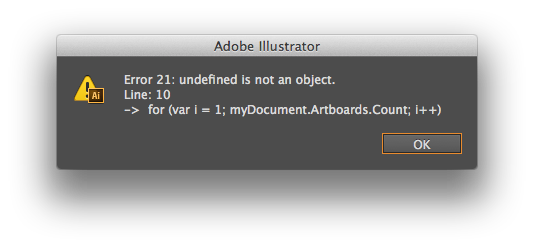
Copy link to clipboard
Copied
Try
for (var i = 0; i<myDcoument.artboards.count; i++)
Copy link to clipboard
Copied
thanks Larry. A friend of mine helped me get it working. Still trying to control position and a few other things, plus add the feature to make the text fields update automatically when an artboard name is changed, but hey the basic part is working!
// Script function: enable a user to put artboard names on the artboard, and update
// them dynamically. E.g. when you change an artboard name, the label changes too.
// Tell the script to only work on the open, focused document
var myDocument = app.activeDocument;
// STEP ONE: Create the labels for each artboard
// grab ahold of the artboards
for (var i = 0; i < app.activeDocument.artboards.length; i++)
{
var artboard = app.activeDocument.artboards;
// For each artboard, add a new text frame
var myLabel = myDocument.textFrames.add();
// fill it with the artboard name
myLabel.contents = artboard.name;
// this line controls the font size
myLabel.textRange.characterAttributes.size = 4;
// this line positions the text relative to each artboard
myLabel.position = [artboard.artboardRect[0], artboard.artboardRect[1]];
}
// STEP TWO: Update the labels whenever the user makes changes to the artboard names
Copy link to clipboard
Copied
plus add the feature to make the text fields update automatically when an artboard name is changed
this won't be possible without human intervention, scripting has no access to events.
Copy link to clipboard
Copied
Nice touch Carlos. 🙂 I didn't know that. Thanks -- good to know. Actually I guess I never thought about it. If really necessary, in .NET, I would probably periodically review with an event handler on the .NET side probably using a timer or a threaded while terminated by the closing of the doc, since my .NET code always runs parallel with .AI running. Just the way that I do it (although I think that I'm the only one in the world that does it this way, or even uses .NET for scripting!).
Copy link to clipboard
Copied
Bummer. Back to my original dream that Illustrator had the capability and node-based gui for doing simple things like this. In Cinema 4D (which, of course, is more complex than Illustrator) I can just add a tag to an object, drag two things (like the null object and the text field) into xpresso, link up the attributes I want linked and voila! The artboard label (in this case a motext object) would be driven by the artboard name (in this case a null object). Handy for simpletons like me who are too A.D.D. for Javascript. ![]()
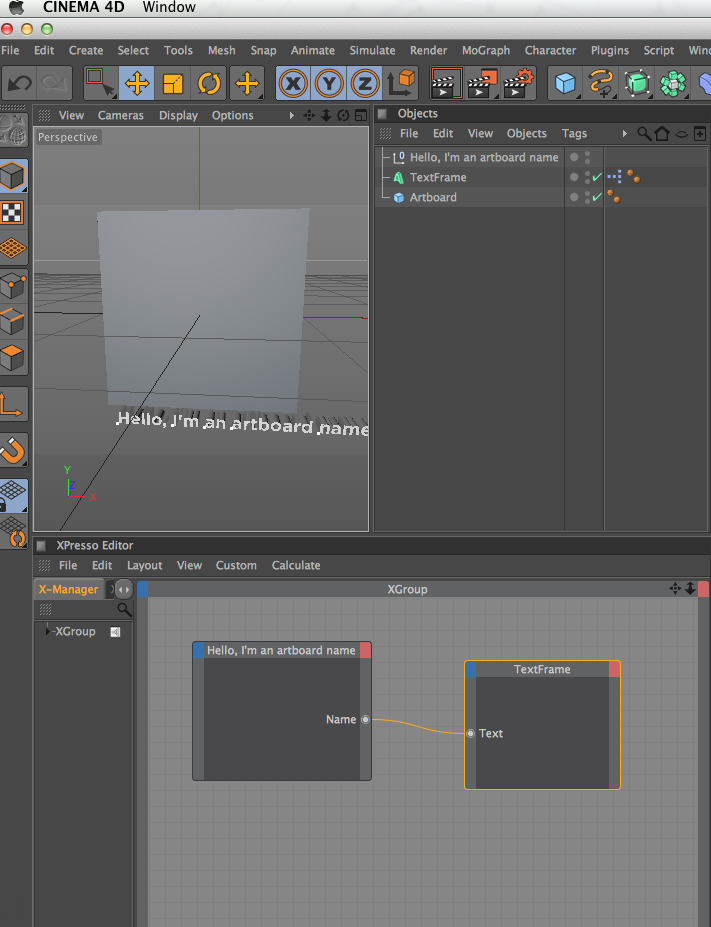
Thanks everyone for your input on this. I think I'll be able to sort of get what I want from the script y'all helped me to cobble together. Cheers!
Petros_
Copy link to clipboard
Copied
If it's useful to anyone, here's the script that's working:
//This script takes a document's artboard names and prints them into each artboard.
// Tell the script to only work on the open, focused document
var myDocument = app.activeDocument;
// STEP ONE: Create the labels for each artboard
// grab ahold of the artboards
for (var i = 0; i < app.activeDocument.artboards.length; i++)
{
var artboard = app.activeDocument.artboards;
// For each artboard, add a new text frame
var myLabel = myDocument.textFrames.add();
// make it be area type instead of point type
// fill it with the artboard name
myLabel.contents = artboard.name;
// this line controls the font size
myLabel.textRange.characterAttributes.size = 4;
// this line positions the text relative to each artboard
myLabel.position = [artboard.artboardRect[0], artboard.artboardRect[1]];
}
Any pointers on making the text fields area text instead of point text are appreciated. Same goes for pointers on styling the text from the script, perhaps with the use of an editable paragraph style.
Copy link to clipboard
Copied
Petros, it'll be nice if illustrator could do that, that sounds like a great help for non-programmers in Cinema 4D...but no, there's lots and lots of thing not accessible to scripting in Illustrator. Photoshop and Indesign are more robust.
Copy link to clipboard
Copied
Hi TT, do you think you'd be able to pull if off with .NET? if you find the time would you try? nothing major, just a simple text box that auto updates the artboard name whenever it changes...if it works, wouldn't it be too resource demanding?
I used VBA for years for my own projects, then switched to Javascript to share with mac users
Copy link to clipboard
Copied
Hey Carlos! I'll see what I can do -- make take a few days to get to it since I've got a lot going on. As far as being too resource demanding... you know if done properly, not at all. I used to think that way too until I learned differently. ![]()
Copy link to clipboard
Copied
no rush, I'm just curios to know, if it works it could open up a whole range of new projects
Copy link to clipboard
Copied
Hi Carlos,
>> no rush, I'm just curios to know, if it works it could open up a whole range of new projects
Seriously? Well THAT moved it to the top of the pile! ![]()
SO I have to admit, when a really smart guy (as yourself) asks me to do something that I think is easy, I figure that I've DEFINITELY missed something. ![]() So I hope that I am wrong, but I threw this together in VB.NET and tested it and it works fine. Now there are a number of ways to do this and I am sure that I could refine it and make it more efficient if needed, but it works as a start. I don't know if VBA offers a timer, but if it does I think that it could be implemented fairly easily. If not, since it has to run concurrently with AI, I could compile it and offer it as a small executable but I don't know how others would feel about that. If they have VS 2008 Express or higher (and maybe even lower since there's not too much fancy stuff here) they might be able to opo in this code and compile it themselves.
So I hope that I am wrong, but I threw this together in VB.NET and tested it and it works fine. Now there are a number of ways to do this and I am sure that I could refine it and make it more efficient if needed, but it works as a start. I don't know if VBA offers a timer, but if it does I think that it could be implemented fairly easily. If not, since it has to run concurrently with AI, I could compile it and offer it as a small executable but I don't know how others would feel about that. If they have VS 2008 Express or higher (and maybe even lower since there's not too much fancy stuff here) they might be able to opo in this code and compile it themselves.
Now as far as performance is concerned, this is setup for 100 artboards (the AI max). I've run it with 6 and it seems fine. I don't know which benchmark one would use to compare it. I'm open to testing it. I figured that I would stop here, though, just to make sure that you and I are on the same train. ![]()
Hope this helps. Let me know.
-TT
Here's the code. Hope it makes sense to you.
Private Sub CompareArtboardNames()
Dim aDoc As AI.Document = app.ActiveDocument
Static Dim pass As Integer = 0
Static lastAbNames(100) As String
Dim abNames(100) As String
For i = 1 To aDoc.Artboards.Count
abNames(i) = aDoc.Artboards(i).Name
If pass = 0 Then
lastAbNames(i) = abNames(i)
Else
If abNames(i) <> lastAbNames(i) Then
aDoc.TextFrames.Item("_ChangedText").Contents = lastAbNames(i) & " ----> " & abNames(i)
lastAbNames(i) = abNames(i)
End If
End If
Next
pass = 1
End Sub
Private Sub Timer1_Tick(sender As Object, e As EventArgs) Handles Timer1.Tick
CompareArtboardNames()
End Sub
Private Sub TestTimerForArtboardNamesToolStripMenuItem_Click(sender As Object, e As EventArgs) Handles TestTimerForArtboardNamesToolStripMenuItem.Click
Dim aDoc As AI.Document = app.ActiveDocument
Dim chgdText As AI.TextFrame = aDoc.TextFrames.Add()
chgdText.Top = (aDoc.Artboards(1).ArtboardRect(0) - 50)
chgdText.Left = aDoc.Artboards(1).ArtboardRect(1)
chgdText.Name = "_ChangedText"
Timer1.Interval = 1000
Timer1.Enabled = True
End Sub
Copy link to clipboard
Copied
Seriously? Well THAT moved it to the top of the pile!
hahaha, sorry about that and thanks for those kind words
well that's great news, good job,
so, could we freely work on any given file and the textFrame would autoupdate, without us noticing the timer is checking? no lag?
first thing to come to my mind is obviously an autosave script, or another heavily requested feature, a slug script
how different is .NET from VB? I never gave it a try?
oh, vba does not have a timer.
thanks for putting this together.
Copy link to clipboard
Copied
Hi Carlos,
Glad to help. Thanks for the kudos.
well that's great news, good job, so, could we freely work on any given file and the textFrame would autoupdate, without us noticing the timer is checking? no lag?
The code would have to modified just a bit to check for a new active document, but easily doable. An autosave should be easy, a slug script -- what did you have in mind?
how different is .NET from VB? I never gave it a try
VB.NET vs VBA or VB.NET vs VB (like V4)? I suspect that you would have little problems. I've seen your code and watched your thinking played out in the forum so, yeah, no sweat. Brain surgery is easy if you know what you are doing too, right? (apologies to all the brain surgeons out there...). Very similar, but WAY more robust. So my offer still stands -- at the AI Scripting Forum Christmas party, we'll find a quiet little corner and I'll teach you .NET and you teach me VBA. 15 minutes, tops. Whadda ya say? 😉
If you would like, shoot me a PM and I'll make a few fixes and compile it for you, then you can try it out yourself.
Best regards,
-TT
Copy link to clipboard
Copied
hahaha, the Christmas party, we have a deal ![]()
I'll get the Express edition and give your code a try...but not now, I'm kind of busy these days, but I'll definitely revisit this topic as soon as I can.
Copy link to clipboard
Copied
<smile> Deal! 😉 Let me know if I can help. It would be my pleasure. - TT
Copy link to clipboard
Copied
Hmm, now I kind of want to have the artboard names driven by the text inside the text box located within the artboard instead of vice versa. Any ideas about how to access the text inside an existing text box? And/or finding a textbox inside the bounds of an artboard?
Copy link to clipboard
Copied
Search TextRange.Contents in the Scripting Reference PDF for accessing the text box text. As far as finding a particular textbox to use as a source, we'll need some more info on what we have to work with. Try to figure out what you think would be the best way to "snag" a particular entity and we can go from there. If it is possible to post an example, that would be helpful too. You can PM me one if you feel more comfortable. But please try to give this some thought yourself first.
-TT
-
- 1
- 2

