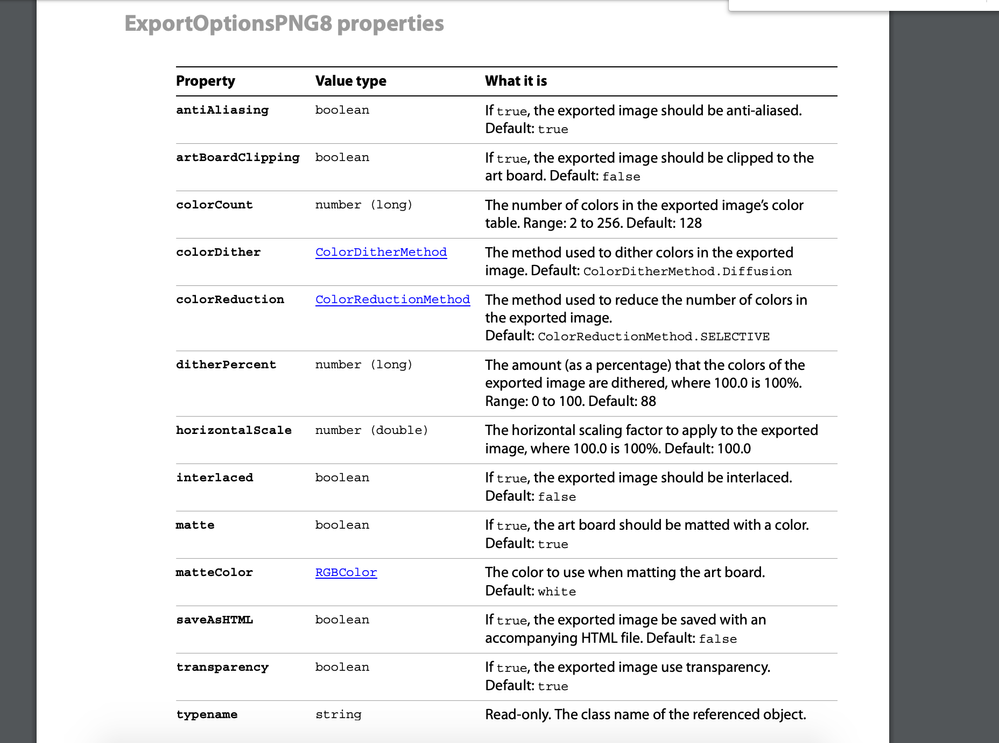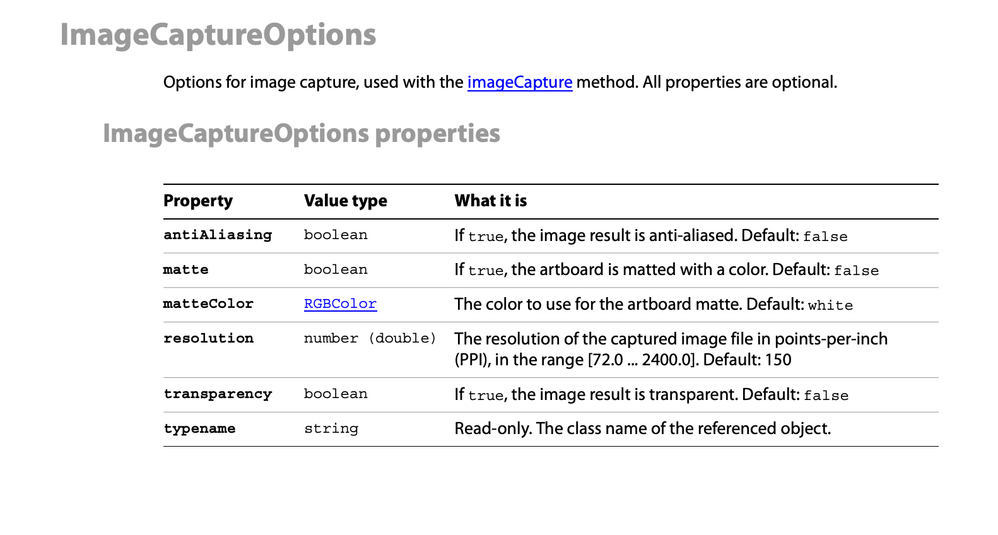Adobe Community
Adobe Community
Copy link to clipboard
Copied
Is there any script to save illustrator file to png in same directory. once saved AI file should be closed without saving. Also file naming of PNG should be as per AI file. please help me on this
resolution on png: 72
 1 Correct answer
1 Correct answer
Hi,
While exporting PNG via script, it is not possible to give resolution when exporting AI document either by ExportOptionPNG8 or ExportOptionsPNG24. For reference please see below screenshot
But you can use option ImageCaptureOptions to export AI document into png while specifying the resolution. See below screenshot.
So, for your problem solution will be,
function saveAsPNG() {
var pngFile = new File(app.activeDocument.path + "/" + app.activeDocument.name.split('.')[0] + '.png');
vaExplore related tutorials & articles
Copy link to clipboard
Copied
Hi,
While exporting PNG via script, it is not possible to give resolution when exporting AI document either by ExportOptionPNG8 or ExportOptionsPNG24. For reference please see below screenshot
But you can use option ImageCaptureOptions to export AI document into png while specifying the resolution. See below screenshot.
So, for your problem solution will be,
function saveAsPNG() {
var pngFile = new File(app.activeDocument.path + "/" + app.activeDocument.name.split('.')[0] + '.png');
var resolution = 72;
var opts = new ImageCaptureOptions();
opts.resolution = resolution;
opts.antiAliasing = true;
opts.transparency = true;
try {
app.activeDocument.imageCapture(pngFile, app.activeDocument.geometricBounds, opts);
app.activeDocument.close(SaveOptions.DONOTSAVECHANGES);
} catch (e) {
}
}
saveAsPNG();
You can change value of resolution here as per your requirements.
Let us know if this helps you.
Thanks
Charu
Copy link to clipboard
Copied
Hi,
Great script, thank you!
I have 2 requests, if possible:
1. Is there a way to add an option to save the PNG as a clipped artbourd? I have Illustrator files with content outside the artboard an when using the script the saved image is showing all content not the artboard itself.
I tried to add a line:
opts.artBoardClipping = true;but no results, the image saved contains entire file content no clipped to artboard.
and
2. Is there a way to add an option to save the file in a different size from the original Illustrator artboard? For example I have files at 850x1134 px and I want to save PNGs as 1500x2000 px
Can be done with scripting? Maybe by using scaling in percentage (e.g. saved at 150%) or by using absolute values (e.g. 1500x2000 px).
Looking forward for your ideas 🙂
Best,
Adrian
Copy link to clipboard
Copied
function saveAsPNG() {
var pngFile = new File(app.activeDocument.path + "/" + app.activeDocument.name.split(".")[0] + ".png");
var type = ExportType.PNG24;
var opts = new ExportOptionsPNG24();
opts.antiAliasing = false;
opts.transparency = false;
opts.artBoardClipping = true;
opts.horizontalScale = 150;
opts.verticalScale = 150;
try {
app.activeDocument.exportFile(pngFile, type, opts);
app.activeDocument.close(SaveOptions.DONOTSAVECHANGES);
} catch (e) {}
}
saveAsPNG();(But, as @Charu Rajput said, you cannot change the resolution now.)
Copy link to clipboard
Copied
Thank you! Works for me this way 🙂
Copy link to clipboard
Copied
Copy link to clipboard
Copied
Hello ! Excuse me, what is:
app.activeDocument.geometricBounds
for? thanks!
Copy link to clipboard
Copied
imageCapture (imageFile:File, [clipBounds:Rect], [options:ImageCaptureOptions])
clipBounds -> The rectangular region of the artwork for image capture. If the parameter is omitted, the entire artwork bound is captured.
Copy link to clipboard
Copied
Alright so that means it captures and export the size of the artboard? sorry for bothering. If it does so, how can I do to capture only the area of the design / vector / draw and not the artboard?