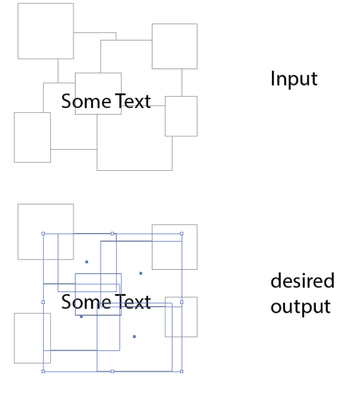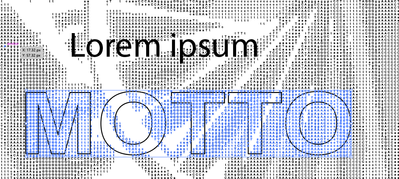Adobe Community
Adobe Community
- Home
- Illustrator
- Discussions
- select all objects overlapping with an irregular o...
- select all objects overlapping with an irregular o...
Copy link to clipboard
Copied
See the screenshot below. This seems to be a straightforward task, but after hours of googling, I still can't figure it out.
Note:
1. I see some people recommending using lasso tools. But "Some Text" is a long text, and the shape is very irregular. It'll take a long time to lasso around it.
2. To make things easier, "Some Text" is one text object, and it's on a different layer.
3. Unlike the rectangular in the screenshot, the target objects to be selected are small and numerous. So it's hard to just manually select them.
Thank you so much in advance ...
######## updated ############
Basically, I need to select all the underlying smaller text, which overlap with the bigger text (MOTTO),
After selection, I need to change the color of the selected text to white.
Here is the final result, if it makes sense retrospectively.
 1 Correct answer
1 Correct answer
You might take a look at the Super Marquee Tool from Astute Graphics. It offers several ways to select objects, easily toggled. It's not free, but there is a free trial period.
Peter
Explore related tutorials & articles
Copy link to clipboard
Copied
Do you just want to select them or do you want to do something with them?
What is the nature of the small objects - I assume they don't have the same color?
Copy link to clipboard
Copied
So ... the small objects are numerous smaller text (characters, as in ascii art ), I'd like to do something with them. eg. bold, italic, change color ... etc.
Copy link to clipboard
Copied
As far as I understand your request, this is just another example that shows why it would be beneficial if Illustrator had an optional selection routine that would only select objects that are completely surrounded by the selection marquee.
This often desired capability has been requested for decades by many experienced Illustrator users. To no avail, so far. Believe it or not.
It was there in FreeHand more than 20 years ago. It is there in Corel Draw and has been there for decades. It is there in some other applications. But not in Illustrator.
You may do another feature request, that's all I can recommend at the moment.
Copy link to clipboard
Copied
You might take a look at the Super Marquee Tool from Astute Graphics. It offers several ways to select objects, easily toggled. It's not free, but there is a free trial period.
Peter
Copy link to clipboard
Copied
So I ended up using the 14-days free trial of Super Marquee Tool from Astute Graphics, per @tromboniator's suggestion.
Even Super Marquee Tool doesn't automate the process, it just makes selecting objects a bit less painful. I still have to do everything manually.
The closest thing to a solution I found is this:
I can't confirm if it works, as I failed to follow through the instructions.
Copy link to clipboard
Copied
That is why I asked what exactly you want to do - just selecting or something else.
I still don't understand what exactly it is you are working with. You mentioned text, but then paths and what is it you want to do with it? That description in stackexchange doesn't mention the selection problem, because the objects have already been selected beforehand.
It also doesn't help when you post a demo artwork, but the demo artwork doesn't seem to be related to what you actually want to do.
Copy link to clipboard
Copied
Sorry I've been busy working and forgot to check on the thread.
Basically, I need to select all the underlying smaller text, which overlap with the bigger text (MOTTO),
After selection, I need to change the color of the selected text to white.
Here is the final result, if it makes sense retrospectively.
Copy link to clipboard
Copied
try this script, select only one item (big Motto) before running.
// select all items within the bounding rectangle of a selected object
// carlos canto - 9/12/2020
var idoc = app.activeDocument;
var sel = idoc.selection[0];
var ab = idoc.artboards.add(sel.visibleBounds);
idoc.selectObjectsOnActiveArtboard();
sel.selected = false;
ab.remove();
let me know if you need assistance running or installing scripts
Copy link to clipboard
Copied
First of all, thank you for writing the script! That opens up a new world for me.
I got the scripts to run per Google, but something is off in the results:
It seems like the selected item is regarded as a text box, instead of the text itself.
I tried object -> flatten transparency -> convert to text on MOTTO; tried direct selection; Neither works.
I think the script is very nice, I must have overlooked something on my end.
Copy link to clipboard
Copied
no, you did good. The script only takes into account the bounding box of text frame, not the characters geometry.