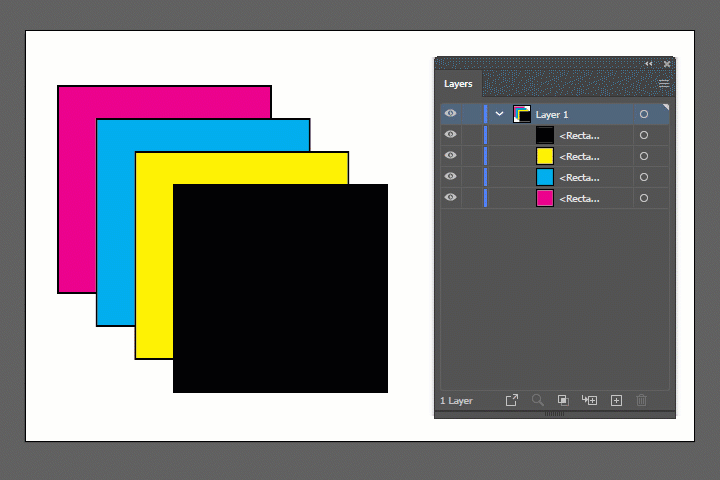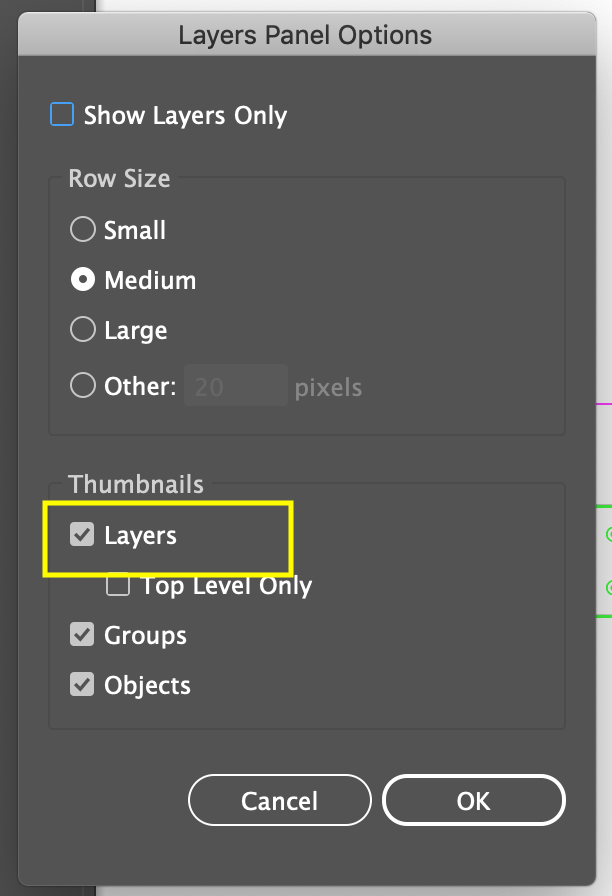Adobe Community
Adobe Community
Selecting hidden layers
Copy link to clipboard
Copied
So I have some hidden layer inside a layer. How to select that main layer, while also selecting the hidden layer inside of it so I can move it around without having to manually unhiding it one by one then hiding it again?
Thank you!
Explore related tutorials & articles
Copy link to clipboard
Copied
Hi,
I don't think so it is possible manually, but you can write script for the same that will do following tasks
1. Store lists of all sublayers of active layer that are hidden.
2. Unhide all layers that we store in step 1
3. Perform your operation.
4. Hide all layers that we store in step 1.
This is also doing hiding and unhiding, but goinf to each layer manually.
Thanks
Copy link to clipboard
Copied
Open your Layers panel. If you click to the right of the circle (it's referred to as its target) on the parent layer, you'll see that it's selected and so are its sublayers--including your hidden layer. You can even select the hidden layer by clicking to the right of its circle in the Layers panel.
Copy link to clipboard
Copied
Hi,
This is nice, but I have tried, I can select the item inside the hidden layers(provided they are not hidden), but not hidden layer. May be I am doing something incorrect. 😞
If you can share the screenshot/small video that will help me to learn this.
Thanks
Copy link to clipboard
Copied
Here I have 4 boxes on Layer 1. I turn off the visibility for the blue box. Just to the right of the target of the parent layer, I click to select. You'll see a blue square appear to the right of the parent layer and all the sublayers, including the hidden one. Then I move all the objects. When I turn the visibility back on for the hidden layer, you can see that it moved along with the other objects that I moved.
Copy link to clipboard
Copied
Hi,
Thanks for sharing the video, but in this you have set invisibility of objects in layers, not sublayers. All are rectangles. This is possible in the latest CC version too. But we are trying for sublayers.
Thanks
Copy link to clipboard
Copied
Interesting!
But in my case all the sublayers are hidden, and cannot be choosen. But in another document (I provided a picture below), it can be choosen! What's wrong?
Copy link to clipboard
Copied
It appears that you're working on a puppet for Character Animator. I suspect the difference that is allowing you to edit one puppet but not another might be behaviors applied to those body part layers. You might want to check out Dave Werner's YouTube channel, Okay Samurai, for more info on editing puppets https://www.youtube.com/user/okaysamurai/search?query=editing+puppet
Copy link to clipboard
Copied
Hi there! Thanks for responding! And sorry for my late response.
No. Making behavior(s) on Character Animator won't affect the original Illustrator artwork. It's just mysterious for me. Perhaps a bug?
Copy link to clipboard
Copied
No, this won't work.
The problem is with hidden sublayers, not with hidden objects. Hidden sublayers are NOT in fact selected when you select their parent.
Copy link to clipboard
Copied
Thanks so much for this! I never quite got the grasp of the circle/aura selection thingy and assumed it as redundant. Not being able to move hidden layers (to my knowledge) always drove me crazy and was never able to find any way to do so.
Not sure what other uses that circle/aura selection thingy can do, but this is a game changer for me. Thanks again for the excellent tip!
Copy link to clipboard
Copied
The procedure Myra is describing used to work reliably in former versions of Illustrator when you were clicking the target circle of the main layer. It even recognised locked sublayers or objects.
In the most recent versions of Illustrator (Mac version) it does only work sporadically. At least in my experience.
Copy link to clipboard
Copied
I have also experienced the same in CC version and I have never used versions below CC.
Copy link to clipboard
Copied
Maybe it's working for me because I'm on Windows.
It looks like the Help still says you can target and select using the Layers panel.
It also looks like there's one post on Uservoice that says hidden layers won't move with the parent. You could upvote this. I would recommend adding additional information like the Illustrator version, OS, and details about the steps you took.
Copy link to clipboard
Copied
Hello all!
Thank you for answering and sorry for my delayed response.
Here's an interesting thing, in this particular document I can select the hidden layers, but cannot do so in another document (different design). What's wrong?
Copy link to clipboard
Copied
Hi,
After seeing the screen shot, it seems these are not layers, these are pageItems. You can confirm by hiding thumnails icons for the layers.
Follow these steps
1. Open "Panel Options" from menu of the Layers panel.
2. Unchecked checkbox "Layers", as marked in the below screenshot
3. Click OK
So now, in layers panel, you will not see thumbnail icons for layers so by which you can easily differentiate.
Secondly, all layers have different colors and by seeing your image, colors for layers is as blue. That means all are pageItems inside one layers not layers, Since these are pageItems, you can select them but you cannot select the hidden layers.
I hope it helps you in differentiate between pageItems and layers.
Thanks
Copy link to clipboard
Copied
Hey there!
Thank you for your response. Sorry for my delayed response.
I see, so that's called page items.
In another document, I cannot choose hidden page items, while in that example below I can. What's wrong?
Copy link to clipboard
Copied
If I am not mistaken, pageItem is a scripting term, not an Illustrator term. "Object," I think, would be more usual, or the particular kind of object it is: path, compound path, group, etc., as opposed to layer or sublayer.
Peter
Copy link to clipboard
Copied
Okay. Thanks for the terms Tromboniator, but still it has not solve my problem. In the mentioned example I put there, I can select the hidden (any terms), while in another document I cannot.
Copy link to clipboard
Copied
Hi,
Could you please share both the documents. You can select the hidden Objects(rectangle, coumpound paths, paths, group,etc) but not hidden layers. So you have to make sure the documnet in which you are unable to select are Objects or layers or Sublayers? What are these? If you can share the document we can help you in a better way.
Copy link to clipboard
Copied
This issue literally is going to make me need a therapist. Why TF is this not an option? Why can't I move all sublayers and contents with the master layer whether the contents are visible or not? "Hidden" is not "locked". They are very different terms, but Illustrator treats them the same way eventhough they have both. This is a workflow nightmare and I'm surprised there is no solution. Sometimes users need to maintain the layer structures and grouping, etc is not an option as it breaks layer structures (because we are also unable to group an entire layer without it restructuring - ridiculous).
Please, for the love of all that is holy... add more layer controls for those of us who need the above.
Copy link to clipboard
Copied
Completely agree! In what world would it make sense that selecting the parent node of something doesn't select every child under it regardless of hidden/locked status? It's maddening for use Character Animator / Illustrator people... the amount of showing/hiding you have to do when rigging characters is a total time suck.