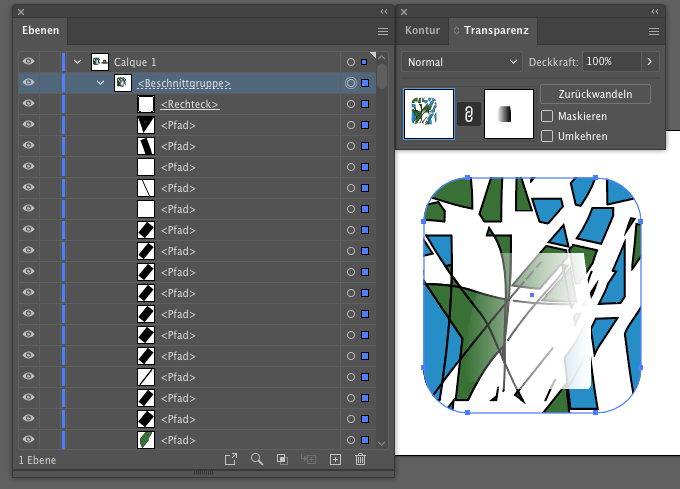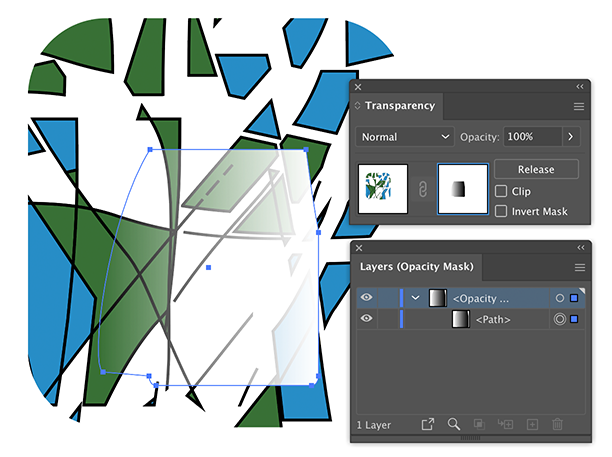Adobe Community
Adobe Community
Copy link to clipboard
Copied
Hello, I have a selection problem, I added a frame with mask to my illustration test, and the other layers disappeared from the layers window, I can no longer select and reappear the layers " normal ", only the mask layer is present. Thank you in advance for your help.
 2 Correct answers
2 Correct answers
It's an opacity mask you applied to the clipping mask.
The dotted underline points to opacity masks.
When you click the mask in the Transparency panel you can see it in the Layers panel.
Explore related tutorials & articles
Copy link to clipboard
Copied
I closed and saved the project. By opening Illustrator the problem is solved, so it was apparently a bug.
Copy link to clipboard
Copied
No, now the layer with mask as deseapear of the layers list but is present in the image, i don't understand, thanks
Copy link to clipboard
Copied
Check the Transparency panel and try to click on the left icon. It look like you are selecting an Opacity mask.
Copy link to clipboard
Copied
I created a frame with mask and it disappeared from the layers, it is impossible to select it in the image ... Thanks in advance for your help !!
Copy link to clipboard
Copied
I don't understand what you try to show, but did you check the Transparency panel?
Copy link to clipboard
Copied
Hello, thank you for your answer, in fact I notice that a layer has disappeared on the list of layers but on the other hand it remains visible in the image (it is the frame with a white gradient because it was a rectangle with opacity and clipping). I can't make it visible anymore, is this a bug?, Thanks in advance.
Copy link to clipboard
Copied
What you see in the Layers panel depends on what you select in the Opacity panel, the Opacity mask (right icon) or the masked objects (click the left icon)
Copy link to clipboard
Copied
I see one option in opacity panel (it's aspect panel i find it) but the real problem is for example that ctrl + Y see that the rectangle with white opacity in the center of the frame not exist, he has like desapear of the objects, it is the major problem i see, no possibilities to have access to option opacity for this rectangle because it's not more exist. But it's steel visible in the image on the center, it's a rectangle with part of it with a mask opacity created. I can try to repeat all the process to see if it's a bug or a mistake from me.
Copy link to clipboard
Copied
It's an opacity mask you applied to the clipping mask.
The dotted underline points to opacity masks.
Copy link to clipboard
Copied
When you click the mask in the Transparency panel you can see it in the Layers panel.
Copy link to clipboard
Copied
Hello, thank you very much, i try this : When you click the mask in the Transparency panel you can see it in the Layers panel., but the layer don't want to appear, so i find an other solution : i must select the rectangle first ( the largest with green and blue inside), and then the transparency panel is opened with the opacity mask inside. Now i understand better. Here is the capture to show that the layer rectangle must be selected first; Thank you