 Adobe Community
Adobe Community
Selection Tool Glitching
Copy link to clipboard
Copied
My selection tool is acting like my direct selection tool in Illustrator on my MAC. I was using the type tool and went to move my box and it was acting like this. I've attached screenshots to show I am on selection and not direct selection when it's happening. How do I toggle this off??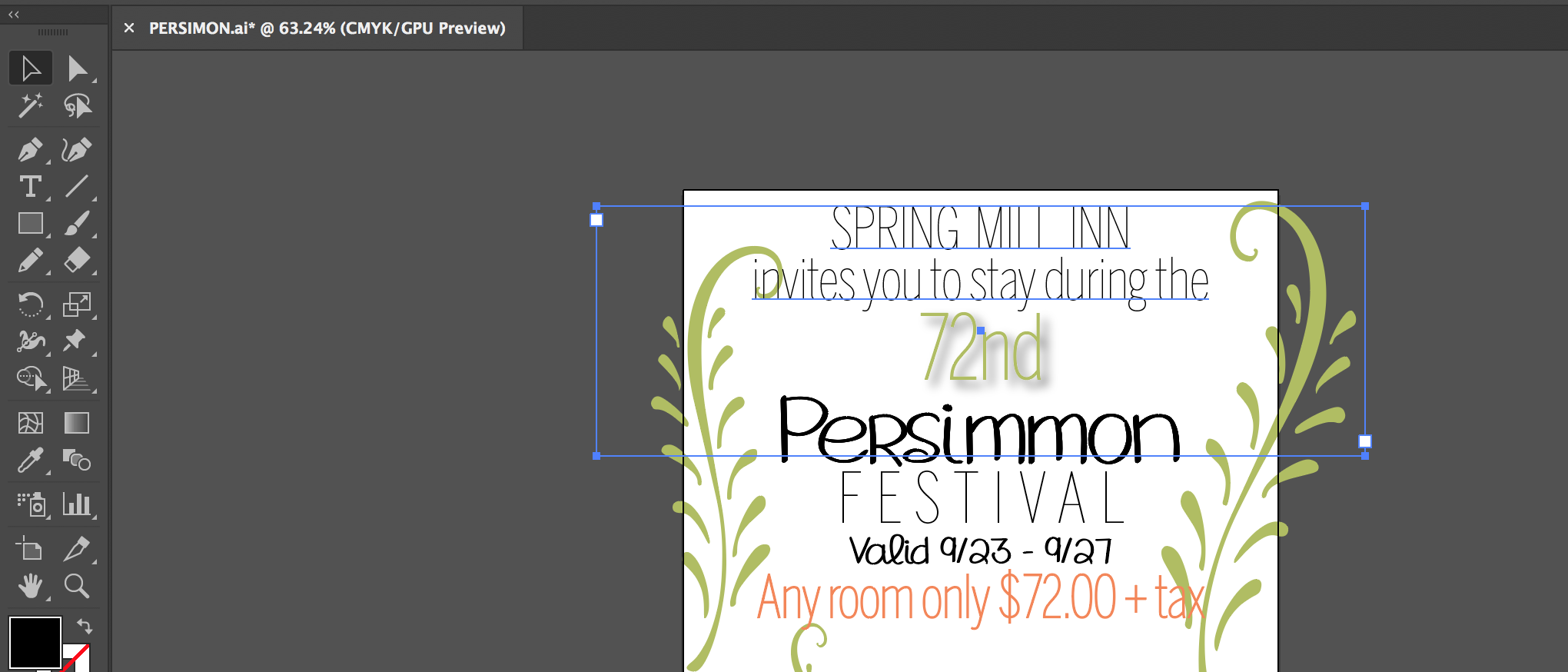
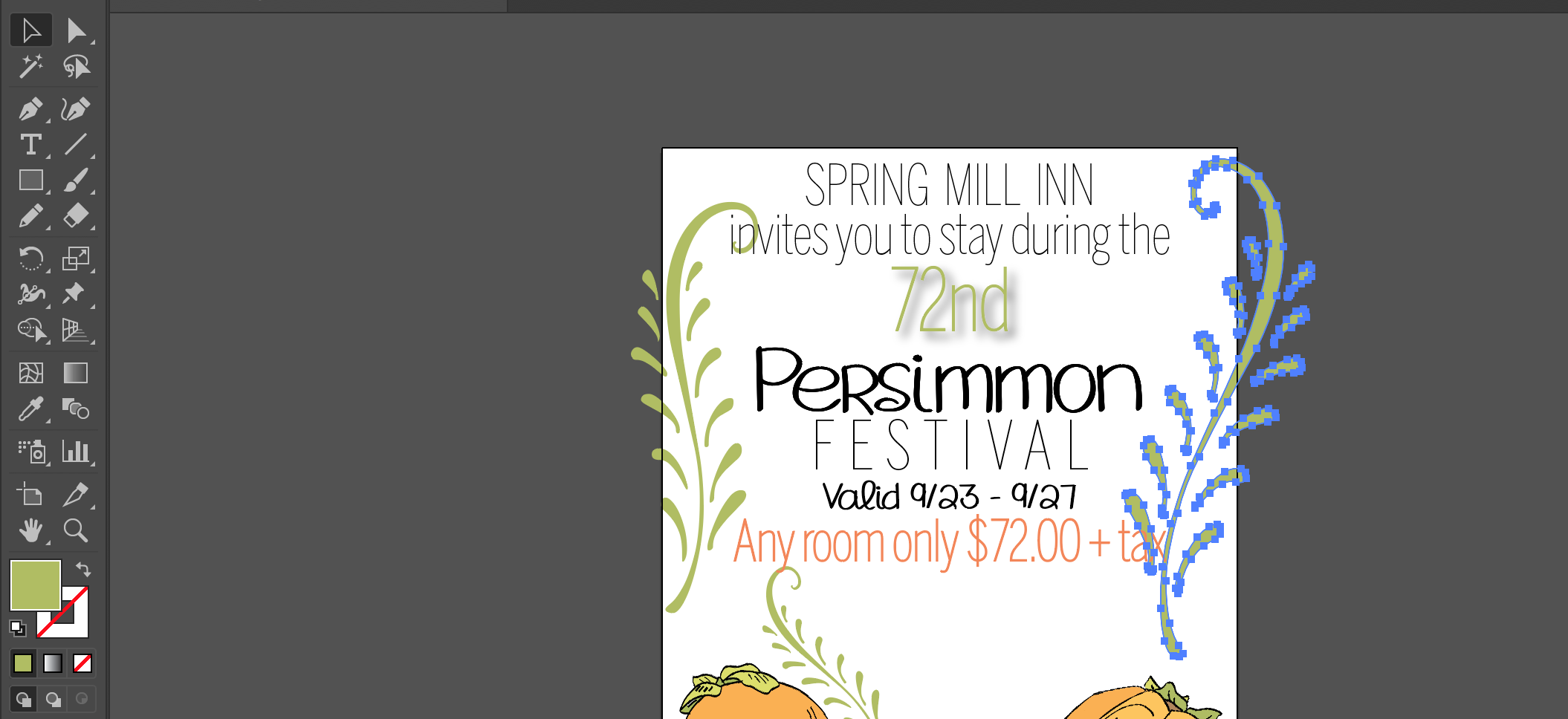
Explore related tutorials & articles
Copy link to clipboard
Copied
It looks to me like the selection tool is doing what it's supposed to do. It is selecting objects with all of the points selected. In your bottom screen shot every point is solid which means fully selected. If you were using the Direct Selection tool then all of the points would be hollow. In your top screen shot the entire area type box has been selected with all of the corner points solid. What exactly do you see as the problem here?
Copy link to clipboard
Copied
I understand the confusion, so normally when for example my text box is selected with the selection tool I can resize the text box. However, now I can't do that, it only lets me move it (with the blue points) and in the second picture it should just put a box around it so I can resize it or rotate it but it's not
Copy link to clipboard
Copied
Try View>Show Bounding Box.
Copy link to clipboard
Copied
Try CMD + SHIFT + B
Copy link to clipboard
Copied
THANKYOU!
