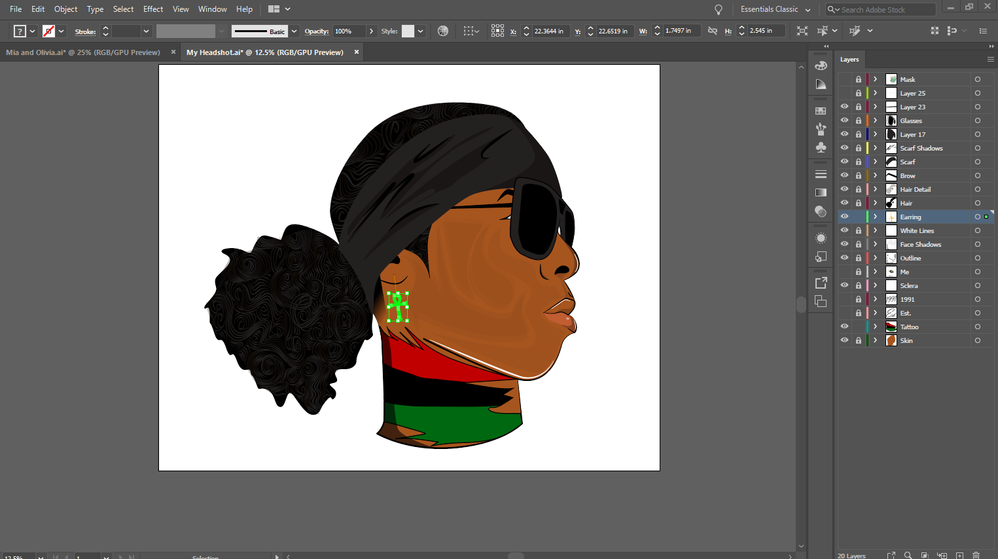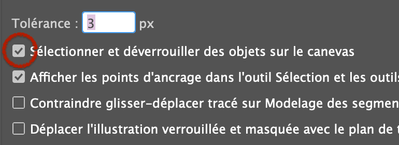Adobe Community
Adobe Community
Copy link to clipboard
Copied
For some reason my selection tool won't move objects. It will select them but not move them. All I get is an error sound. The selection will resize and I can move it with the arrow keys, but it won't move when I use the mouse. I have uninstalled and re-installed. This is only happening in illustrator. Not Photoshop or any other program. I am using Windows 10 Pro.
 1 Correct answer
1 Correct answer
Nevermind. I pressed Esc. and that solved it. Thanks.
Explore related tutorials & articles
Copy link to clipboard
Copied
Can you share some more details, like a screenshot of your artboard and your layers panel? Also, which OS and which version of Illustrator are you using? And what steps had you taken prior to the issue?
Copy link to clipboard
Copied
Copy link to clipboard
Copied
Nevermind. I pressed Esc. and that solved it. Thanks.
Copy link to clipboard
Copied
I don't see your tools, so I'm wondering if they are offscreen and maybe on a 2nd monitor. In which case, could you have a dialog box open for something? Try pressing the Esc key to close it.
Copy link to clipboard
Copied
Preferences - Selection et Affichage -Cocher selectionner et deveroullier des objets sur le canevas
C'est resolu