 Adobe Community
Adobe Community
- Home
- Illustrator
- Discussions
- Re: Selection Tool + Shift to Scale Not working
- Re: Selection Tool + Shift to Scale Not working
Copy link to clipboard
Copied
Trying to scale a vector image in Illustrator using the usual "Selection Tool + Shift" to I can to how I need it to be and its not working. I know this was taken away in Photoshop, but did they do it in Illustrator too? I was using version 21.1.0.
Please help! This is driving me crazy!
Thanks,
Margaret
 1 Correct answer
1 Correct answer
Hi try to reset your preference and then close the application and open again and use your command all be will be good...Thanks.
Explore related tutorials & articles
Copy link to clipboard
Copied
No, they did not take it away. Is the Bounding Box showing? (Shift+Cmd+B)
Copy link to clipboard
Copied
Thank you so much, I lost my bounding box!
Copy link to clipboard
Copied
Be sure you first use ONLY Selection Tool to adjust size and then press Shift key - be sure you release mouse buton first then Shift key
If you click selected object with Shift Key presses - you deselect it
Copy link to clipboard
Copied
Hi try to reset your preference and then close the application and open again and use your command all be will be good...Thanks.
Copy link to clipboard
Copied
What happens exactly?
It doesn't work at all?
Or it does somehow work and then snaps back?
Are smart guides turned on? Can you try and turn them off? Does it work then?
Copy link to clipboard
Copied
This was happening to me...transforming with the scale tool worked until I tried to constrain proportions by holding the shift key -- then it just snapped back to the original size. Your suggestion to turn off smart guides worked like magic and I never would have figured that out on my own. Many thanks! (This must be a bug, right? Makes no sense at all...)
Copy link to clipboard
Copied
This worked for me as well. Thank you. It's unfortunate that you can't use guides AND scale proportionally holding shift…something I've done since the beginning of time. (user since Illustrator 88)
Copy link to clipboard
Copied
I have no problem scaling proportionally using Shift, Guides and Smart Guides in version 25.3.1
Copy link to clipboard
Copied
THis worked for me
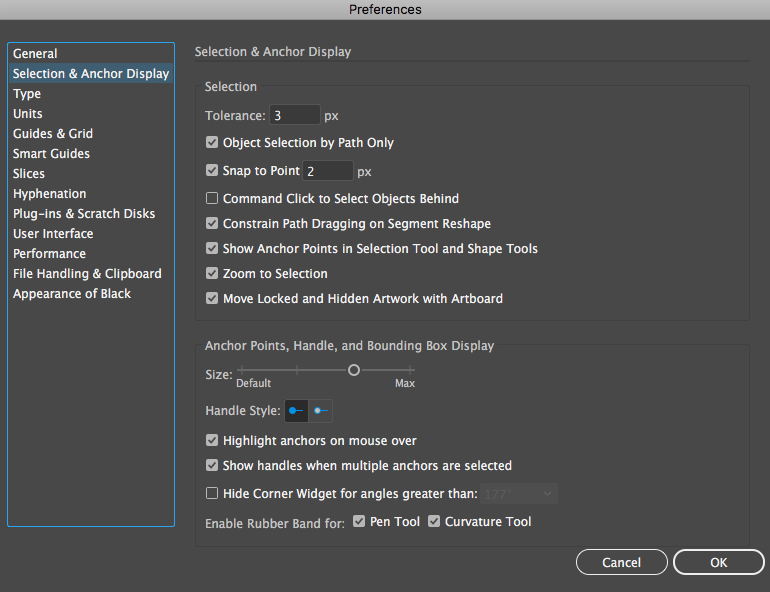
Copy link to clipboard
Copied
I never got the scale tool to work, so I am using the free-transform tool. That seems to work for me.
Copy link to clipboard
Copied
Did you try to uncheck: Preferences > Smart Guides > Transform Tools?
When this is checked proportionally scaling with Shift + Scale tool works strange when Smart Guides are on.
Copy link to clipboard
Copied
Yea, that seemed to work well so far. Thanks.
So if you could expound on what unchecking the Transform Tools changes. It helps me remember things better knowing what and why things work the way they do.
Copy link to clipboard
Copied
It looks like a bug that was not there in the older CS versions, it appears in CC versions like 2017, disappears in 2018 and appears again after that. Why? no idea...
Copy link to clipboard
Copied
Hey this is STILL not working for me despite trying all of the below. It is clealy a glitch bug and one that I have tried to remedy with deleting and updating all versions of both illustrator and macOS with NO LUCk. It is driving me crazy.
Copy link to clipboard
Copied
So scaling does not work at all?
Or just not proportionally?
Do you have a Wacom installed? The current driver is not compatible.
Copy link to clipboard
Copied
You are totally right. I have a wacom and it is fine without. How annoying? Do I have to reset wacom driver? Or do you think there will be a wacom update?
Copy link to clipboard
Copied
People have already tried this and it didn't help them. There are parallel threads about the issue. You might want to follow them https://community.adobe.com/t5/illustrator-discussions/shift-alt-option-keys-not-working-in-adobe/m-...



