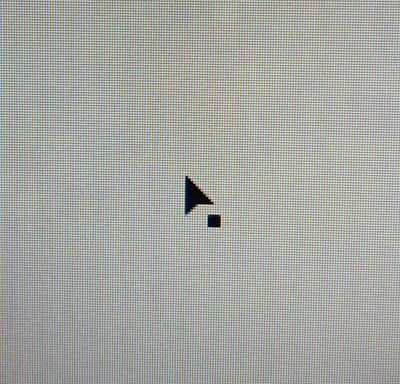Adobe Community
Adobe Community
Copy link to clipboard
Copied
Здравствуйте. Под стрелкой Selection tool появился маленький квадратик. Как его убрать?
 1 Correct answer
1 Correct answer
That square appears when your selection tool cursor is either touching or within a selectable (not locked) object. It becomes an open square when touching or within an object that has been selected. This feature can be handy for identifying objects that are locked since it will not appear when touching or within locked items. There is absolutely no need (or way) to disable it.
Explore related tutorials & articles
Copy link to clipboard
Copied
That square appears when your selection tool cursor is either touching or within a selectable (not locked) object. It becomes an open square when touching or within an object that has been selected. This feature can be handy for identifying objects that are locked since it will not appear when touching or within locked items. There is absolutely no need (or way) to disable it.
Copy link to clipboard
Copied
Hi there,
Thanks for reaching out. In addition to the helpful response given by Bill, I'd recommend checking out this help article(https://helpx.adobe.com/in/illustrator/using/selecting-objects.html) to know more about selecting objects in Adobe Illustrator.
Hope it helps.
Regards,
Ashutosh