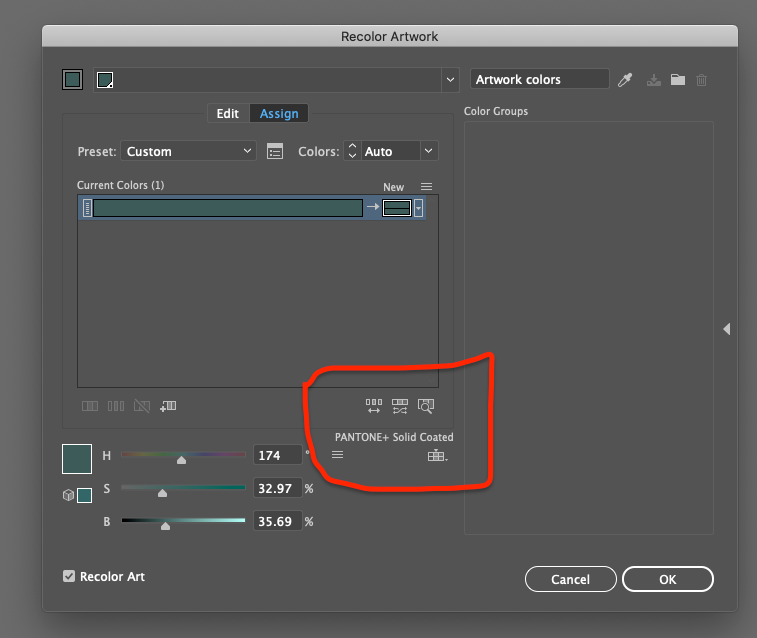Adobe Community
Adobe Community
- Home
- Illustrator
- Discussions
- Setting Default PMS Color Book in Recolor
- Setting Default PMS Color Book in Recolor
Copy link to clipboard
Copied
When I go to recolor a piece of artwork I go to edit and click on recolor artwork. I then get a pop up that I need to go to the middle of the page and click and chance to use the Color Book Pantone Solid to color my artwork to PMS. Once I set the color book to Pantone Solid is there a way to save this so it is the default and comes up every time. I would like it to always default to change the color from the Pantone Solid Color Book. See the attached picture to see the spot I am referring to.
 1 Correct answer
1 Correct answer
Ah, OK. Thank you.
You cannot make custom presets in Recolor artwork. It hasn't changed since it's been introduced in version CS3. And there are a lot of things that would make sense.
So if you like, you could make a feature request. http://illustrator.uservoice.com
Explore related tutorials & articles
Copy link to clipboard
Copied
Please show a screenshot of the warning.
Please don't attach screenshots to post. Embed them in the post instead
Copy link to clipboard
Copied
Sorry I tried the first time to drag and drop and it didn't work so thought I needed to attach.
Copy link to clipboard
Copied
I have seen that screenshot. It's only that it's very clumsy having to download it and then relaod the page to be able to answer (forum technical issues, not your fault).
I still don't get what you want to achieve with this and what the actual warning is that you receive.
Copy link to clipboard
Copied
When I click to recolor a piece of artwork the box above is what pops up. There is a dropdown menu in the spot where I circled on the attached artwork.
I have to hit the dropdown each time and select that I want to recolor the artwork as Pantone + Solid Coated.
I am trying to figure out if there is a way to set the Pantone+Solid Coated as my default so I do not have to find this everything I am recoloring artwork.
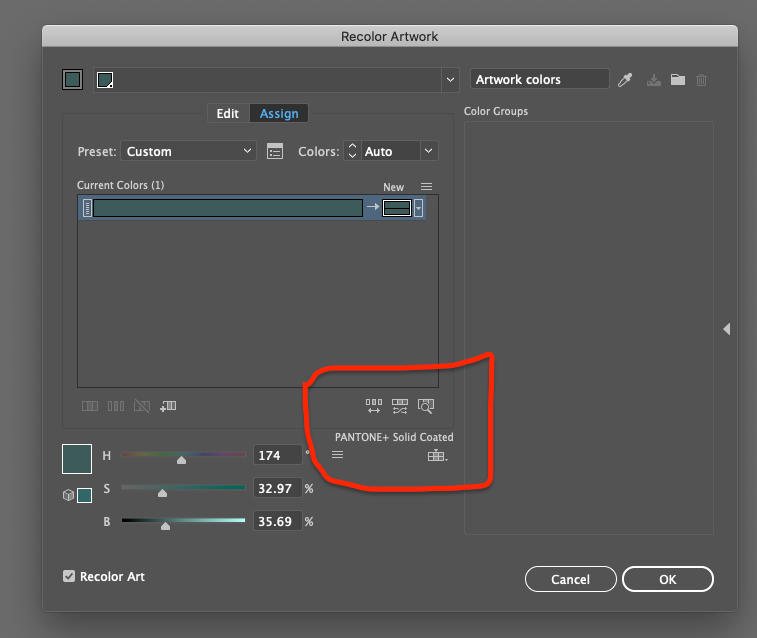
Copy link to clipboard
Copied
Ah, OK. Thank you.
You cannot make custom presets in Recolor artwork. It hasn't changed since it's been introduced in version CS3. And there are a lot of things that would make sense.
So if you like, you could make a feature request. http://illustrator.uservoice.com
Copy link to clipboard
Copied
I appreciate your help.