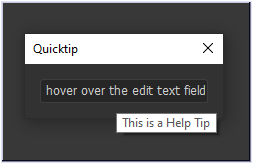Adobe Community
Adobe Community
Several jsx scripting questions
Copy link to clipboard
Copied
1st: Is there a way to select all artwork that's only associated with the active artboard? Similar to Ctrl-A, but only for the active artboard.
2nd: Can a user have the option to save inputs collected from a UI? Say I use inputs from the user, but want those inputs to be saved for the next time the script is ran, even after Illustrator is shut down.
3rd: Can you have the equivalent of a tool tip in a jsx UI? Like a mini question mark emblem next to a tool, where if you hover your mouse over it, text appears explaining how it's used.
Explore related tutorials & articles
Copy link to clipboard
Copied
Hi,
1st: Is there a way to select all artwork that's only associated with the active artboard? Similar to Ctrl-A, but only for the active artboard.
app.executeMenuCommand('selectallinartboard')NOTE: It will also select objects if one objects lies on two artboards.
2nd: Can a user have the option to save inputs collected from a UI? Say I use inputs from the user, but want those inputs to be saved for the next time the script is ran, even after Illustrator is shut down.
Yes, for this you can store UI values in some settings files in JSON format or another. (It depends what all information you want to store.) at your preffered location.
3rd: Can you have the equivalent of a tool tip in a jsx UI? Like a mini question mark emblem next to a tool, where if you hover your mouse over it, text appears explaining how it's used.
Could you please share some screen shot. I understand but screen shot will give more clear picture of it.
Copy link to clipboard
Copied
Hi @Maple_Stirrup
Your 3rd question:
Do you mean something like that?
var win = new Window("dialog", "Quicktip");
win.qt = win.add("edittext", undefined, "hover over the edit text field");
win.qt.helpTip = "This is a Help Tip";
win.show();