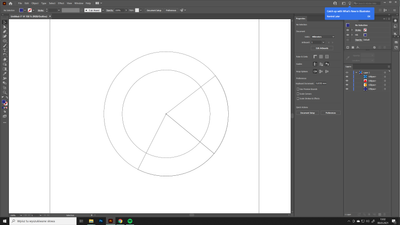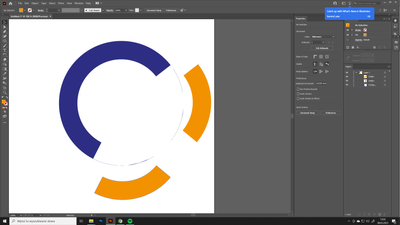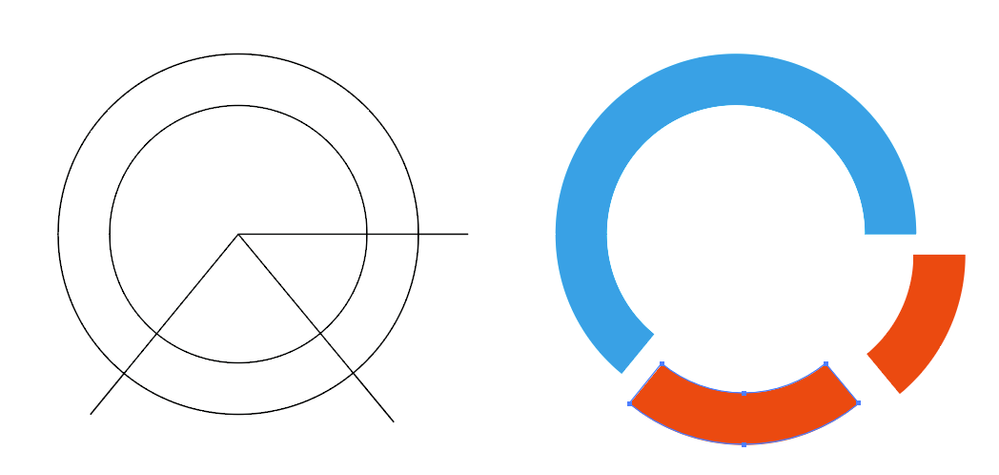Adobe Community
Adobe Community
- Home
- Illustrator
- Discussions
- Shape builder tool leaves weird paths
- Shape builder tool leaves weird paths
Copy link to clipboard
Copied
Hello!
I have a problem with shape builder tool.
When I delete, add or simply click to cut out a shape in the end I am left with some weird random paths.
I have no idea why it happens, or maybe this is how it's supposed to be?
If someone could explain it to me I'd be super grateful.
Those shapes were exactly the same size and in the same place. And look at those paths left underneath.
Why is that?
Thanks!
 1 Correct answer
1 Correct answer
Bézier circles are never really precise - they can't be.
And also having duplicate paths or path segments doesn't work well with the shapebuilder tool. Using live paint should fix that.
But then also it would be sufficent to do this like so:
You don't need the pies.
Explore related tutorials & articles
Copy link to clipboard
Copied
Actually now I realized that when I zoom the paths are not in the same place. Which is also surprising, because I copied and pasted the shapes in the same place as the base shape. And changed only the pie option and then it leaves a tiny gap which caused the shape builder tool to leave those random paths.
Is it normal?
Copy link to clipboard
Copied
Bézier circles are never really precise - they can't be.
And also having duplicate paths or path segments doesn't work well with the shapebuilder tool. Using live paint should fix that.
But then also it would be sufficent to do this like so:
You don't need the pies.